For a few days now, when I access the Mageia control center, a pop-up window asks me:
The syslog-daemon package needs to be installed. Do you want to install it?
Despite answering yes, I immediately get another message: Unable to install syslog-daemon package!
What is the source of this issue, and how can I fix it?
Thanks.
Message: Unable to install syslog-daemon package!
11 posts
• Page 1 of 1
Re: Message: Unable to install syslog-daemon package!
Make sure that you have a complete set of repositories. Check status of your mirror https://mirrors.mageia.org/status As you are using Mageia 7 maybe the mirror owner removed Mageia 7.
Post the output from (as root):
Post the output from (as root):
- Code: Select all
urpmi rsyslog
- sturmvogel
- Posts: 744
- Joined: Jul 30th, '12, 00:39
Re: Message: Unable to install syslog-daemon package!
- Code: Select all
[root@Mageia and]# urpmi rsyslog
Para satisfacer las dependencias, se instalarán los paquetes siguientes:
Paquete Versión Revisión Arq.
(soporte «Core Release (distrib1)»)
lib64estr0 0.1.11 2.mga7 x86_64
lib64fastjson4 0.99.8 5.mga7 x86_64
(soporte «Core Updates (distrib3)»)
rsyslog 8.40.0 4.1.mga7 x86_64
se utilizarán 2MB de espacio de disco adicional.
se descargarán 607KB de paquetes.
¿Efectuar la instalación de los 3 paquetes? (S/n) s
instalando lib64fastjson4-0.99.8-5.mga7.x86_64.rpm lib64estr0-0.1.11-2.mga7.x86_64.rpm rsyslog-8.40.0-4.1.mga7.x86_64.rpm desde /var/cache/urpmi/rpms
Preparando... ###########################################################################################################
Falló la instalación: para la instalación del paquete lib64estr0-0.1.11-2.mga7.x86_64 es necesario 88KB en el sistema de archivos /
para la instalación del paquete lib64fastjson4-0.99.8-5.mga7.x86_64 es necesario 204KB en el sistema de archivos /
para la instalación del paquete rsyslog-8.40.0-4.1.mga7.x86_64 es necesario 3MB en el sistema de archivos /
I find it strange that the error tells me that I need X Kb in the file system, because the file system has 700 Mb available.
- Linares
- Posts: 145
- Joined: Nov 25th, '19, 20:24
- Location: Aizarna, Euskal Herria
Re: Message: Unable to install syslog-daemon package!
Please append commands with LC_ALL=C so that the output is in englisch. E.g.
Your root partition is running out of space so that you get more and more strange effects on your system (you don't tell where you have 700MB, but it is not at root partition).
Show the output from:
Remove some of your installed kernels to free up some space. Go to MCC and set the filter to "Installed" and search for "kernel". Remove all kernels except the last 2 ones (highest version).
- Code: Select all
LC_ALL=C urpmi rsyslog
Your root partition is running out of space so that you get more and more strange effects on your system (you don't tell where you have 700MB, but it is not at root partition).
Show the output from:
- Code: Select all
df -h
Remove some of your installed kernels to free up some space. Go to MCC and set the filter to "Installed" and search for "kernel". Remove all kernels except the last 2 ones (highest version).
- sturmvogel
- Posts: 744
- Joined: Jul 30th, '12, 00:39
Re: Message: Unable to install syslog-daemon package!
Following your instructions I have removed all this:
-kernel-desktop-5.1.14-1.mga7-1-1.mga7.x86_64
-kernel-desktop-5.6.6-1.mga7-1-1.mga7.x86_64
-kernel-desktop-devel-5.6.6-1.mga7-1-1.mga7.x86_64
-virtualbox-kernel-5.6.6-desktop-1.mga7-6.0.20-2.mga7.x86_64
And these are the ones I left behind.

-kernel-desktop-5.1.14-1.mga7-1-1.mga7.x86_64
-kernel-desktop-5.6.6-1.mga7-1-1.mga7.x86_64
-kernel-desktop-devel-5.6.6-1.mga7-1-1.mga7.x86_64
-virtualbox-kernel-5.6.6-desktop-1.mga7-6.0.20-2.mga7.x86_64
And these are the ones I left behind.

- Code: Select all
[root@Mageia and]# LC_ALL=C urpmi rsyslog
To satisfy dependencies, the following packages are going to be installed:
Package Version Release Arch
(medium "Core Release (distrib1)")
lib64estr0 0.1.11 2.mga7 x86_64
lib64fastjson4 0.99.8 5.mga7 x86_64
(medium "Core Updates (distrib3)")
rsyslog 8.40.0 4.1.mga7 x86_64
2MB of additional disk space will be used.
607KB of packages will be retrieved.
Proceed with the installation of the 3 packages? (Y/n) y
installing lib64fastjson4-0.99.8-5.mga7.x86_64.rpm lib64estr0-0.1.11-2.mga7.x86_64.rpm rsyslog-8.40.0-4.1.mga7.x86_64.rpm from /var/cache/urpmi/rpms
Preparing... ###########################################################################################################
1/3: lib64estr0 ###########################################################################################################
2/3: lib64fastjson4 ###########################################################################################################
3/3: rsyslog ###########################################################################################################
switching on syslog forwarding in: /etc/systemd/journald.conf
- Code: Select all
[root@Mageia and]# df -h
S.ficheros Tamaño Usados Disp Uso% Montado en
devtmpfs 16G 0 16G 0% /dev
tmpfs 16G 0 16G 0% /dev/shm
tmpfs 16G 1,3M 16G 1% /run
/dev/nvme0n1p5 15G 14G 333M 98% /
tmpfs 16G 0 16G 0% /sys/fs/cgroup
tmpfs 16G 8,0K 16G 1% /tmp
/dev/nvme0n1p1 256M 87M 170M 34% /boot/EFI
/dev/nvme0n1p7 29G 20G 9,7G 67% /home
/dev/nvme0n1p3 74G 67G 7,8G 90% /media/win_c2
/dev/sda1 903G 879G 24G 98% /media/win_c
tmpfs 3,2G 20K 3,2G 1% /run/user/1000
- Linares
- Posts: 145
- Joined: Nov 25th, '19, 20:24
- Location: Aizarna, Euskal Herria
Re: Message: Unable to install syslog-daemon package!
You only have 333 MB on your root partition free. This leads to problems which you have already seen: loss of configurations and functionality.
To clean up some log files you can do following commands (as root):
and
Have a look here for more detailed explanation: https://linuxhandbook.com/clear-systemd-journal-logs/
You should consider to buy a bigger SSD and finaly make a clean start with Mageia 8.
To clean up some log files you can do following commands (as root):
- Code: Select all
journalctl --flush --rotate
and
- Code: Select all
journalctl --vacuum-time=1d
Have a look here for more detailed explanation: https://linuxhandbook.com/clear-systemd-journal-logs/
You should consider to buy a bigger SSD and finaly make a clean start with Mageia 8.
- sturmvogel
- Posts: 744
- Joined: Jul 30th, '12, 00:39
Re: Message: Unable to install syslog-daemon package!
Thank you very much for your kind explanations.
But I still don't understand something: Why, having only 300 Mb available, does Baobab tell me that it is 1.2 Gb?
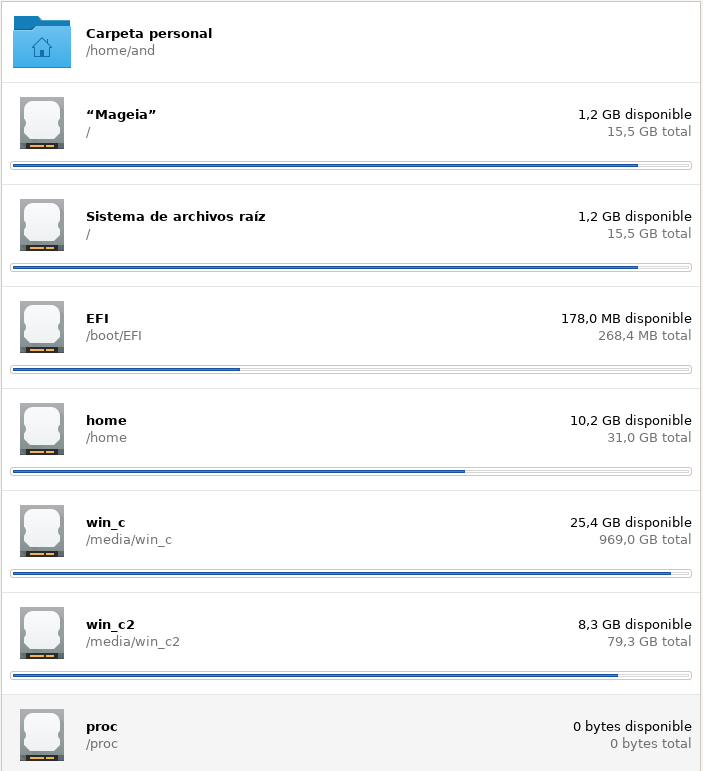
But I still don't understand something: Why, having only 300 Mb available, does Baobab tell me that it is 1.2 Gb?
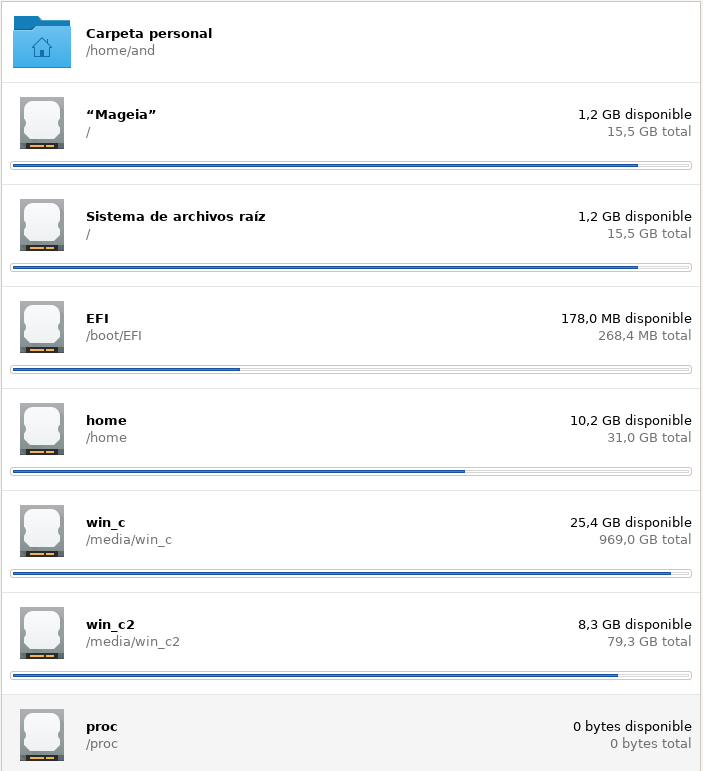
- Linares
- Posts: 145
- Joined: Nov 25th, '19, 20:24
- Location: Aizarna, Euskal Herria
Re: Message: Unable to install syslog-daemon package!
Not sure what the baobab developers have programmed there. You need to ask them. But you don't need such tools under linux. You can trust the output from "df" far more than such fancy graphical tools....
I installed baobab to test it , and it shows utter nonsense. It seems that it counts the swap partition as free disk space and adds it to the value from root partition.
I installed baobab to test it , and it shows utter nonsense. It seems that it counts the swap partition as free disk space and adds it to the value from root partition.
- sturmvogel
- Posts: 744
- Joined: Jul 30th, '12, 00:39
Re: Message: Unable to install syslog-daemon package!
After having removed these kernels (in step viewtopic.php?f=7&t=14669&p=86165#p86161) I have rebooted the system, and observed that a disaster has occurred. Mageia only allows me to boot into a graphical environment called IceVM. Not that I dislike it, but I can't find my tools, half of the programs are gone and don't appear in the programs menu. I also can't find the configuration to work with two monitors.
- Linares
- Posts: 145
- Joined: Nov 25th, '19, 20:24
- Location: Aizarna, Euskal Herria
Re: Message: Unable to install syslog-daemon package!
This didn't happen because you removed kernels. This happened because of the lack of free space. All actions like installation/deinstallation need some additional "buffer" space to work properly. As already said: if you have not enough space you risk the loss of configurations, programs, data, and so on. Because the operationg system tries to write some data but discovers that there is not enough space left so only apart of the data got written...
You can install the desktop environment which you used by installing the relevant task package (you didn't tell which one you used). As example task-cinnamon, task-plasma, task gnome, ...
You can install the desktop environment which you used by installing the relevant task package (you didn't tell which one you used). As example task-cinnamon, task-plasma, task gnome, ...
- sturmvogel
- Posts: 744
- Joined: Jul 30th, '12, 00:39
Re: Message: Unable to install syslog-daemon package!
By installing the task-plasma package I was able to return to KDE Plasma with all my previous applications. Thanks.
Regarding the available space on the disk, there are still aspects that I cannot understand. The software management program tells me, as you can see, 1.2GB available.
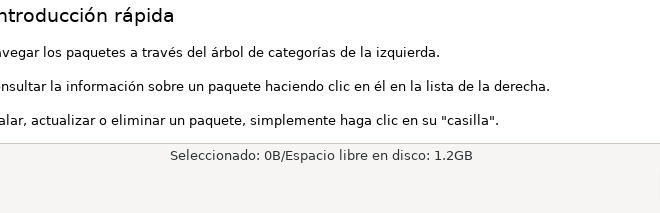
But then I do a df -h and none of the 11 filesystems tell me that 1.2GB available.
Regarding the available space on the disk, there are still aspects that I cannot understand. The software management program tells me, as you can see, 1.2GB available.
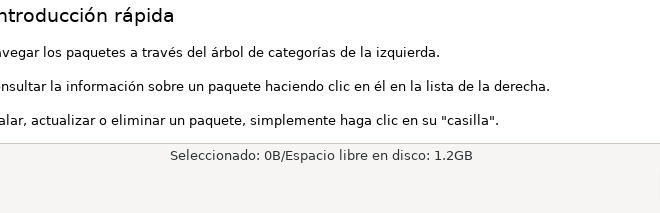
But then I do a df -h and none of the 11 filesystems tell me that 1.2GB available.
- Code: Select all
# df -h
S.ficheros Tamaño Usados Disp Uso% Montado en
devtmpfs 16G 0 16G 0% /dev
tmpfs 16G 0 16G 0% /dev/shm
tmpfs 16G 1,3M 16G 1% /run
/dev/nvme0n1p5 15G 14G 508M 97% /
tmpfs 16G 0 16G 0% /sys/fs/cgroup
tmpfs 16G 4,0K 16G 1% /tmp
/dev/nvme0n1p1 256M 87M 170M 34% /boot/EFI
/dev/nvme0n1p7 29G 20G 9,5G 68% /home
/dev/nvme0n1p3 74G 67G 7,7G 90% /media/win_c2
/dev/sda1 903G 879G 24G 98% /media/win_c
tmpfs 3,2G 20K 3,2G 1% /run/user/1000
- Linares
- Posts: 145
- Joined: Nov 25th, '19, 20:24
- Location: Aizarna, Euskal Herria
11 posts
• Page 1 of 1
Who is online
Users browsing this forum: No registered users and 1 guest
