I am opening this old thread because I have been having the same problem with Frescobaldi on a new, fresh installation of Mageia 6. That was disappointing because I use Frescobaldi a lot, and if I start using Magia6 the program would have to work.
Here is the problem. When I ran Frescobaldi, I got the following errors:
- Code: Select all
[poobah@localhost ~]$ frescobaldi
Traceback (most recent call last):
File "/bin/frescobaldi", line 7, in <module>
import main
File "/usr/lib/python3.5/site-packages/frescobaldi_app/main.py", line 42, in <module>
import remote # IPC with other Frescobaldi instances
File "/usr/lib/python3.5/site-packages/frescobaldi_app/remote/__init__.py", line 29, in <module>
from PyQt5.QtNetwork import QLocalServer, QLocalSocket
ImportError: No module named 'PyQt5.QtNetwork'
So parts of the tangled web of Python are missing. The question is what.
After a few hours of searching the web, I found some information on:
https://github.com/wbsoft/frescobaldi/wiki/Run-Frescobaldi-3-on-Linuxwhere the dependencies for frescobali are listed as:
python3-pyqt5
python3-pyqt5.qtsvg
python3-pyqt5.qtwebkit
On Debian based distributions:
sudo apt install python3-pyqt5 python3-pyqt5.qtsvg python3-pyqt5.qtwebkit
After some searching of the Mageia repositories, this translated into the following packages on Mageia, which for some reason were not included in the Frescobaldi dependencies.
python3-qt5
python3-qt5-svg
python3-qt5-webkit
I installed those packages, and Frescobaldi runs.
Unfortunately, when I tried to process a .ly file into a .pdf file, I got the following error:
- Code: Select all
Starting lilypond 2.19.61 [Test.ly]...
ERROR: In procedure primitive-load-path:
ERROR: Unable to find file "lily.scm" in load path
Exited with return code 1.
Searching for lily.scm I found it here.
./usr/share/lilypond/2.19.61/scm/lily.scm
After hours of more web searching and poking around on this installation, I found that there appears to be a lilypond installed in two different locations, /usr/bin, and /bin. Neither appears to be a link.
- Code: Select all
[poobah@localhost ~]$ ls -l /bin/lilypond
-rwxr-xr-x 1 root root 5011648 Jun 2 2017 /bin/lilypond*
[poobah@localhost ~]$ ls -l /usr/bin/lilypond
-rwxr-xr-x 1 root root 5011648 Jun 2 2017 /usr/bin/lilypond*
The PATH variable looks in /bin first
- Code: Select all
[poobah@localhost ~]$ echo $PATH
/bin:/usr/bin:/usr/local/bin:/usr/local/games:/usr/games:/usr/lib64/qt4/bin:/usr/lib64/qt5/bin:/home/poobah/.local/bin:/home/poobah/bin
[poobah@localhost ~]$ which lilypond
/bin/lilypond
Apparently Frescobaldi wants to run lilypond only from /usr/bin and the PATH is confusing it. Calling lilypond in /bin causes Frescobaldi to error out. I do not know why that happens.
To fix the problem, I had to point Frescobaldi to /usr/bin/lilypond instead of /bin/lilypond. I did this in the Frescobaldi preferences editor.
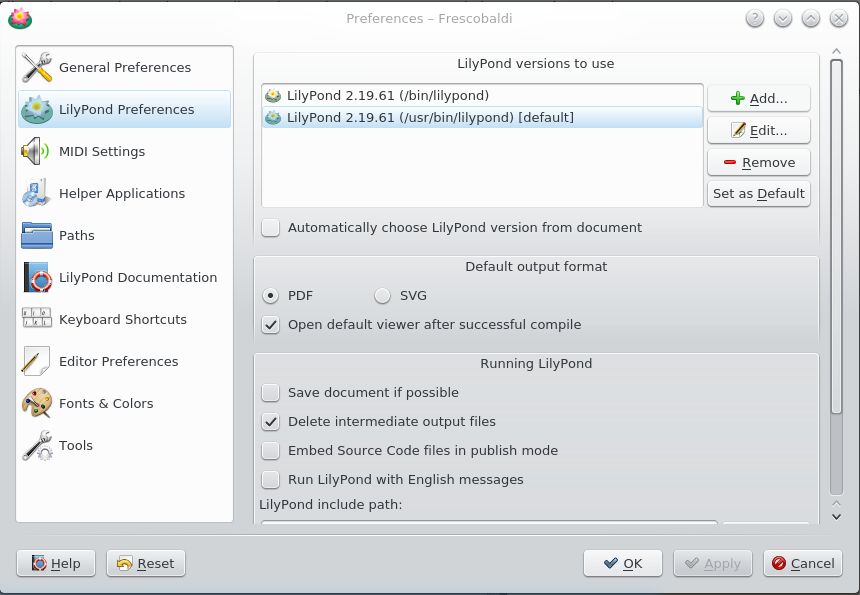
- 2018-01-19_212140_668587063.png (102.58 KiB) Viewed 1717 times
The entry for /usr/bin/lilypond is highlighted because I made it the default. Once I made that change, Frescobaldi works fine. I am guessing that when Frescobaldi installed lilypond as a dependency, it put it in /usr/bin when there was already an installed version in /bin, and then the PATH was pointing to the wrong installation. I am just guessing.
Anyway, this appears to be working again, so I thought I would post the solution in case anyone else is struggling with a similar problem. Frescobaldi is not a heavily used tool, so there was very little help out on the web.
Banjo
(_)=='=~
If only the best bird sang, the forest would be a very quiet place.
