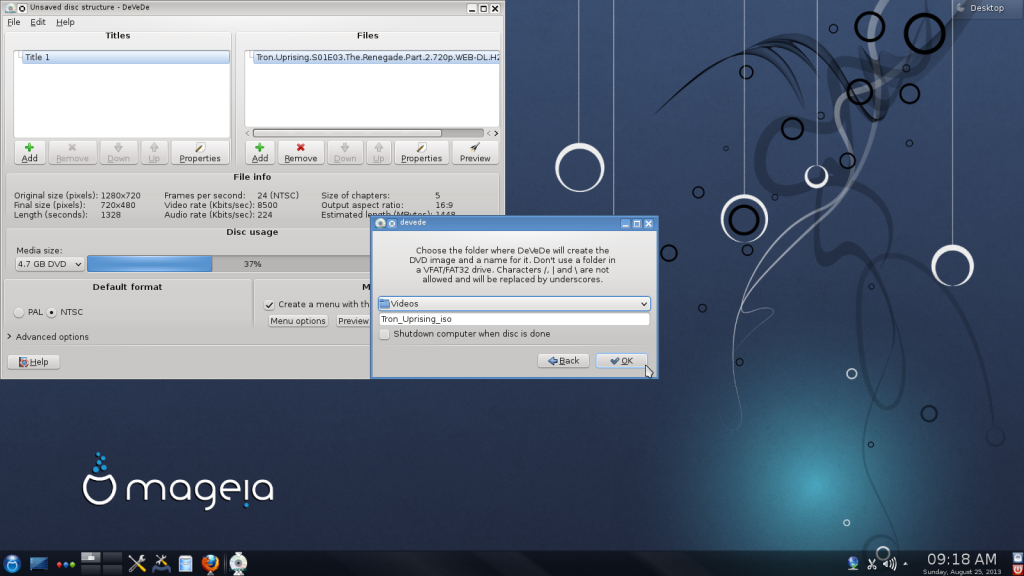
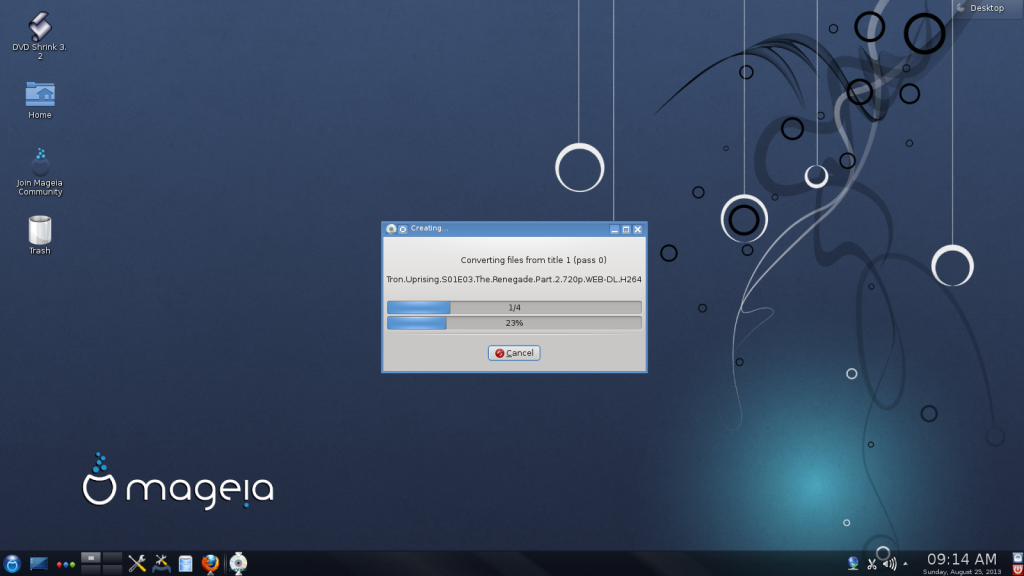
What I had to do? Follow these steps and you'll have a working Devede in no time:
Step 1: Install from Mageia Repository (Install & Remove Software) these two programs: "Faad2" and "Mplayer" from Tainted Repo, reboot your pc after install!
Step 2: Open Devede, add the file you want to convert.
Step 3: This step is very important!, after you click the Foward button, when the dialog box where you can choose where to save your DVD image opens up, you have to choose where to save your dvd image using the "Other" option (see the pictures below) , if you don't do that way, Devede will save your dvd image to the Home folder everytime you use Devede.
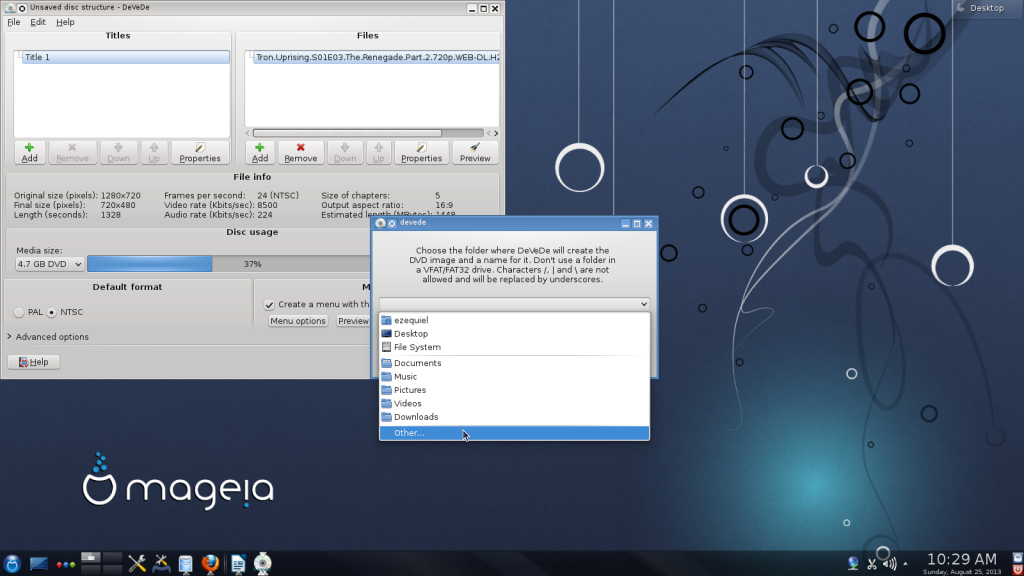
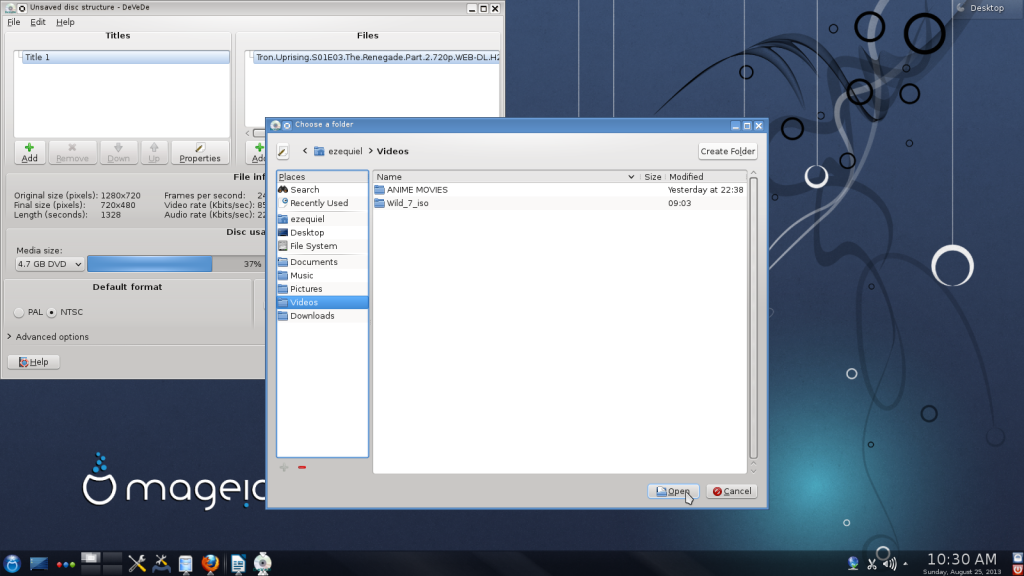
The option to "shutdown computer when disc is done" did not worked on my computer.
I want to say a Big Thank You to Sergio Costas, one of the developers of Devede who gave me advice in how to resolve the problem!
P.S. Original forum discussion about the bug: https://forums.mageia.org/en/viewtopic.php?f=23&t=4856
