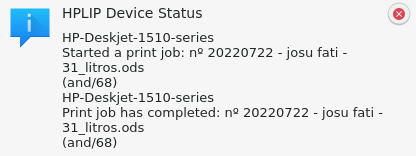
The printer, despite being turned on, does not make the slightest noise or movement during the process.
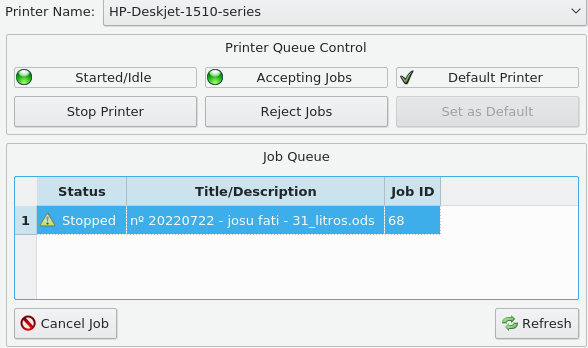
The work has been left there as "Stopped".
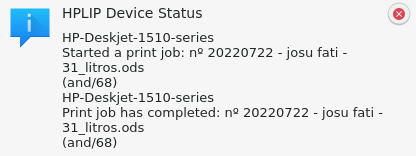
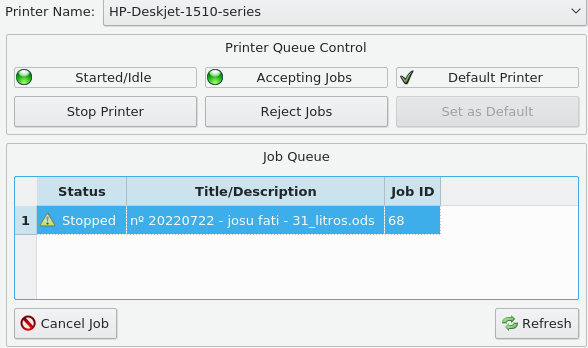
hp-doctor -gbanjo wrote:Is the printer showing an error on its own screen?
My 3510 will show "out of paper" when it isn't. It has recently been showing "Clear carriage jam", and I have no idea what that means. I fix the paper issue by taking out the paper and reinserting it. I fix the carriage jam by turning off the printer and unplugging it for a few seconds, then rebooting it.
doktor5000 wrote:Please provide the output as root of
- Code: Select all
hp-doctor -g
hp-doctor -g
error: Unable to locate models.dat file
HP Linux Imaging and Printing System (ver. 0.0.0)
Self Diagnse Utility and Healing Utility ver. 1.0
Copyright (c) 2001-18 HP Development Company, LP
This software comes with ABSOLUTELY NO WARRANTY.
This is free software, and you are welcome to distribute it
under certain conditions. See COPYING file for more details.
hp-doctor[3152]: debug: Locking: /home/and/.hplip/hp-doctor.lock
HP Linux Imaging and Printing System (ver. 0.0.0)
Self Diagnse Utility and Healing Utility ver. 1.0
Copyright (c) 2001-18 HP Development Company, LP
This software comes with ABSOLUTELY NO WARRANTY.
This is free software, and you are welcome to distribute it
under certain conditions. See COPYING file for more details.
hp-doctor[3152]: debug: Upgrade log saved in: /home/and/.hplip/hp-doctor.log
hp-doctor[3152]: debug:
hp-doctor[3152]: debug: DAT file not found at /home/and/installer/distros.dat. Using local relative path...
hp-doctor[3152]: debug: Unable to open file installer/distros.dat for reading.
hp-doctor[3152]: debug: []
hp-doctor[3152]: debug: HPLIP Description= Public version=0.0.0 Internal version = 0.0.0
hp-doctor[3152]: debug: Determining distro...
hp-doctor[3152]: debug: Able to detect distro
hp-doctor[3152]: debug: Distro name=mageia
hp-doctor[3152]: debug: Distro version=7
hp-doctor[3152]: debug: distro=0, distro_version=7
Traceback (most recent call last):
File "/usr/bin/hp-doctor", line 276, in <module>
dep.core.init()
File "/usr/share/hplip/installer/core_install.py", line 522, in init
self.distro_name = self.distros_index[self.distro]
KeyError: 0
if networked or wireless, has the URI of the device changed?
Germ wrote:You might remove the printer and go through the setup again.

hp-setup
error: Unable to locate models.dat file
HP Linux Imaging and Printing System (ver. 0.0.0)
Printer/Fax Setup Utility ver. 9.0
Copyright (c) 2001-18 HP Development Company, LP
This software comes with ABSOLUTELY NO WARRANTY.
This is free software, and you are welcome to distribute it
under certain conditions. See COPYING file for more details.
(Note: Defaults for each question are maked with a '*'. Press <enter> to accept the default.)
Using connection type: usb
error: No device selected/specified or that supports this functionality.
error: Unable to locate models.dat file
Linares wrote:for the installation of the package hplip-3.19.5-1.mga7.x86_64 13MB is needed in the file system
sturmvogel wrote:Ben this topic was already mentioned in the other thread. But there is no chance to resize anything on his 50GB drive... It's full...
fdisk -lbenmc wrote:Linares wrote:for the installation of the package hplip-3.19.5-1.mga7.x86_64 13MB is needed in the file system
you will need to remove something from your / file system.
perhaps libre-office or firefox -they are huge.
then install the hplip package and check that the printer can be installed and functions.
determine the applications that you really do not use and/or can live without, (as going by your other thread, you are running close to the limit in your / ) and remove them. then re-install L.O. (or the application you removed)
another option would be to resize your / partition.

banjo wrote:if networked or wireless, has the URI of the device changed?
FYI, my HP printers, 3510 and P1102W, both have built in tools to negotiate a static IP to avoid the wandering URI problem. I don't remember the details, but basically I think I invoked the tool on the printer and then waited a couple of minutes for the printer and the router to negotiate an IP. When I log into the router it confirms static IP addresses.
If you have not already done that, you could look into it on your own printer model.
doktor5000 wrote:Please provide the output as root of
- Code: Select all
hp-doctor -g
[and@Mageia ~]$ su
Contraseña:
[root@Mageia and]# hp-doctor -g
Traceback (most recent call last):
File "/usr/bin/hp-doctor", line 48, in <module>
from check import DependenciesCheck
ModuleNotFoundError: No module named 'check'
Print job failed - required plug-in not found:
Plugin missing
stopped
"Filter failed"
Return to Printers and Scanners
Users browsing this forum: No registered users and 1 guest