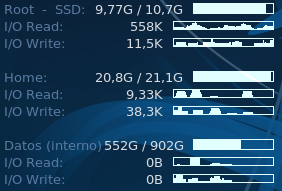- /, with 10'7 Gb, but I already occupied 9'8 Gb.
- /home, with 21'10 Gb, but I already occupied 20'8 Gb.
Therefore, there is no more free space to expand either.
On another NTFS disk I do have more space.
My question is: Can I move to that other disk some heavy folder like /usr or /var?