Screen turns black (no image)
7 posts
• Page 1 of 1
Screen turns black (no image)
When it's been 10 minutes since the last time I touched the mouse or any key, the screen turns black, and I have to move my mouse.. I know this has to be some power management option, but even with all of them disabled this keeps happening.
- bakudan
- Posts: 6
- Joined: Oct 18th, '13, 20:04
Re: Screen turns black (no image)
Like this? viewtopic.php?f=7&t=6246
Cauldron is not for the faint of heart!
Caution: Hot, bubbling magic inside. May explode or cook your kittens!
----
Disclaimer: Beware of allergic reactions in answer to unconstructive complaint-type posts
Caution: Hot, bubbling magic inside. May explode or cook your kittens!
----
Disclaimer: Beware of allergic reactions in answer to unconstructive complaint-type posts
-

doktor5000 - Posts: 18070
- Joined: Jun 4th, '11, 10:10
- Location: Leipzig, Germany
Re: Screen turns black (no image)
Haha no (good memory). What happened back then is that Mageia would automatically show the screensaver after 10-15 minutes if I wasn't using the computer. I also had all the power management options disabled. I did what you said, and problem solved. After that, no matter how much time I had the screen turned on without using the computer, the image was still there. Perfect. Some days after that, I had to reinstall Mageia because I wanted to rearrange my partitions. One of the first things I did was to disable all the power management options, and also what you told me. But the screen keeps turning black after 10 minutes. The audio is still there, but no image. I have to move the mouse to see the image again.
- bakudan
- Posts: 6
- Joined: Oct 18th, '13, 20:04
Re: Screen turns black (no image)
Can you please show the output of
- Code: Select all
xset -q
Cauldron is not for the faint of heart!
Caution: Hot, bubbling magic inside. May explode or cook your kittens!
----
Disclaimer: Beware of allergic reactions in answer to unconstructive complaint-type posts
Caution: Hot, bubbling magic inside. May explode or cook your kittens!
----
Disclaimer: Beware of allergic reactions in answer to unconstructive complaint-type posts
-

doktor5000 - Posts: 18070
- Joined: Jun 4th, '11, 10:10
- Location: Leipzig, Germany
Re: Screen turns black (no image)
Here:
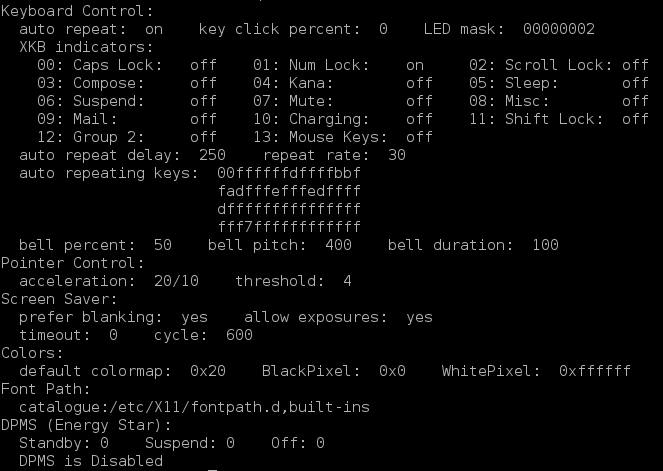
I leave the screen capture because with copy/paste it was a mess
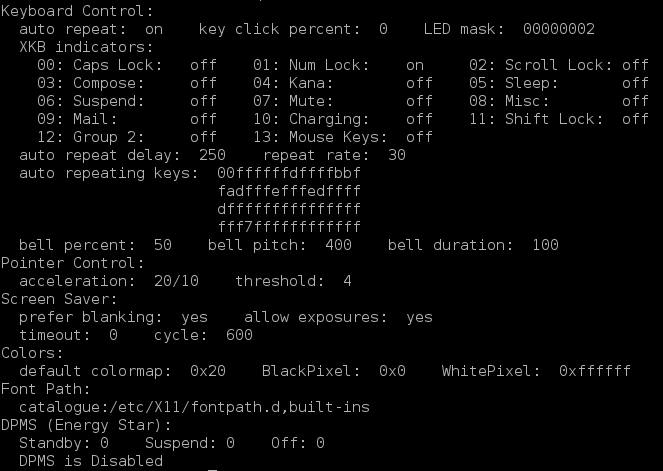
I leave the screen capture because with copy/paste it was a mess
- bakudan
- Posts: 6
- Joined: Oct 18th, '13, 20:04
Re: Screen turns black (no image)
dpms is completely disabled, so it shouldn't interfere.
What desktop environment do you use? Still KDE like in the other thread?
What desktop environment do you use? Still KDE like in the other thread?
Cauldron is not for the faint of heart!
Caution: Hot, bubbling magic inside. May explode or cook your kittens!
----
Disclaimer: Beware of allergic reactions in answer to unconstructive complaint-type posts
Caution: Hot, bubbling magic inside. May explode or cook your kittens!
----
Disclaimer: Beware of allergic reactions in answer to unconstructive complaint-type posts
-

doktor5000 - Posts: 18070
- Joined: Jun 4th, '11, 10:10
- Location: Leipzig, Germany
Re: Screen turns black (no image)
I don't know why now it's not happening ¿¿¿??? I've been watching a video for almost twenty minutes without touching the mouse, and nothing's happened. I'll post if the problem appears again. And yes, I'm using KDE
- bakudan
- Posts: 6
- Joined: Oct 18th, '13, 20:04
7 posts
• Page 1 of 1
Who is online
Users browsing this forum: No registered users and 1 guest
