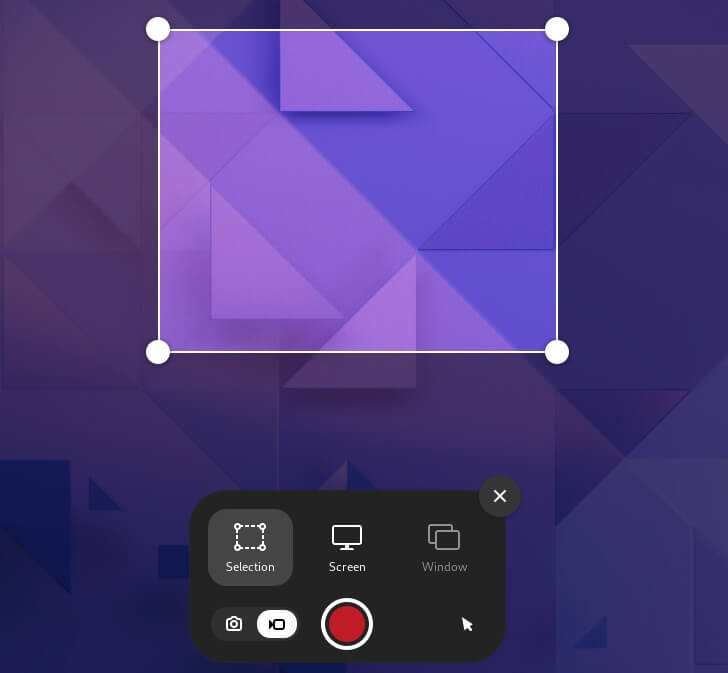Hello morgano,
thank you for your prompt reply but nothing helped yet:
1) $ sudo urpmi task-gnome-minimal task-gnome
Packages task-gnome-minimal-44.2-1.mga9.noarch, task-gnome-44.2-1.mga9.noarch are already installed
2) Also installed OBS Studio (sudo urpmi obs-studio)
$ obs
qt.qpa.plugin: Could not find the Qt platform plugin "wayland" in ""
This application failed to start because no Qt platform plugin could be initialized. Reinstalling the application may fix this problem.
Available platform plugins are: xcb, minimal, offscreen, linuxfb, vkkhrdisplay, vnc, minimalegl, eglfs.
Aborted (core dumped)
3) I can't use Flatpak on this laptop because I have only 32GB ROM (Chromebook)
I don't like working in X11 because of the amazing
touchpad's gestures available in Gnome and due to other things that make me more productive using Wayland
morgano wrote:I dont know much about gnome, others probably know this better.
The basic check: Do you have task-gnome-minimal installed?
Next step, maybe a full suite is needed: try install task-gnome.
You could try if it works in X11.
Unfortunately our packaged tools recordmydesktop and simplescreenrecorder do not support Wayland.
I read at
https://itsfoss.com/best-linux-screen-recorders/ ...
obs-studio support Wayland - and we have it packaged
Kooha support Wayland - can be installed as
Flatpak