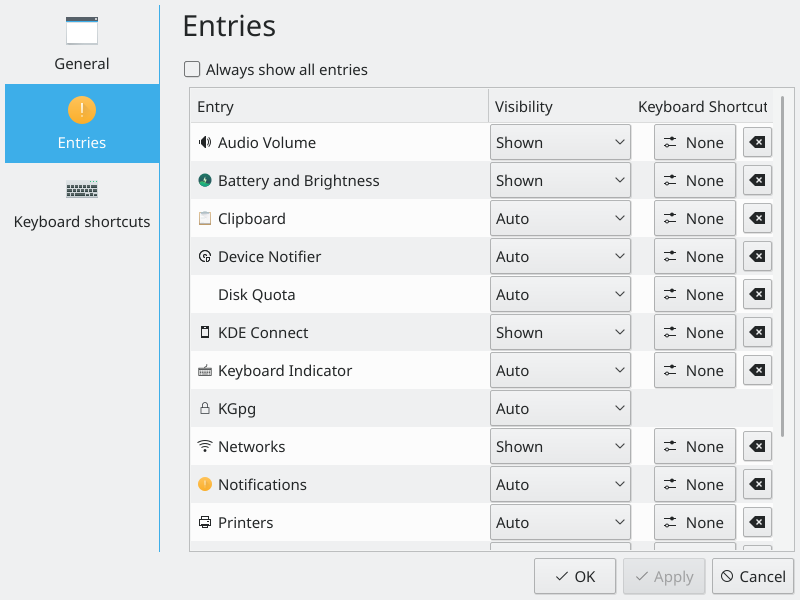restoring to visible an item hidden, in the System Tray, [Do

Posted:
Jun 25th, '14, 01:27by rodgoslin
This query leads on from a problem of invisible;ised input devices.I have a netbook, running Mga 4, One of the more important pieces of information required from the machine is the battery state. This was provided by the battery state icon in the System Tray. Of late, this has disappeared. I can state that this was definitely of my doing. The mysteries of the System Tray only lately revealed. However, the icon is still extant. It has merely been moved by agencies unknown, and unguessed, to the list of hidden icons. So although I can still verify the battery condition, it does not fall immediately to the eye, but has to be invoked. How, exactly, does one restore an icon back into the visible world. Having once despatched an icon into the nether world (the internet connection icon) by my attempts to bring it out into the daylight, I'm loath to try again. My searches on the subject have not been successful. No doubt there is the information available, but where?
Re: restoring to visible an item hidden, in the System Tray,

Posted:
Jun 25th, '14, 02:07by benmc
hi
From memory M3 always displayed battery level when on battery and hides it on mains power when battery at or nearing 100 % capacity, M4 always hides it.
If using KDE, you could just add it to the task-bar from the " task-bar add widgets " menu so that it is always there .
Re: restoring to visible an item hidden, in the System Tray,

Posted:
Jun 26th, '14, 20:41by doktor5000
As you also "lost" your device notifier, simply verify the settings.
Either right-click the system-tray area or the small triangle on the right side, click system tray settings.
First verify which entries you want to have displayed, check if battery monitor, device notifier or whatever are enabled.
Or add other entries you want to have shown in the systray instead of using separate plasmoids:

Then force the entries you always want to see to "always visible" or "hidden":
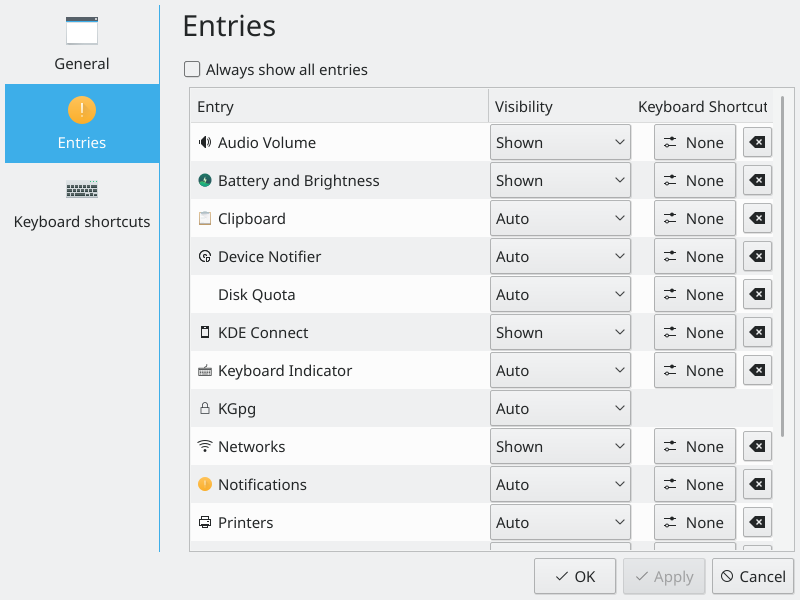
Also partly shown here:
http://userbase.kde.org/Plasma/SystemTray/en
Re: restoring to visible an item hidden, in the System Tray,

Posted:
Jun 26th, '14, 22:04by rodgoslin
Thanks, I can see that I'm going to have to devote more time to seeing how the system works. In the past, when I've used the KDE documentation, either the subject has not been available, or has proved to be little help in my circumstance. So I seldom use it. It's my observation, during nearly 25 years involment with IT, that most 'help' is written by experts in the field who take so much for granted that the advice becomes incomprehensible. and you have to go to getting advice on the advice, and then advice on the sdvice on the advice. I work best from basic principles, and not from 'monkey see, monkey do'. As a result, about 95% of the functionality of the machine is totally incomrehensible. I doubt that things will change. If I might quote an example, external to this thread, without getting flamed. Some while back, after a re-build, I found that many documents sent to the monochrome printer were taking about two minutes before the printer started, for each page. twenty documents= forty minutes of waiting. It would appear that the default driver was to blame, but the setup of the printer was just the same as it had been before. There was a bewildering selection of drivers, but no explanation as to which one fit my circumstances, or what function was causing the delay, and whether that function also affected other drivers.