Page 1 of 2
[Solved] Virtualbox full version install problem

Posted:
Jul 14th, '11, 20:32by Garthhh
I'm trying to install the full version so I can have USB devices work
I get an error during install
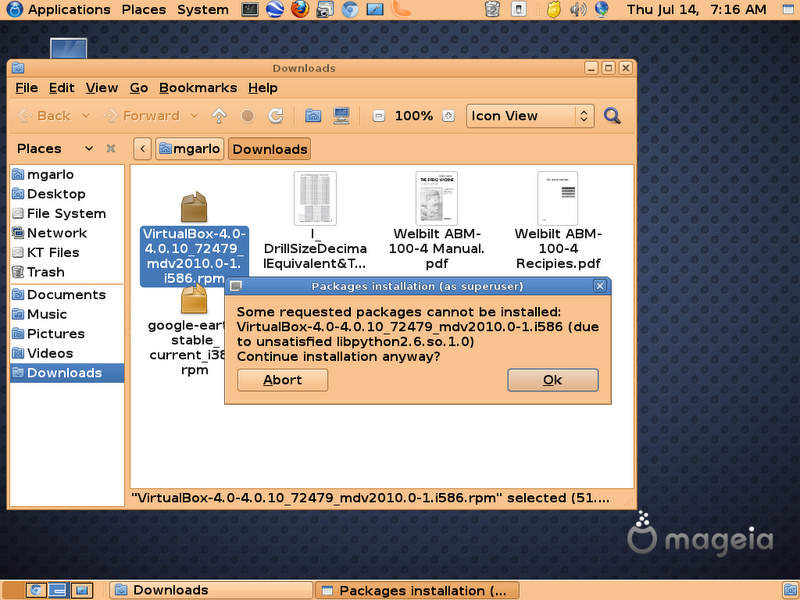
- Screenshot.jpg (91.65 KiB) Viewed 7173 times
Re: Virtualbox full version install problem

Posted:
Jul 14th, '11, 21:28by Ken-Bergen
It's a Mandriva 2010.X rpm and Mandriva has libpython2.6 whereas Mageia has libpython2.7
You could try making a symbolic from the installed version to the version Virtualbox expects, I'm not sure if it will work but worth a try.
Syntax is
- Code: Select all
ln -s /usr/lib/"Mageia version" /usr/lib/libpython2.6.so.1.0
The "Mageia version" should be libpython2.7.so.1.0 but as I'm not at my Mageia box right now it's up to you to verify that.
Re: Virtualbox full version install problem

Posted:
Jul 14th, '11, 21:41by Garthhh
I'm assuming I should run on a terminal
the result is
[mgarlo@localhost ~]$ ln -s /usr/lib/"Mageia version" /usr/lib/libpython2.6.so.1.0
ln: failed to create symbolic link `/usr/lib/libpython2.6.so.1.0': Permission denied
Re: Virtualbox full version install problem

Posted:
Jul 14th, '11, 21:55by Ken-Bergen
mgarlo can't do that, only root can.
Re: Virtualbox full version install problem

Posted:
Jul 14th, '11, 22:07by jkerr82508
You can have USB support with the Mageia vbox packages. Install the extensions pack, which you would have to do even with a vbox package downloaded from the vbox web site:
http://www.virtualbox.org/manual/ch01.h ... installingIf you prefer to use a package from the vbox site, then uses the "all distributions" version.
Jim
Re: Virtualbox full version install problem

Posted:
Jul 14th, '11, 22:44by Garthhh
I'm trying to move my Itunes on xp over here to my Mageia machine
My ipods don't play well with clementine

I'll try the OSE version as soon as my appliance finishes copying over
for the sake of discussion
how would I install the "All Distributions" version
I have it downloaded, but can't quite understand what to do with it
RPM faults out?
Re: Virtualbox full version install problem

Posted:
Jul 15th, '11, 16:09by Garthhh
when I try to run a new machine
I get this error

- Screenshot-VirtualBox - Error In suplibOsInit.png (42.29 KiB) Viewed 7139 times
not sure what to do in the RPM world
on synaptic I would run
sudo /etc/init.d/vboxdrv setup
stuff would happen & all would be well
instead
[mgarlo@localhost ~]$ sudo /etc/init.d/vboxdrv setup
[sudo] password for mgarlo:
mgarlo is not in the sudoers file. This incident will be reported.
[mgarlo@localhost ~]$
Re: Virtualbox full version install problem

Posted:
Jul 15th, '11, 22:02by isadora
Would try:
- Code: Select all
su -
/etc/init.d/vboxdrv setup
Re: Virtualbox full version install problem

Posted:
Jul 16th, '11, 06:16by Garthhh
I get
[root@localhost ~]# /etc/init.d/vboxdrv setup
-bash: /etc/init.d/vboxdrv: No such file or directory
[root@localhost ~]#
what about the DKMS package?
I don't find it in the package manager...
Re: Virtualbox full version install problem

Posted:
Jul 16th, '11, 20:21by isadora
The DKMS-package can be found in Software Management in Mageia's Control Centre.
That is, if you have repositories configured properly. The DKMS-package has to be found in Core Release.
Re: Virtualbox full version install problem

Posted:
Jul 16th, '11, 21:15by Garthhh
I must not be configured right
a search comes up with no results
how would I fix that
Re: Virtualbox full version install problem

Posted:
Jul 16th, '11, 21:27by isadora
While you do a search, first check if both "View" and "Filter" boxes are selected for "All".
One can find those boxes on the left of the word "Find".
Re: Virtualbox full version install problem

Posted:
Jul 17th, '11, 03:04by Garthhh
I was on with GUI
found & installed a couple that mentioned VB
![Screenshot-Mageia Control Center [on localhost].png](./download/file.php?id=52)
- Screenshot-Mageia Control Center [on localhost].png (113.89 KiB) Viewed 7092 times
same error on the VB
Re: Virtualbox full version install problem

Posted:
Jul 17th, '11, 09:37by jkerr82508
Which version of virtualbox are you trying to use? If you installed the Mageia virtualbox package, then all the packages that you need would have been installed as dependencies.
The package that is referred to on the VirtualBox web site is the dkms package - that's just dkms and nothing else. If you have installed dkms-vboxadditions, then you should remove it. That package is intended to be installed only in a Mageia guest system. (The same applies to the virtualbox-guest-additions package.)
Jim
Re: Virtualbox full version install problem

Posted:
Jul 17th, '11, 16:48by Garthhh
I have the OSE version installed
when trying to open either a new machine I set up or an appliance I've imported I get the error asking me to install the DKMS package
Re: Virtualbox full version install problem

Posted:
Jul 17th, '11, 20:56by jkerr82508
All versions of virtualbox are now open source. I meant, did you install the Mageia virtualbox package from the repo, using Software Management in MCC? (The proprietary parts of virtualbox are in the Extensions Pack, which must be downloaded and installed separately, no matter which version of virtualbox you use.)
What is the output of this command, run as root:
- Code: Select all
rpm -qa | grep virtualbox
To become root, enter in a terminal:
- Code: Select all
su -
Jim
Re: Virtualbox full version install problem

Posted:
Jul 20th, '11, 18:55by Garthhh
thanks Jim,
out put of
rpm -qa | grep virtualbox
virtualbox-4.0.6-4.mga1
virtualbox-doc-4.0.6-4.mga1
dkms-virtualbox-4.0.6-4.mga1
looks like the OSE version from the package manager to me
I had installed the extension pack 1st
Re: Virtualbox full version install problem

Posted:
Jul 21st, '11, 00:01by doktor5000
Have you also installed the kernel-devel packages according to your running kernel?
For this i always install kernel-desktop-latest and kernel-desktop-devel-latest.
Then, as root, start again
- Code: Select all
/etc/init.d/vboxdrv setup
and please post the output here.
Re: Virtualbox full version install problem

Posted:
Jul 21st, '11, 04:26by Garthhh
doktor5000 wrote:Have you also installed the kernel-devel packages according to your running kernel?
.
Then, as root, start again
- Code: Select all
/etc/init.d/vboxdrv setup
and please post the output here.
a little slower please
 For this i always install kernel-desktop-latest and kernel-desktop-devel-latest
For this i always install kernel-desktop-latest and kernel-desktop-devel-latestHow do I do this?
Re: Virtualbox full version install problem

Posted:
Jul 21st, '11, 09:43by doktor5000
In software management, just install kernel-desktop-latest and kernel-desktop-devel-latest.
If you installed from a live-cd, it would be kernel-desktop586-latest and kernel-desktop586-devel-latest.
See the attached screenshot how that looks like...
And pay attention to the description of kernel-desktop-latest and kernel-desktop-devel-latest, to know what purpose they have.
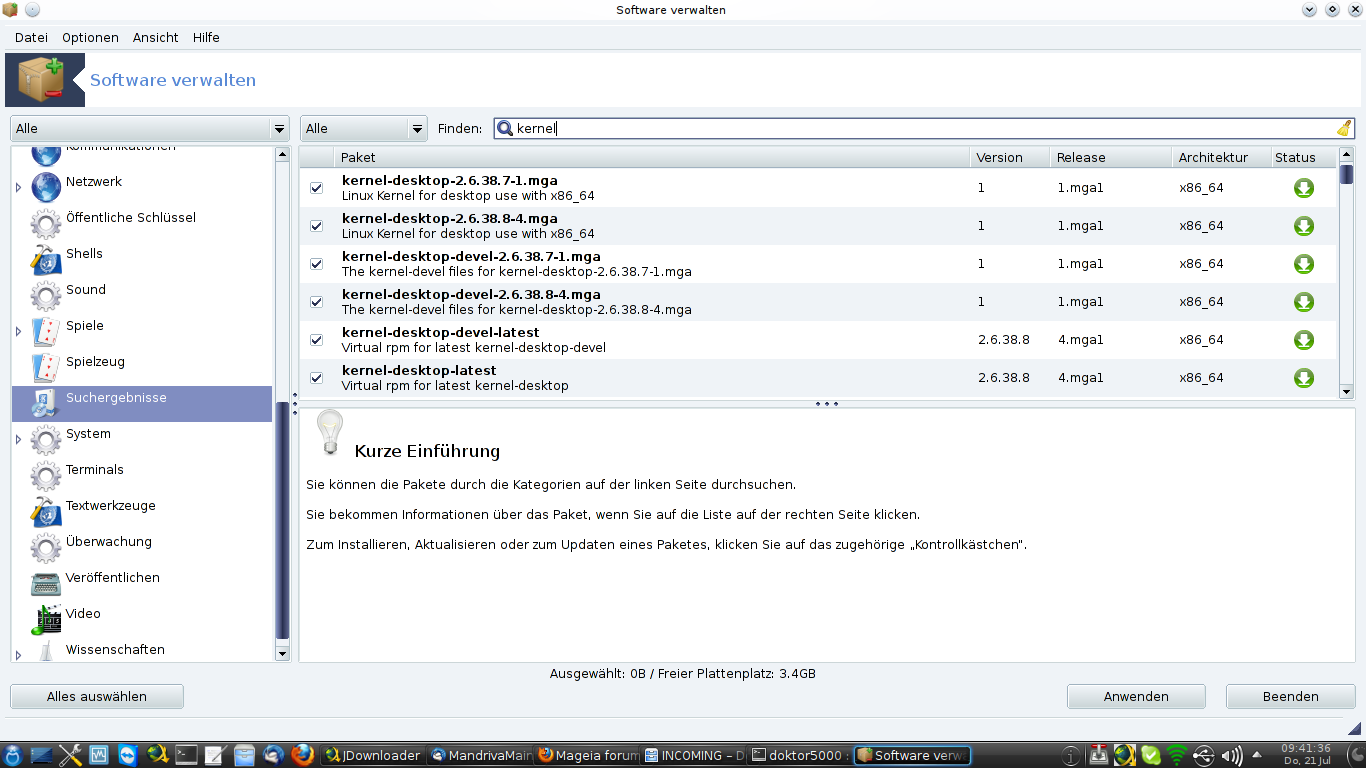
- Bildschirmfoto_3.png (156.62 KiB) Viewed 7023 times
Re: Virtualbox full version install problem

Posted:
Jul 22nd, '11, 00:05by Garthhh
thanks Dok
looks like I have all that stuff?
![Screenshot-Mageia Control Center [on localhost]-1.png](./download/file.php?id=56)
- Screenshot-Mageia Control Center [on localhost]-1.png (148.22 KiB) Viewed 7009 times
Re: Virtualbox full version install problem

Posted:
Jul 22nd, '11, 01:24by doktor5000
What about:
doktor5000 wrote:Then, as root, start again
- Code: Select all
/etc/init.d/vboxdrv setup
and please post the output here.
Re: Virtualbox full version install problem

Posted:
Jul 22nd, '11, 01:40by Garthhh
[root@localhost mgarlo]# /etc/init.d/vboxdrv setup
bash: /etc/init.d/vboxdrv: No such file or directory
[root@localhost mgarlo]#
Re: Virtualbox full version install problem

Posted:
Jul 22nd, '11, 10:30by ahmad
'/etc/init.d/vboxdrv setup' isn't gonna work with the virtualbox packages from the Mageia repos; that command is only useful if you don't use the rpms from the Mageia repos and use one of the upstream packages (rpm or .run).
Re: Virtualbox full version install problem

Posted:
Jul 22nd, '11, 10:43by jkerr82508
Try re-installing virtualbox - run the following command as root:
- Code: Select all
urpmi --replacepkgs virtualbox
Jim