Page 1 of 1
Keyboard Entry Issues

Posted:
Mar 7th, '14, 04:03by tripn
I can't type text into password dialogue windows. Try to use unrar and nothing shows up. If I type and hit enter key nothing happens either. Enter text into terminal works but is sluggish. Would love to correct this so I can install on my main pc. Thanks

Re: Keyboard Entry Issues

Posted:
Mar 7th, '14, 06:36by benmc
Hi
More information required please.
Is the whole system sluggish or just the keyboard entry?
Is this install Virtual or actual?
Which version of Mageia [ 3 or 4, 32 or 64 ] Desktop [ kde, gnome, etc ]?
How much memory does your test system have?
Have you tried to access Mageia Control Centre or will your password dialogue box not work there as well?
Type of keyboard - wireless, usb etc
Have you checked cpu useage?
What type of video / graphics adapter and is the correct driver installed and configured correctly?
regards
Benmc
Re: Keyboard Entry Issues

Posted:
Mar 7th, '14, 07:07by tripn
The keyboard is the problem, everything else is ok. It's an actual install on an old Dell pc with 256 Mb memory. Mageia 4. Currently I'm using a logitech usb but had same issue with 2 generic keyboards. I'm using the intel on-board graphics until Tuesday when I add an Invidia card. I'm really quite pleased except for the data entry problem. Thanks
Re: Keyboard Entry Issues

Posted:
Mar 7th, '14, 09:08by benmc
hi
which desktop enviroment are you using.
KDE, Gnome, LXDE, XFCE, RazorQt, Mate or Cinammon
Re: Keyboard Entry Issues

Posted:
Mar 7th, '14, 13:12by tripn
Kde, like it very much. Thanks
Re: Keyboard Entry Issues

Posted:
Mar 7th, '14, 22:02by doktor5000
Which password dialog are you referring to exactly? Can you please show a screenshot?
Also, you mention unrar - does it only happen when you try to extract password-protected archives? Single-volume archives or multi-volume archives?
Re: Keyboard Entry Issues

Posted:
Mar 7th, '14, 23:57by tripn
It happens every time when I try to enter a password for a rar archive. The enter password box for unrar displays but I can't type into it. Grrrr
Re: Keyboard Entry Issues

Posted:
Mar 8th, '14, 00:10by benmc
does it only happen at this password box?
if you attempt to access the Mageia Control Centre, does this password box have the same issue?
p.s: I didnt know KDE would run on 256meg of ram, kudos to you
Re: Keyboard Entry Issues

Posted:
Mar 8th, '14, 00:22by tripn
There is quite a delay on other password boxes, maybe it is a ram problem. Thanks
Re: Keyboard Entry Issues

Posted:
Mar 8th, '14, 02:17by benmc
to check available ram and cpu use
type: "ksysguard" into the run command dialogue box
you should get something like:
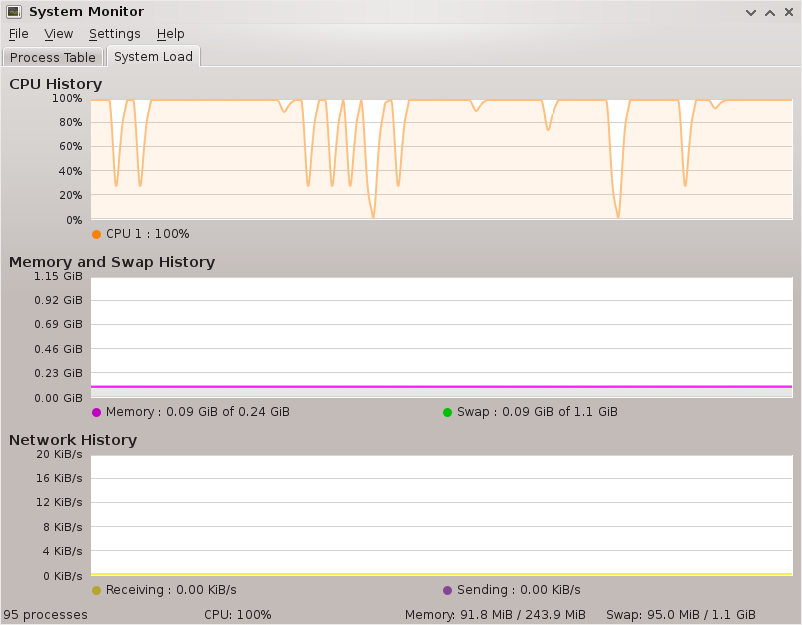
- sysmon1.png (52.23 KiB) Viewed 1694 times
this is in a 256M virtual box with parameters similar to your unit to give you an idea - thanks, i would never have tried such a low ram spec.
this
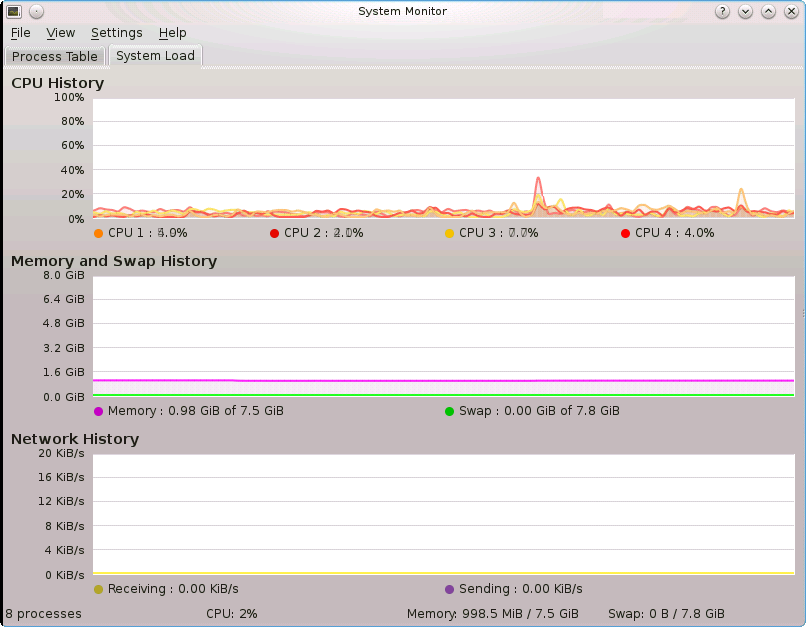
- sysmon2.png (64.29 KiB) Viewed 1694 times
is the unit running the virtual box
in both units top graph is cpu usage.
as you can see in the sysmon1 image the cpu is running at 100% for a lot of the time.
however at times it gets to less than 40% and ram useage is about constant about 100Meg
if your cpu useage is 100% all of time and ram is not fully utilised the usual suspect is the graphics card / driver setting.
i hope this is of help
Re: Keyboard Entry Issues

Posted:
Mar 9th, '14, 01:15by tripn
I used this tool and the system load stayed right at 20%. I'm going to add more ram and add a video card, that should help a lot. Thanks for your help!
Re: Keyboard Entry Issues

Posted:
Mar 9th, '14, 01:18by tripn
I gave the wrong number on my ram, I have 512 MB installed. Thanks
