Page 1 of 1
[SOLVED] No way out from gdm

Posted:
Feb 4th, '14, 00:22by tarazed
Mageia 4 x86-64
Having made the move from GNOME to Mate and found out how to save sessions between logins
I am left with the problem of no shutdown option on the gdm login screen. The system
menu allows either logout or shutdown. My normal exit route has been logout then
shutdown which helped preserve the session in GNOME. So is there a fix for this?
Re: No way out from gdm

Posted:
Feb 4th, '14, 01:16by doktor5000
tarazed wrote:I am left with the problem of no shutdown option on the gdm login screen. The system
menu allows either logout or shutdown.
Sorry, I'm confused. Could you please rephrase?
For mate issues you may also want to ask in
viewtopic.php?f=10&t=4867
Re: No way out from gdm

Posted:
Feb 4th, '14, 09:05by tarazed
In a user session Mate provides two options in the system menu, logout or shutdown. Logout takes the uaser to the normal login screen but as far as I can tell shutdown starts the process of closing down the machine without terminating the user processes in a clean way such as saving the current session if specified. On logout the gdm login screen is presented but all you can do there is adjust user profiles and login again, no shutdown options. So far I have tried Mageia 4 on a laptop only. Shutdown during a session does give the user the choice of suspend, hibernate, or power down completely.
Thanks for the link.
Re: No way out from gdm

Posted:
Feb 4th, '14, 11:11by doktor5000
Well, first issue sounds like a Mate bug, and second sounds like a GDM bug.
Easiest way would be to try another DM like KDM or SLIM or whatever and see if the issues still persist.
To switch between installed DMs see
http://doc.mageia.org/mcc/3/en/content/drakedm.html
Re: No way out from gdm

Posted:
Feb 4th, '14, 12:13by tarazed
Yes, that is what I thought. I had tried kdm at some point and found no desktop chooser. Will have another look to see if I missed something.
Re: No way out from gdm

Posted:
Feb 4th, '14, 12:29by doktor5000
The desktop chooser is that "page" icon with the pencil:
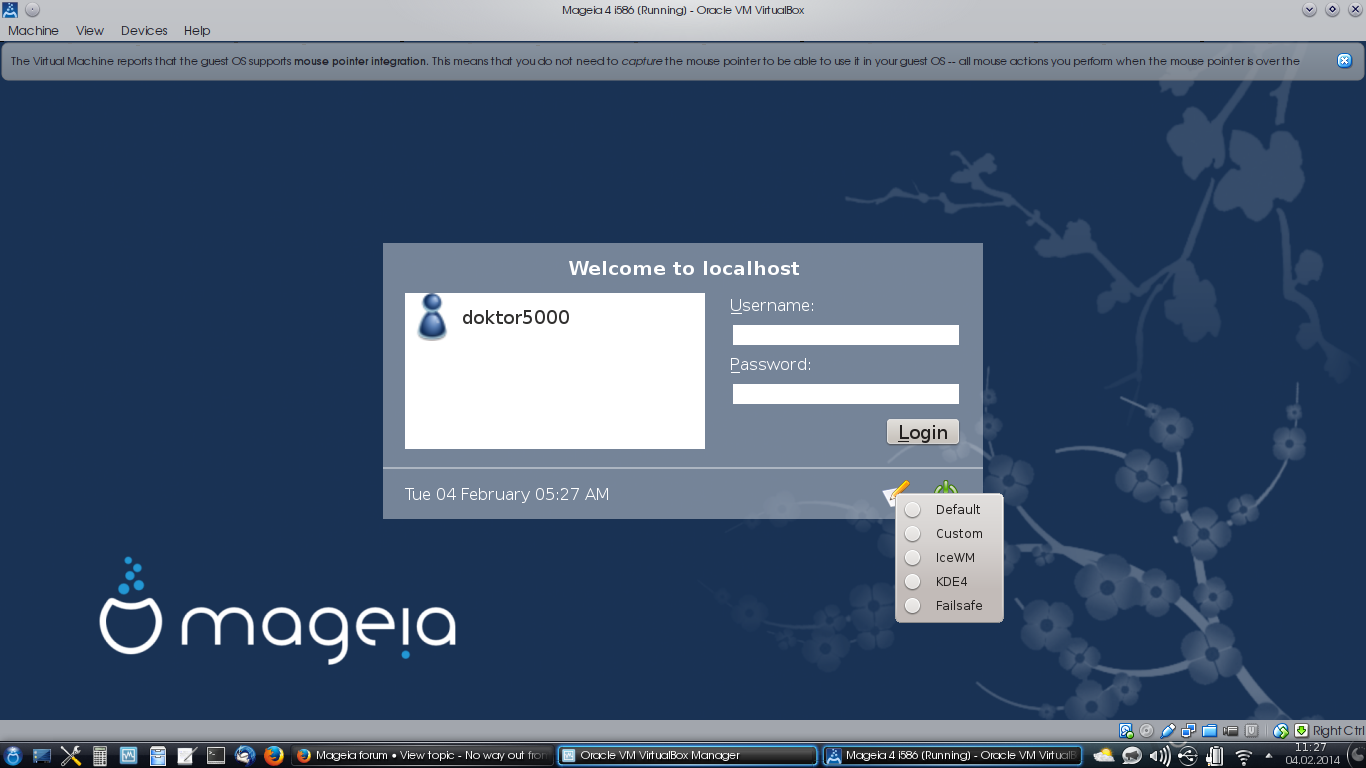
- Bildschirmfoto2_44.png (326.11 KiB) Viewed 1812 times
You may also want to have a look at
https://wiki.mageia.org/en/Display_Mana ... _Selection - didn't even know that existed ...
Re: No way out from gdm

Posted:
Feb 4th, '14, 12:49by tarazed
OK, I tried kdm again and it worked fine. This time the desktop chooser was there and the switch-off button. So, it looks like there is a bug in gdm. The lack of the desktop choices in kdm earlier may have been due to an incomplete installation. I believe I installed kde-task after my first trial of kdm. The thread should be marked solved although the original problem re gdm is not.
Thanks for the prompts.
Re: No way out from gdm

Posted:
Feb 4th, '14, 12:52by tarazed
Your snapshot shows how kdm looked in Mageia 3. The new interface has the same functionality. In my first test the desktop chooser offered only KDE, nothing else. Now it is working properly.
Re: No way out from gdm

Posted:
Feb 4th, '14, 13:07by doktor5000
tarazed wrote:Your snapshot shows how kdm looked in Mageia 3. The new interface has the same functionality.
Nope, it's from a fresh Mageia 4 installation, default install from i586 free DVD.
For GDM, if you can reproduce that issue with a default installation, then please report that as a bug, after searching if it hasn't been reported yet already:
https://wiki.mageia.org/en/How_to_report_a_bug_properly
Re: [SOLVED] No way out from gdm

Posted:
Feb 4th, '14, 13:24by tarazed
Will make a bug report. That is odd about your kdm and mine - mine does not have the user menu either. My system was installed from the 64bit DVD.
Re: [SOLVED] No way out from gdm

Posted:
Feb 4th, '14, 13:40by doktor5000
Which 64bit DVD? KDE, GNOME, LiveDVD or FreeDVD?
Re: [SOLVED] No way out from gdm

Posted:
Feb 4th, '14, 18:13by tarazed
Not Live for sure. It had everything on it; possibly FreeDVD. Don't actually know.
Re: [SOLVED] No way out from gdm

Posted:
Feb 4th, '14, 20:04by doktor5000
As mentioned, the screenshot I've posted is from a fresh virtualbox install of i586 FreeDVD, on the first boot.
Re: [SOLVED] No way out from gdm

Posted:
Feb 4th, '14, 22:25by tarazed
The odd thing is that when I completed another install, on a workstation, kdm was identical to yours. The first installation was on a laptop, a custom install as always. I have another laptop to upgrade - will see how that goes.