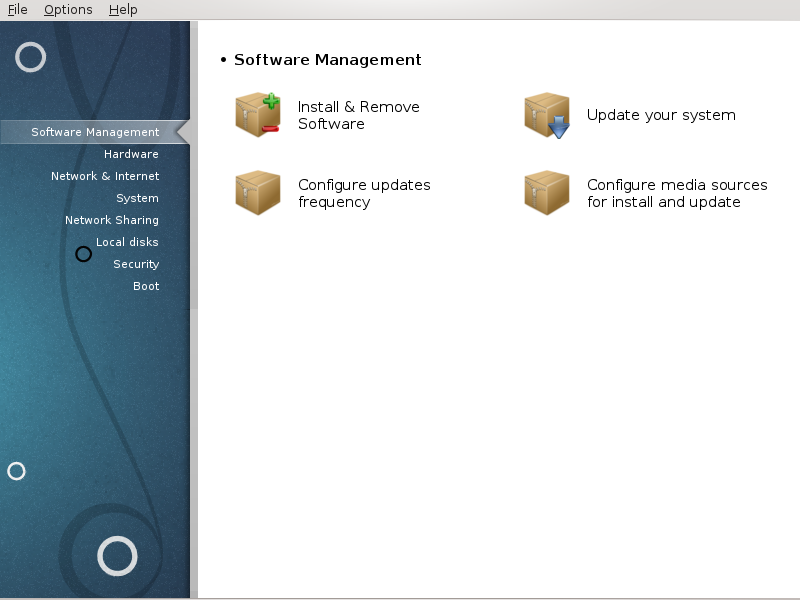[SOLVED] How to disable the Mageia Tools Logs window
How to disable or remove the Mageia Tools Logs window? It is popping up at random times (like logging into Control Center). The window bears the title "Mageia Tools Logs" and a subtitle "A tool to monitor your logs". It shows this message every time:
This annoying log window somehow started appearing while I was playing around with Network Sharing in Control Center to try to get Gnome Files to be able to see Windows hosts in the home network.
- Code: Select all
17:46:26 while opening "/var/log/explanations" log file: No such file or directory
This annoying log window somehow started appearing while I was playing around with Network Sharing in Control Center to try to get Gnome Files to be able to see Windows hosts in the home network.