Page 1 of 1
[SOLVED] using mageia2 livecd kde4

Posted:
Jul 30th, '12, 16:03by wukong
Greetings.
On the boot page, pressing F1 shows some functions, but unable to access.
How come ?
Thank you.
wukong
Republic of Singapore
Re: using mageia2 livecd kde4

Posted:
Jul 30th, '12, 22:12by doktor5000
You mean this:
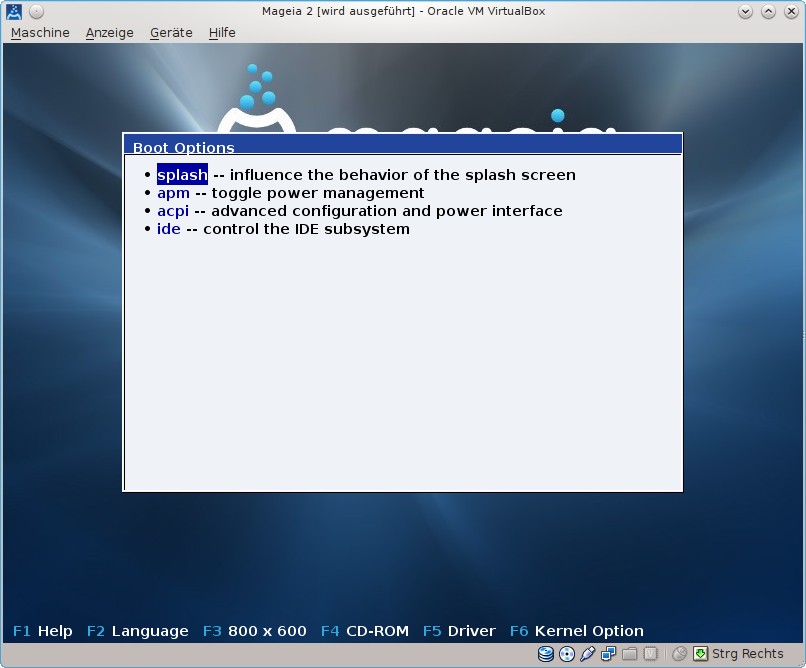
- Mageia 2 KDE livecd boot screen -> F1 pressed
- Bildschirmfoto2_7.png (142.36 KiB) Viewed 1703 times
Works fine here, using cursor keys to navigate there. The blue bar is your selection mark there, FWIW.
But what are you trying to achieve with that, if i may ask? That's only the help screens explaining some of the boot options ...
Re: using mageia2 livecd kde4

Posted:
Jul 31st, '12, 05:57by wukong
Thank you.
{But what are you trying to achieve with that} - I want to try out the functions under "splash"
wukong
Re: using mageia2 livecd kde4

Posted:
Aug 5th, '12, 16:21by doktor5000
There are no functions, this is just the help/documentation for those boot options.
It lists them with a short explanation about how those can be used to change splashscreen behaviour.
So again, what do you want to achieve with that splash options? Either you can have a graphical splashscreen, or you can see the boot messages.
But no need to change some options for that, either do nothing to see the normal graphical bootsplash, or press Esc key to see boot messages.
Re: using mageia2 livecd kde4

Posted:
Aug 6th, '12, 03:29by wukong
[what do you want to achieve with that splash options?] There are three splash options - I want to be able to access/change any one of them.
[Either you can have a graphical splashscreen,] Yes I have.
[or you can see the boot messages.] The screen was black.
[But no need to change some options for that,] Love to be able to control that. I want to see the boot options and do changes.
[or press Esc key to see boot messages.] Now I have found the way to bring out the boot options.
Thank you.
wukong
Re: using mageia2 livecd kde4

Posted:
Aug 6th, '12, 21:53by doktor5000
If you want to see the boot options for the currently selected boot menu entry, press F6 and select Default or any of the other entries, and then you'll see a line which has all the options which will be used for that boot, and which can be edited. There you can put the options from the help, if that is what you wanted to know.
Re: using mageia2 livecd kde4

Posted:
Aug 7th, '12, 04:07by wukong
Thank you.
That is what I wanted.
I found the way to activate the boot option by [boot CD], [restart pc ] countless trials !
Mageia should have made it easier for linux users !
Also, elsewhere in the software, the font size could have been larger - 10 or 12; instead of the present 4 or 5; for aged users like me (= 76) whose eyesight is failing.
Greetings
wukong
Re: using mageia2 livecd kde4

Posted:
Aug 7th, '12, 07:21by isadora
Wukong, now will you please be so kind marking the topic [SOLVED], thanks in advance.

Re: using mageia2 livecd kde4

Posted:
Aug 7th, '12, 13:06by wukong
isadora wrote:Wukong, now will you please be so kind marking the topic [SOLVED], thanks in advance.

marking the topic [SOLVED] Howto please ?
What about my question on font size ?
wukong
Re: using mageia2 livecd kde4

Posted:
Aug 7th, '12, 13:12by isadora
You can mark the topic [SOLVED] by editing your first message in this topic.
Prefix the title with [SOLVED] and you're done.
For where it concerns your question about font-sizing, i would recommend opening a new topic.
Thanks in advance.

Re: using mageia2 livecd kde4

Posted:
Aug 7th, '12, 20:51by doktor5000
wukong wrote:Also, elsewhere in the software, the font size could have been larger - 10 or 12; instead of the present 4 or 5; for aged users like me (= 76) whose eyesight is failing.
Are you talking about font size in installed booted system? This partly depends on the resolution/DPI of your display,
and other user prefer to have not so big fonts as it wastes space. And it can easily be changed, no?