Firewall keeps re-enabling itself
Folks,
Any idea why my firewall would keep switching itself back on please?
Thanks!
Any idea why my firewall would keep switching itself back on please?
Thanks!

DiBosco wrote:The only way to come out of this screen, BTW, is to hit the top right hand cross. Clicking OK does nothing. The next time I reboot it's cleared itself and the firewall is on again.
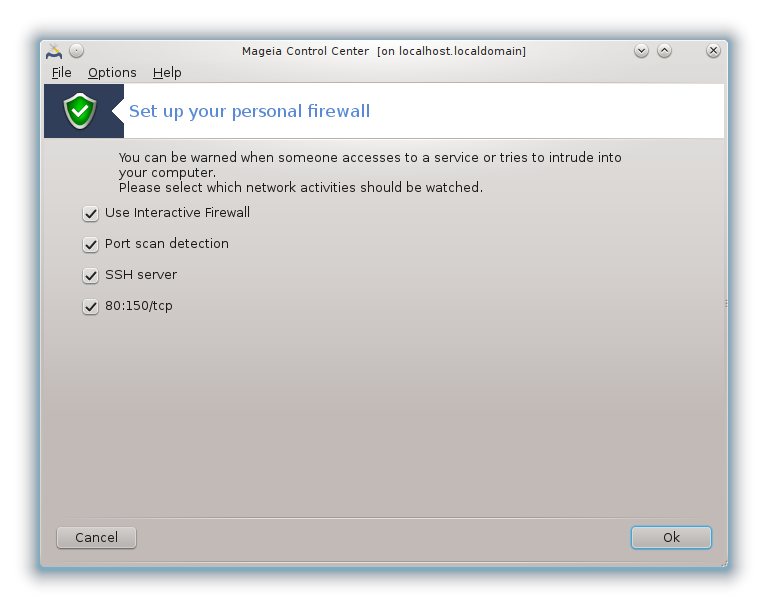
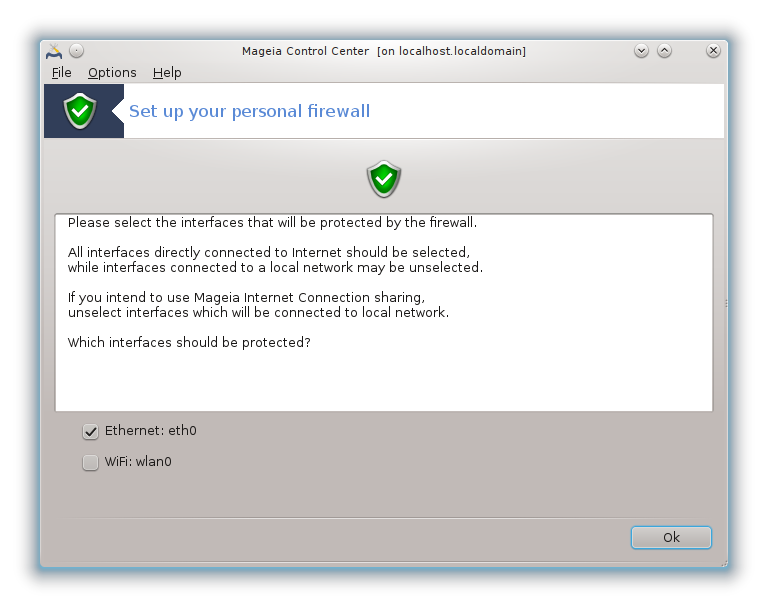
systemctl disable --now shorewall shorewall6iptables -L -v -niptables -F
iptables -P INPUT ACCEPT
iptables -P OUTPUT ACCEPT
iptables -P FORWARD ACCEPT