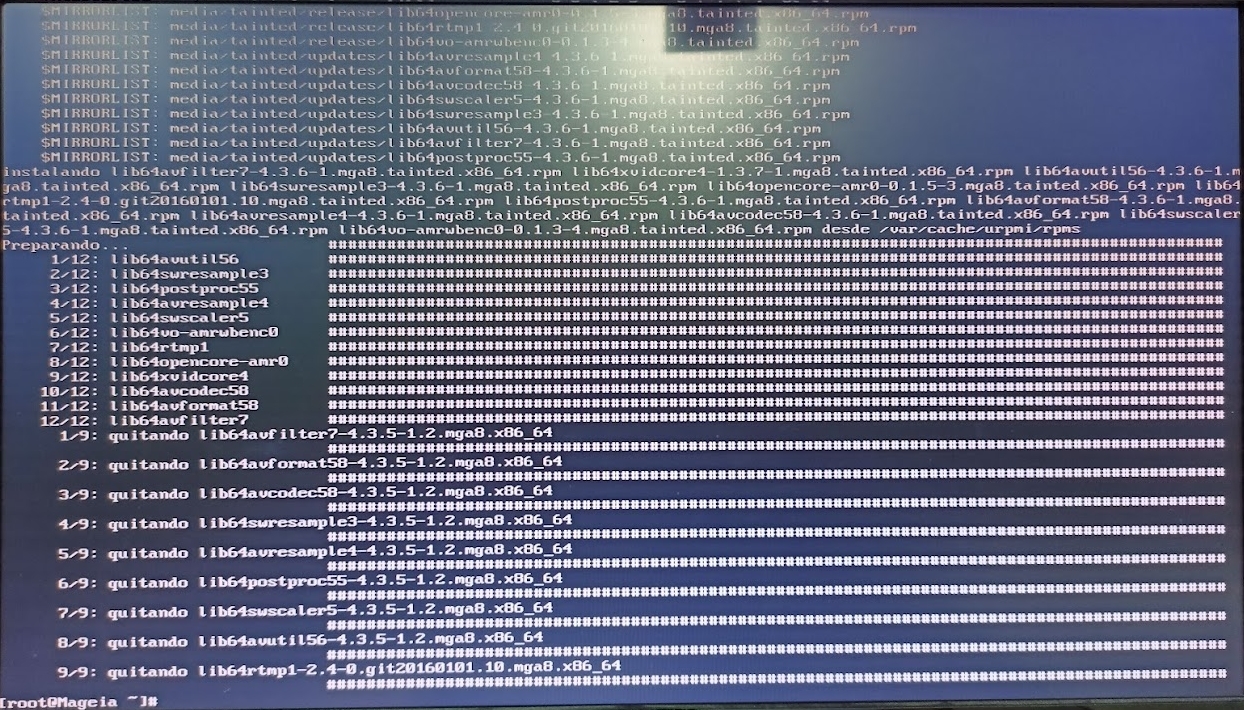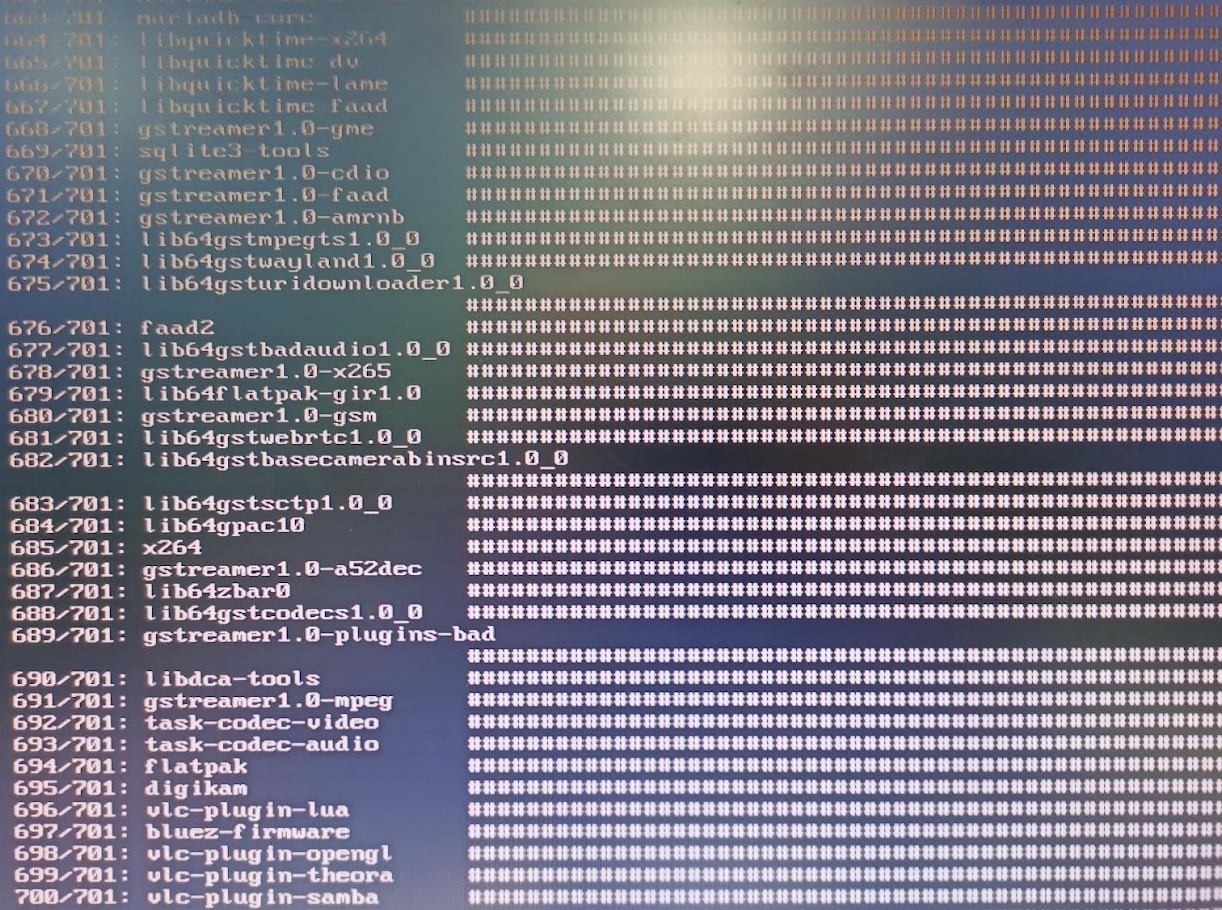At first everything seemed to be going well. But, when the update process was finished, I noticed that absolutely all the applications on my system had disappeared: Dolphin, Konsole, browsers, LibreOffice and a game that I had. In the application menu that appears on the taskbar icon, there was not a single application left either.
When I rebooted, the ultimate disastrous disaster was confirmed: It just won't reboot anymore. It stays on this screen:
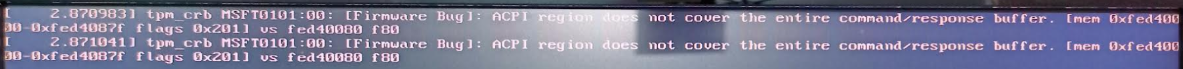
With ctrl+alt+f2 I can access tty2, but I don't know what to do there. I tried to install dolphin, kde, konsole... But I can't, nothing works. I don't know how to get back to KDE Plasma. Non-operational computer.
Help.