Hi skeye94 and welcome to Mageia.
skeye94 wrote:I just want to make sure I have enough room to store what I need to, and that everything is going to work alright. I don't want to start putting anything on it yet until I find out whether or not I need to do a reinstall or if I screwed up my HD. Just seems like a lot of extra partitioning. I have also been seeing references to whether the system is UEFI or BIOS (I have BIOS), and that doing the wrong kind of install could have damaging repercussions, depending on the system and the type of install/partitioning. If I can do a reinstall to rectify things, that would be great. If anyone still has any clarifying insights (like how I can get it to show the availability of my larger partition, and if just doing a reinstall will fix this) I welcome them, thank you.

1/ UEFI or BIOS install.
This is controlled by the boot method of your computer. It is very difficult to install Mageia in the wrong mode if you followed the installer prompts. Since you accepted the installer option to erase everthing and auto-create the partitions, it generally creates a reliable outcome for users. If you change your boot mode to UEFI, then usually a re-install would be required and an extra partition is required (/EFI). The installer would normally auto-created this, and there is a prompt if it is not able to.
If you are into games / steam and IDEs then you *may* have to increase the size of your / partition. In saying that, you have already an up and running system, and you have used ~10GB of the partition capacity.
2/ *(like how I can get it to show the availability of my larger partition*.
This is a function of the file manager. If you are using *Files*, this implies Gnome DE.
Open *Files*, click on *Home*, then right click on unused space in the window( not on an icon). this will display the available capacity of the /home partition
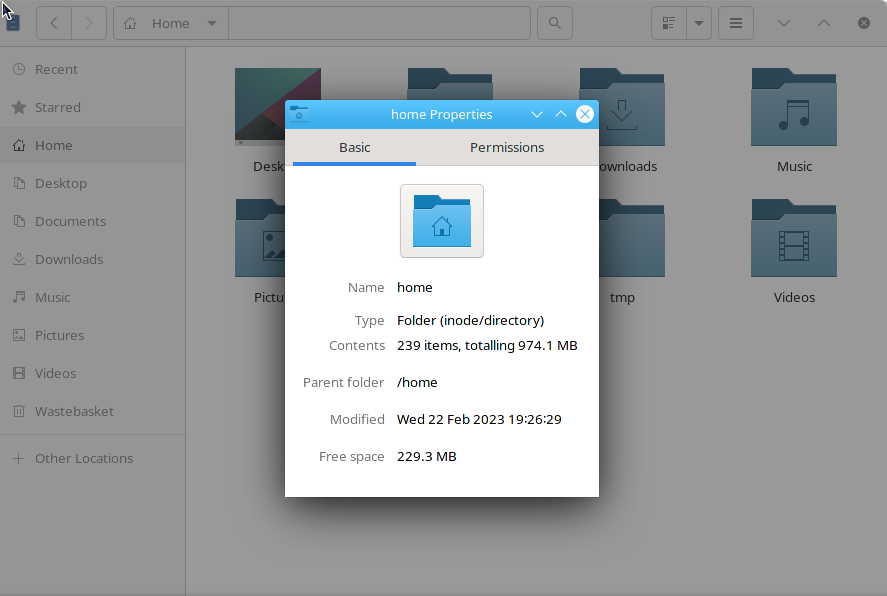
- files.png (58.79 KiB) Viewed 2781 times
.
heres a screengrab of *pcmanFM*, one of many
File
Managers available in linux.
it displays, as default, the partition free capacity and total partition capacity.(bottom right of image)
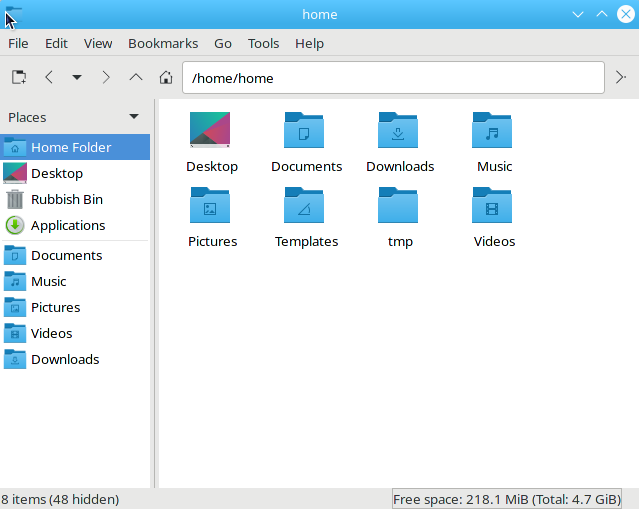
- pcmanFM.png (34.08 KiB) Viewed 2781 times
fortunately, you can just add the file manager that suits your needs, and make it the default for file management.
As you can see, my /home partition is pretty full, but I use other partitions in my system for video, music and CAD. I also multi-boot, so have 22 partitions, including 2 single ~100GB.
