Hello beautiful people.
I have just installed Mageia on my old laptop (ACER Extensa 7630).
It looks wonderful and well featured.
But! In Software Management the item for installing Virtualbox is only a stub. It does not install anything!
What's the matter? No virtualization? It is not my whim, I need to run a (cursed) windows virtual machine because of my job.
Somebody knows a solution?
Thanks!
Virtualbox is only a void stub.
16 posts
• Page 1 of 1
Re: Virtualbox is only a void stub.
Oh thanks! This is really cool. "On your host, install the virtualbox package, and it will by dependency also pull in the virtualbox-kernel matching the kernel you have installed, and virtualbox-kernel-latest so it gets updated automatically in the future."
I am delighted to know. But HOW can I install the virtualbox package if in Software Management the item for installing Virtualbox is only an empty stub and does not install ANYTHING?
I am delighted to know. But HOW can I install the virtualbox package if in Software Management the item for installing Virtualbox is only an empty stub and does not install ANYTHING?
Last edited by doktor5000 on Oct 9th, '21, 11:36, edited 1 time in total.
Reason: removed fullquote
Reason: removed fullquote
- rampegon
- Posts: 5
- Joined: Oct 8th, '21, 20:40
Re: Virtualbox is only a void stub.
If you have a x86_64 machine and try to install the i586 virtualbox package (or vice versa), no dependencies get pulled. But if you install the correct virtualbox package matching your machine architecture, all dependencies get pulled automticaly. So it looks like you have chosen the virtualbox package for the wrong architecture.
- sturmvogel
- Posts: 684
- Joined: Jul 30th, '12, 00:39
Re: Virtualbox is only a void stub.
I understand that I have not explained myself well.
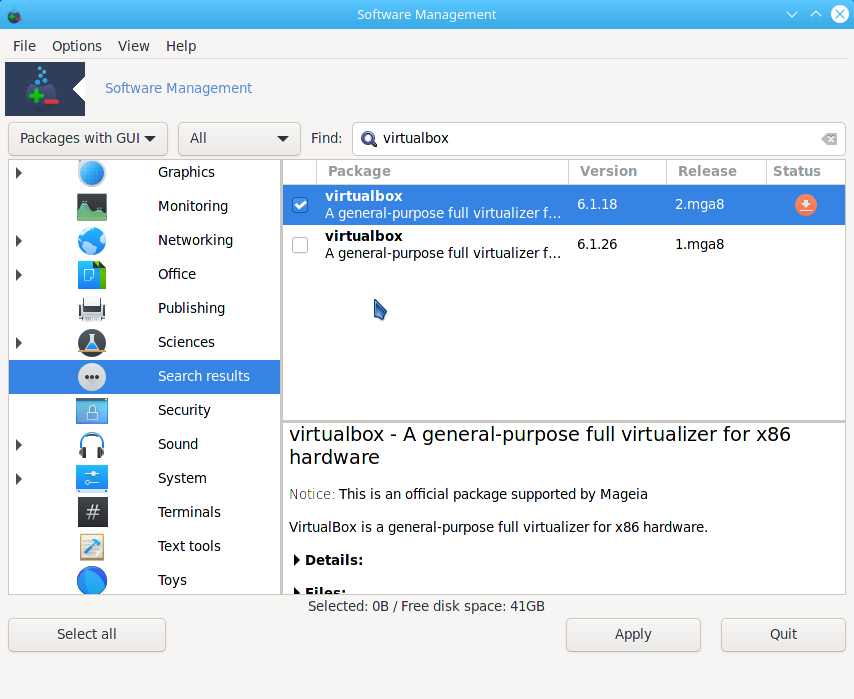
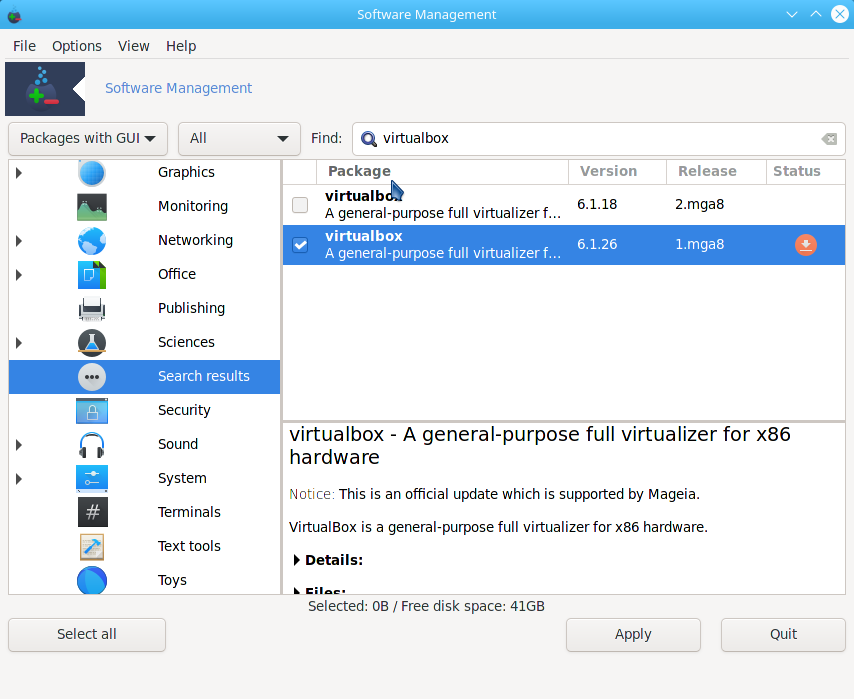
In Software Management two choices of two versions of Virtualbox are presented: 6.1.18 and 6.1.26 (they are the most recent).
It doesn't matter which one you select, the Manager says: 0B selected. And when "Apply" is given, in fact nothing happens. Nothing gets installed. Other programs install correctly and work. This one no.
The Acer Extensa 7630 is a 32-bit vintage machine. Maybe this is the problem: incompatibility with the 32-bit version. It would be nice if there was a notice to say that.
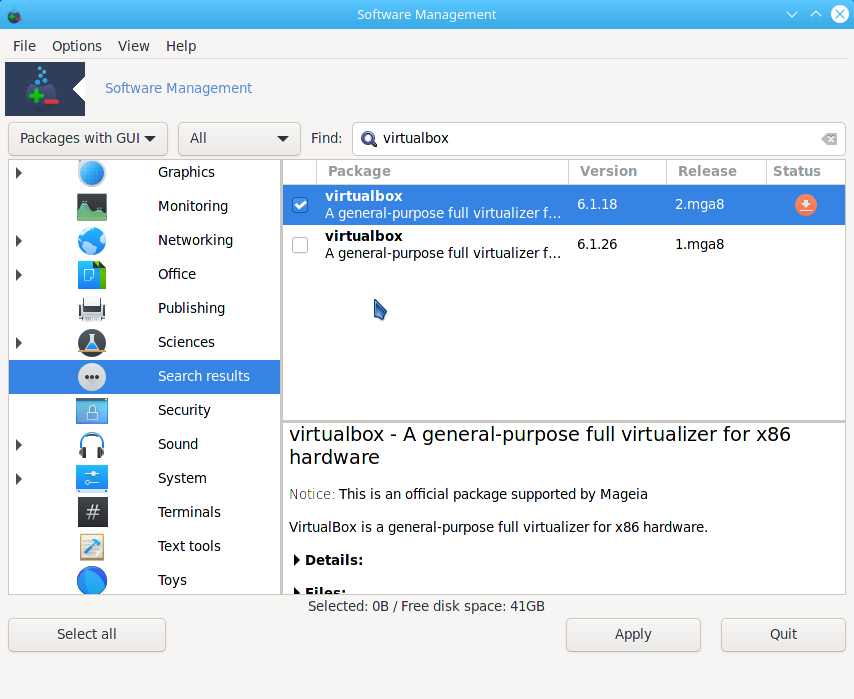
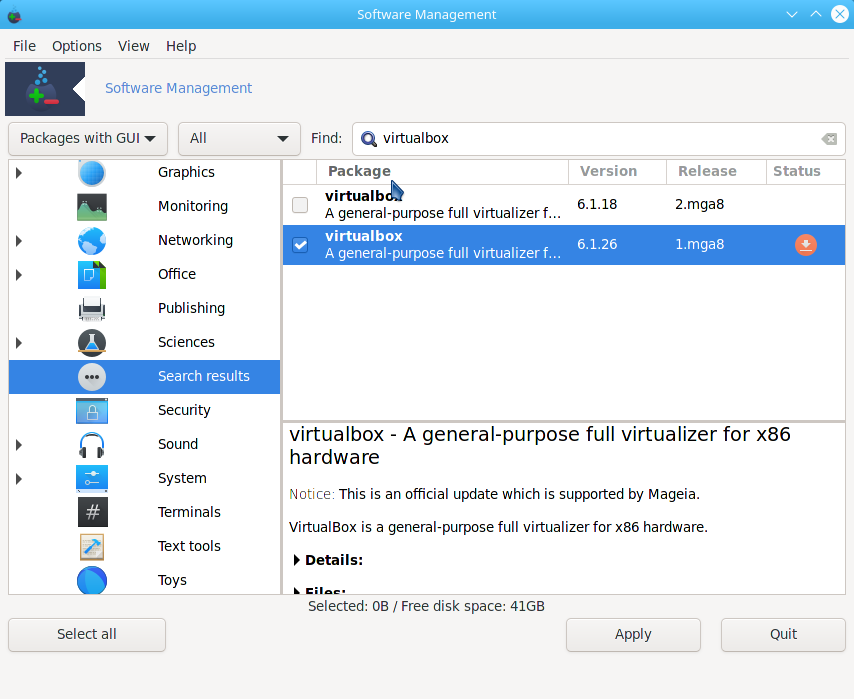
In Software Management two choices of two versions of Virtualbox are presented: 6.1.18 and 6.1.26 (they are the most recent).
It doesn't matter which one you select, the Manager says: 0B selected. And when "Apply" is given, in fact nothing happens. Nothing gets installed. Other programs install correctly and work. This one no.
The Acer Extensa 7630 is a 32-bit vintage machine. Maybe this is the problem: incompatibility with the 32-bit version. It would be nice if there was a notice to say that.
- rampegon
- Posts: 5
- Joined: Oct 8th, '21, 20:40
Re: Virtualbox is only a void stub.
It seems that you don't have setup your repos correctly. For media setup see:
https://wiki.mageia.org/en/Installing_and_removing_software
and
https://wiki.mageia.org/en/Install_media_in_Mageia_for_beginners
If you have enabled the 32 and 64bit repos it looks like this:
Please post the output from following commands:
and
According to the Virtualbox homepage 32bit Hosts are no longer supported. The support ended with version 5.2 in July 2020.
https://www.virtualbox.org/wiki/Downloads
https://wiki.mageia.org/en/Installing_and_removing_software
and
https://wiki.mageia.org/en/Install_media_in_Mageia_for_beginners
If you have enabled the 32 and 64bit repos it looks like this:
Please post the output from following commands:
- Code: Select all
urpmq --list-media active
and
- Code: Select all
lscpu
According to the Virtualbox homepage 32bit Hosts are no longer supported. The support ended with version 5.2 in July 2020.
https://www.virtualbox.org/wiki/Downloads
- sturmvogel
- Posts: 684
- Joined: Jul 30th, '12, 00:39
Re: Virtualbox is only a void stub.
sturmvogel wrote:It seems that you don't have setup your repos correctly. For media setup see:
https://wiki.mageia.org/en/Installing_and_removing_software
and
https://wiki.mageia.org/en/Install_media_in_Mageia_for_beginners
Already done.
sturmvogel wrote:If you have enabled the 32 and 64bit repos it looks like this:
Please post the output from following commands:
- Code: Select all
urpmq --list-media active
and
- Code: Select all
lscpu
- Code: Select all
[rampegon@localhost ~]$ urpmq --list-media active
Core Release
Core Updates
Core Backports
Nonfree Release
Nonfree Updates
Nonfree Backports
Tainted Updates
Tainted Backports
- Code: Select all
[rampegon@localhost ~]$ lscpu
Architecture: i686
CPU op-mode(s): 32-bit, 64-bit
Byte Order: Little Endian
Address sizes: 36 bits physical, 48 bits virtual
CPU(s): 2
On-line CPU(s) list: 0,1
Thread(s) per core: 1
Core(s) per socket: 2
Socket(s): 1
Vendor ID: GenuineIntel
CPU family: 6
Model: 23
Model name: Intel(R) Core(TM)2 Duo CPU T6400 @ 2.0
0GHz
Stepping: 10
CPU MHz: 1399.210
CPU max MHz: 2000,0000
CPU min MHz: 1200,0000
BogoMIPS: 3990.03
L1d cache: 64 KiB
L1i cache: 64 KiB
L2 cache: 2 MiB
Vulnerability Itlb multihit: KVM: Mitigation: VMX unsupported
Vulnerability L1tf: Mitigation; PTE Inversion
Vulnerability Mds: Vulnerable: Clear CPU buffers attempted, no
microcode; SMT disabled
Vulnerability Meltdown: Mitigation; PTI
Vulnerability Spec store bypass: Vulnerable
Vulnerability Spectre v1: Mitigation; usercopy/swapgs barriers and __
user pointer sanitization
Vulnerability Spectre v2: Mitigation; Full generic retpoline, STIBP d
isabled, RSB filling
Vulnerability Srbds: Not affected
Vulnerability Tsx async abort: Not affected
Flags: fpu vme de pse tsc msr pae mce cx8 apic sep
mtrr pge mca cmov pat pse36 clflush dts ac
pi mmx fxsr sse sse2 ht tm pbe nx lm consta
nt_tsc arch_perfmon pebs bts cpuid aperfmpe
rf pni dtes64 monitor ds_cpl est tm2 ssse3
cx16 xtpr pdcm sse4_1 xsave lahf_lm pti dth
erm
sturmvogel wrote:According to the Virtualbox homepage 32bit Hosts are no longer supported. The support ended with version 5.2 in July 2020.
https://www.virtualbox.org/wiki/Downloads
So that's the fact. It is no longer supported.
Thanks for your patience.
- rampegon
- Posts: 5
- Joined: Oct 8th, '21, 20:40
Re: Virtualbox is only a void stub.
Hm, according to the CPU info it provides support for 64bit. So you might try an 64bit installation on this laptop and you would have the possibility to install virtualbox.
- sturmvogel
- Posts: 684
- Joined: Jul 30th, '12, 00:39
Re: Virtualbox is only a void stub.
Dropping 32 bit is also mentioned in our Release Notes https://wiki.mageia.org/en/Mageia_8_Rel ... VirtualBox
Mandriva since 2006, Mageia 2011 at home & work. Thinkpad T40, T43, T400, T510, Dell M4400, M6300, Acer Aspire 7. Workstation using LVM, LUKS, VirtualBox, BOINC
- morgano
- Posts: 1314
- Joined: Jun 15th, '11, 17:51
- Location: Kivik, Sweden
Re: Virtualbox is only a void stub.
So the i586 packages should be dropped. But they are still existing in Cauldron...
- sturmvogel
- Posts: 684
- Joined: Jul 30th, '12, 00:39
Re: Virtualbox is only a void stub.
rampegon wrote:
- Code: Select all
[rampegon@localhost ~]$ urpmq --list-media active
Core Release
Core Updates
Core Backports
Nonfree Release
Nonfree Updates
Nonfree Backports
Tainted Updates
Tainted Backports
FWIW, you should disable all the backports repositories. And you're missing Tainted Release. So check the linked documentation in our wiki for how to add a full set of repositories.
Cauldron is not for the faint of heart!
Caution: Hot, bubbling magic inside. May explode or cook your kittens!
----
Disclaimer: Beware of allergic reactions in answer to unconstructive complaint-type posts
Caution: Hot, bubbling magic inside. May explode or cook your kittens!
----
Disclaimer: Beware of allergic reactions in answer to unconstructive complaint-type posts
-

doktor5000 - Posts: 17659
- Joined: Jun 4th, '11, 10:10
- Location: Leipzig, Germany
Re: Virtualbox is only a void stub.
sturmvogel wrote:Hm, according to the CPU info it provides support for 64bit. So you might try an 64bit installation on this laptop and you would have the possibility to install virtualbox.
You are right, I reinstalled from the x86-64 version and it works. Virtualbox is available and works. But! in the end I found that the CPU of the laptop does not support hardware virtualization ... so it is not possible to run any virtual machine. Perfect! I'm all over again. I will look for a further solution. Maybe WINE. Heartfelt thanks to everyone for your help. Mageia is a really nice distribution.
- rampegon
- Posts: 5
- Joined: Oct 8th, '21, 20:40
Re: Virtualbox is only a void stub.
Thank you. And welcome to our party 
Bummer that CPU...
If you are trying to run a program we do not package, have a look at https://wiki.mageia.org/en/Ways_to_install_programs for some ways.
For wine note the requirement for 32 bit libs - also on 64 bit system - described on that page.
Bummer that CPU...
If you are trying to run a program we do not package, have a look at https://wiki.mageia.org/en/Ways_to_install_programs for some ways.
For wine note the requirement for 32 bit libs - also on 64 bit system - described on that page.
Mandriva since 2006, Mageia 2011 at home & work. Thinkpad T40, T43, T400, T510, Dell M4400, M6300, Acer Aspire 7. Workstation using LVM, LUKS, VirtualBox, BOINC
- morgano
- Posts: 1314
- Joined: Jun 15th, '11, 17:51
- Location: Kivik, Sweden
Re: Virtualbox is only a void stub.
rampegon wrote:Virtualbox is available and works.
does this mean it installs and runs, or does it mean that something else?
you need to reboot after install of Virtualbox to enable extra kernel modules.
be sure that "Intel Virtualization Technology" is enabled in your BIOS.
to access some peripherals, you also need to add guest additions and oracle extension pack and add your user to the group: vboxusers
- benmc
- Posts: 1175
- Joined: Sep 2nd, '11, 12:45
- Location: Pirongia, New Zealand
Re: Virtualbox is only a void stub.
benmc wrote:be sure that "Intel Virtualization Technology" is enabled in your BIOS.
This processor does not support virtualisation technology:
https://ark.intel.com/content/www/us/en/ark/products/40479/intel-core-2-duo-processor-t6400-2m-cache-2-00-ghz-800-mhz-fsb.html
- sturmvogel
- Posts: 684
- Joined: Jul 30th, '12, 00:39
Re: Virtualbox is only a void stub.
just found that exact article on line after I posted. 
sorry for the noise
sorry for the noise
- benmc
- Posts: 1175
- Joined: Sep 2nd, '11, 12:45
- Location: Pirongia, New Zealand
16 posts
• Page 1 of 1
Who is online
Users browsing this forum: No registered users and 1 guest
