Page 1 of 1
[SOLVED] Switch from GNOME to Plasma

Posted:
Aug 22nd, '21, 17:21by meinsta
Hello,
I recently switched to Mageia 8 from Mageia 7.
My desktop looks strange. I searched and find out that it is Plasma Netbook workspace. I don't know how to minimize the windows and I would prefer the 'desktop' version of Plasma, as I had before.
Can someone help me please?
Thank you in advance!
Re: Switch to Plasma desktop from Plasma Netbook workspace

Posted:
Aug 22nd, '21, 18:17by sturmvogel
You should look if you have these setting enabled and change it to something different (desktop):
To enable the Netbook interface, go to System settings, choose Workspace Behavior, choose Workspace and under Workspace Type choose Netbook.
Source:
https://userbase.kde.org/Plasma/Netbooks
Re: Switch to Plasma desktop from Plasma Netbook workspace

Posted:
Aug 23rd, '21, 05:24by meinsta
Thank you.
I cannot find "Workspace Behavior" in "Settings"
I looked around in every entry of the menu.
Re: Switch to Plasma desktop from Plasma Netbook workspace

Posted:
Aug 23rd, '21, 17:51by doktor5000
Since plasma5 there's no separate netbook or other per-device behavior/layout, nowadays they only offer a "converged workspace shell". See e.g.
https://forum.kde.org/viewtopic.php?f=289&t=126631Would be helpful if you could add a screenshot on what your desktop actually looks like.
Re: Switch to Plasma desktop from Plasma Netbook workspace

Posted:
Aug 24th, '21, 13:28by meinsta
I have attached a printscreen.
Re: Switch to Plasma desktop from Plasma Netbook workspace

Posted:
Aug 24th, '21, 13:38by Dlrobin874
That is Gnome, not Plasma. There may be an option to switch which desktop to log into on the login screen, if not you'll need to install Plasma.
Re: Switch to Plasma desktop from Plasma Netbook workspace

Posted:
Aug 24th, '21, 13:47by meinsta
Thank you.
I have seen that plasma5 is already installed.
I would like to switch to it.
I will logout and see if there is any button to allow this.
Re: Switch to Plasma desktop from Plasma Netbook workspace

Posted:
Aug 24th, '21, 14:04by meinsta
Unfortunately there is no such option.
I attached a foto.
Re: Switch to Plasma desktop from Plasma Netbook workspace

Posted:
Aug 24th, '21, 14:06by Dlrobin874
The DE switch is in a different spot. Once you select your user name it should be in the bottom right corner of the screen. A gear icon.
Re: Switch to Plasma desktop from Plasma Netbook workspace

Posted:
Aug 24th, '21, 14:29by meinsta
I cannot see sunch icon.
Re: Switch to Plasma desktop from Plasma Netbook workspace

Posted:
Aug 24th, '21, 14:30by Dlrobin874
You have to enter your user name first. It will appear after that. Select your desktop and then enter your password.
Re: Switch to Plasma desktop from Plasma Netbook workspace

Posted:
Aug 24th, '21, 14:33by meinsta
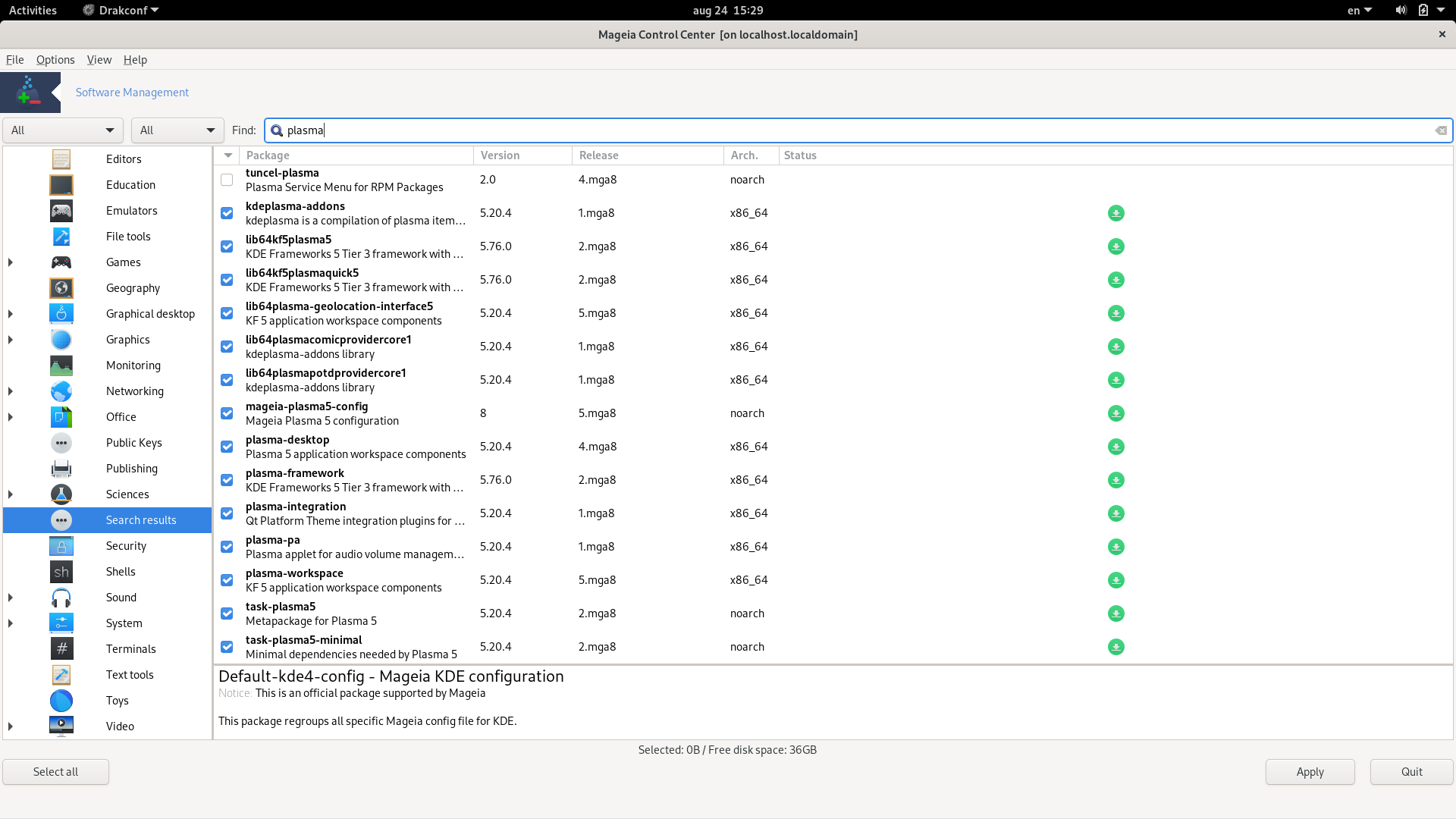
- Screenshot from 2021-08-24 15-29-47.png (227.88 KiB) Viewed 3122 times
Re: Switch to Plasma desktop from Plasma Netbook workspace

Posted:
Aug 24th, '21, 14:45by meinsta
Dlrobin874 wrote:You have to enter your user name first. It will appear after that. Select your desktop and then enter your password.
You were right!
Thank you a lot!
I haven't seen that icon before

Now it worked.