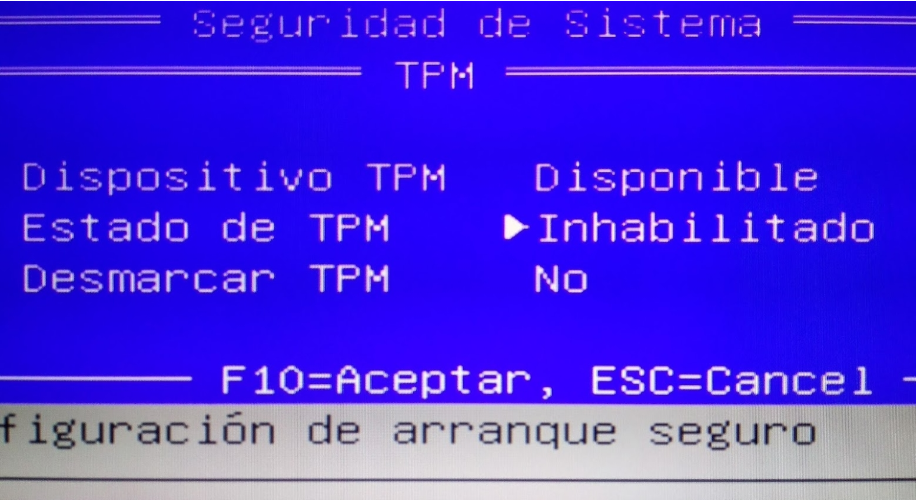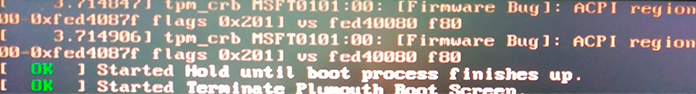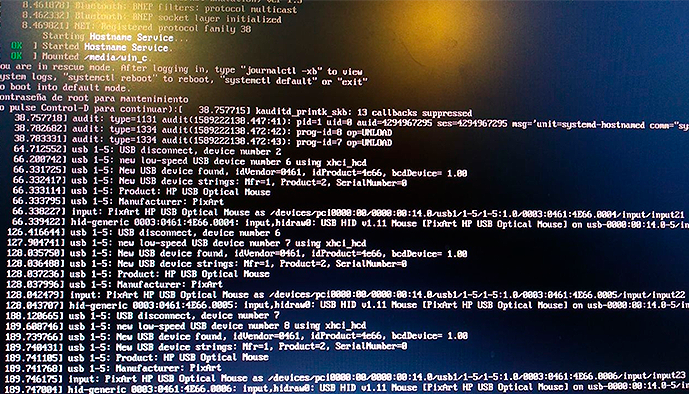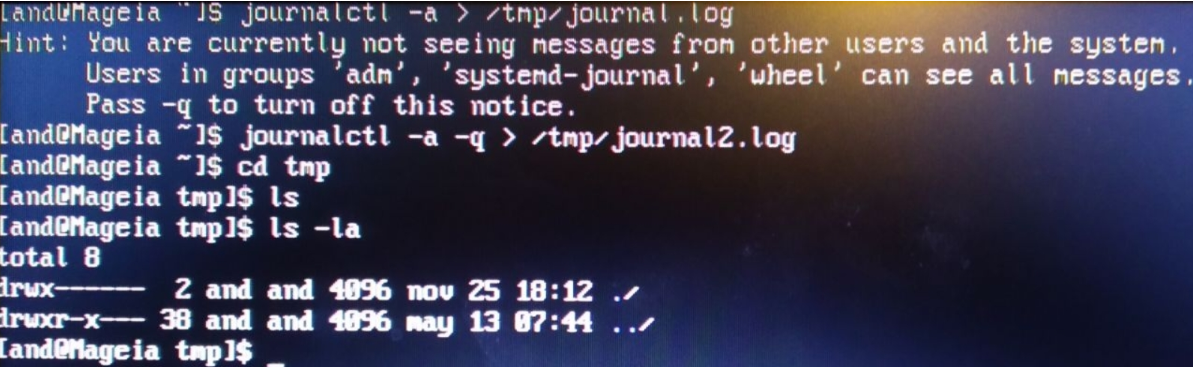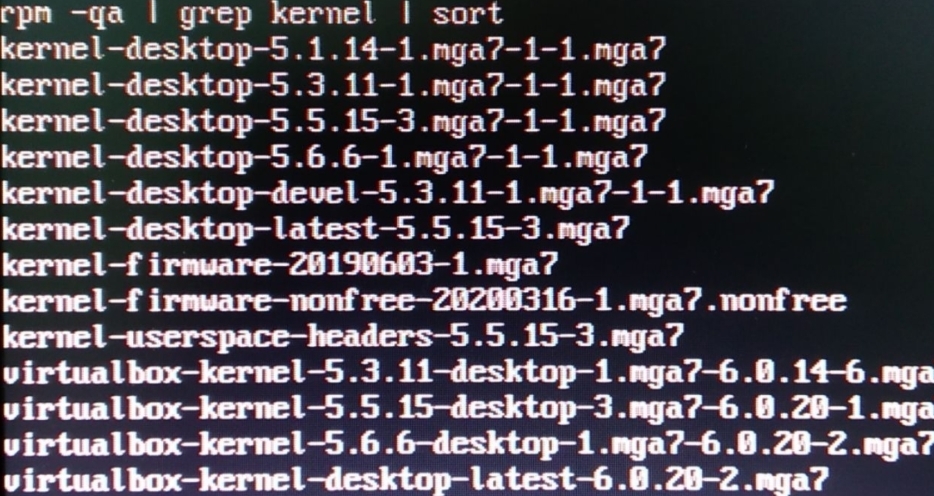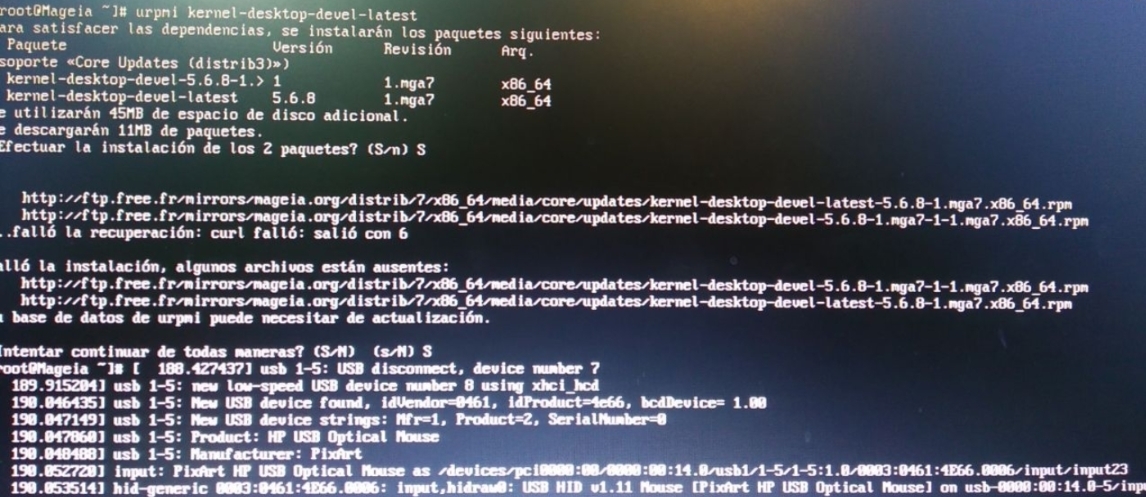[SOLVED] tpm_crb MSFT0101:00: [Firmware bug]: ACPI region do
Hi.
When installing VirtualBox (it had disappeared by itself and mysteriously) my kernels have also been updated. But to boot I need to do it with version 5.1.14, as the rest are blocked at startup, showing this error.
How can I solve it?
When installing VirtualBox (it had disappeared by itself and mysteriously) my kernels have also been updated. But to boot I need to do it with version 5.1.14, as the rest are blocked at startup, showing this error.
How can I solve it?