Page 1 of 1
Logic & math fonts

Posted:
Sep 9th, '11, 04:34by kensor
Which fonts available for Libre Office support logical and mathematical symbols? I have been looking through KCharSelect at "standard" fonts, symbol fonts, and fonts mentioned on the Internet as having superior coverage (e.g., DejaVu Serif) but I don't see the symbol for "there exists" ( a left-facing E ) or "for all" ( an upside-down A ), for example.
Can someone recommend a math and logic font for a word processor, short of going full-bore into math publishing with LaTex and related accessory software? (At the moment I am just looking to write and turn in homework assignments, not publish papers.)
Re: Logic & math fonts

Posted:
Sep 9th, '11, 11:02by Akien
The "Standard Symbol L" and the "Open Symbol" fonts have those two symbols: and .
There is of course the Formula module of Libreoffice which could enable you to write math symbols easily. You can access it through Insert > Object > Formula (of something like this, since I translate from French). The generated formulas are not proprer characters but more like images, but it is quite useful if you have a moderate amount of math content to include. If not, it is right that LaTeX would be better, though more complex.
Re: Logic & math fonts

Posted:
Sep 9th, '11, 14:09by Max
I use the formula module of Libre Office exclusively and quite frequently. IMO it's a lot more intuitive and easier to use than LaTeX.
What's generated is an embedded object in the document, but it's not quite an image. Double clicking on it will allow you to edit the contents of the formula.
By default Libre Office sticks it in the line of text and treats it as a character for all formatting purposes. However, if you make a PDF of the document it shows up as an embedded image.
Since I use it so often I know the keyboard commands to open the formula window: Alt+i+o+f.
Re: Logic & math fonts

Posted:
Sep 9th, '11, 15:16by martinw
The DejaVu fonts (Serif and Sans) provide a good selection of mathematical and logical symbols, including the ones you mention. In Writer, select Insert->Special Character. This will bring up a pop-up window which lets you select symbols to insert. A drop-down menu lets you select a font, and another one lets you jump to a particular subset of that font, like this:
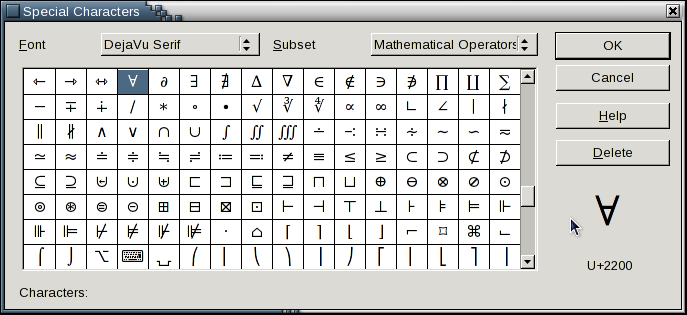
- Screenshot-SpecialCharacters.png (37.07 KiB) Viewed 1524 times
Alternatively you can use the scroll bar to scroll through all the symbols that are available in the selected font.