Free up space on a small hard drive.
29 posts
• Page 1 of 2 • 1, 2
Free up space on a small hard drive.
Hello. I work and study with a Mageia+W10 dual system on a computer that has a tiny hard drive, and in these tough times, I can't afford to buy another one with more capacity.
I like Mageia much better, but I need W10 because of graphics applications not available (and without an alternative) in Mageia, such as Topaz Gigapixel and Luminar 4.
My problem is that both operating systems are running out of space. Mageia is the one that worries me the most, as it is the system that I use the most.
Despite the fact that I have already uninstalled several applications that I used infrequently, I still have problems every time I want to install something new, or update what I have, for example Firefox.
Can you tell me Mageia folders where to delete useless files, temporary files and such, or tips on superfluous software to uninstall, so I can free up some space?
Thanks in advance.
I like Mageia much better, but I need W10 because of graphics applications not available (and without an alternative) in Mageia, such as Topaz Gigapixel and Luminar 4.
My problem is that both operating systems are running out of space. Mageia is the one that worries me the most, as it is the system that I use the most.
Despite the fact that I have already uninstalled several applications that I used infrequently, I still have problems every time I want to install something new, or update what I have, for example Firefox.
Can you tell me Mageia folders where to delete useless files, temporary files and such, or tips on superfluous software to uninstall, so I can free up some space?
Thanks in advance.
- Linares
- Posts: 145
- Joined: Nov 25th, '19, 20:24
- Location: Aizarna, Euskal Herria
Re: Free up space on a small hard drive.
Have you uninstalled kernels that you no longer need?
https://wiki.mageia.org/en/Removing_pac ... ld_kernels
Partly downloaded packages get stuck in /var/cache/urpmi/... Clean by as root issue: urpmi --clean
Check what packages are biggest:
https://wiki.mageia.org/en/Removing_pac ... t_packages
Limit the system log size.
https://wiki.mageia.org/en/Logging#Limiting_log_size
I use fsview to graphically see size of folders and files in my home. We also package other programs with similar function.
Executed by root, it also works on i.e /var to see size of logs and cache, /usr for programs, but it can not intelligently be used directly on /.
Also check /tmp, and some externally fetched programs install to /opt.
If you install flatpaks to system the location is /var/lib/flatpak.
I see my /home/username/.cache/ is 5.3 Gigabyte, most is firefox. So if not already, you can set your browser cache smaller.
Why my thunderbird have 1GB trash cache i dont know... hmmm
Of course, empty your trash can, downloads folder etc.
For further optimisation, tell us how the system is partitioned. Do you use a shared partition for system and home?
I would guess a lot of bloat could be cut from MSwindows, and maybe some area could be used by Mageia, several ways exist.
--------
As for eventually leaving MSWindows... it seems hard for these apps, but many try some succeed more or less
https://community.topazlabs.com/t/linux ... t/16340/22
https://www.reddit.com/r/opensource/com ... for_linux/
https://www.reddit.com/r/linuxmasterrac ... g_on_wine/
https://community.skylum.com/hc/en-us/c ... 7327836050 (note instructions need be adapted from Mint)
Also, we have many ways to install diffrently packaged programs, have you read https://wiki.mageia.org/en/Ways_to_install_programs ?
...Edit, adding:
What desktop do you use?
If Plasma, you may want to stop the baloo file indexer and delete its database. Web search: baloo indexing. It only occupies space in home though.
When you remove applications make sure you still have the corresponding task-somedesktop-minimal installed. I.e task-plasma-minimal. It ensures by dependencies that all basic apps are installed. task-plasma makes sure more than minimum is installed, you do not need that.
Harder to do tricks:
You probably have a lot of support for printers you do not have, but it may be tedious to find and probably not much space gain.
If you have a large desktop system like gnome or plasma, you may consider switching to some smaller. That means in this case to remove the current desktop and related stuff, and install the new so you must work from command line.
If you have separate / and /home you may want to join it to one partition. Need to work booted on another system such as Mageia LIVE and back up /home, and extend / partition to include former home partition space (and maybe at the same time take some space from Windows partition (warnind for boot implications), and while at it maybe reinstall Mageia, and then copy back contents from your backed up home.
https://wiki.mageia.org/en/Removing_pac ... ld_kernels
Partly downloaded packages get stuck in /var/cache/urpmi/... Clean by as root issue: urpmi --clean
Check what packages are biggest:
https://wiki.mageia.org/en/Removing_pac ... t_packages
Limit the system log size.
https://wiki.mageia.org/en/Logging#Limiting_log_size
I use fsview to graphically see size of folders and files in my home. We also package other programs with similar function.
Executed by root, it also works on i.e /var to see size of logs and cache, /usr for programs, but it can not intelligently be used directly on /.
Also check /tmp, and some externally fetched programs install to /opt.
If you install flatpaks to system the location is /var/lib/flatpak.
I see my /home/username/.cache/ is 5.3 Gigabyte, most is firefox. So if not already, you can set your browser cache smaller.
Why my thunderbird have 1GB trash cache i dont know... hmmm
Of course, empty your trash can, downloads folder etc.
For further optimisation, tell us how the system is partitioned. Do you use a shared partition for system and home?
I would guess a lot of bloat could be cut from MSwindows, and maybe some area could be used by Mageia, several ways exist.
--------
As for eventually leaving MSWindows... it seems hard for these apps, but many try some succeed more or less
https://community.topazlabs.com/t/linux ... t/16340/22
https://www.reddit.com/r/opensource/com ... for_linux/
https://www.reddit.com/r/linuxmasterrac ... g_on_wine/
https://community.skylum.com/hc/en-us/c ... 7327836050 (note instructions need be adapted from Mint)
Also, we have many ways to install diffrently packaged programs, have you read https://wiki.mageia.org/en/Ways_to_install_programs ?
...Edit, adding:
What desktop do you use?
If Plasma, you may want to stop the baloo file indexer and delete its database. Web search: baloo indexing. It only occupies space in home though.
When you remove applications make sure you still have the corresponding task-somedesktop-minimal installed. I.e task-plasma-minimal. It ensures by dependencies that all basic apps are installed. task-plasma makes sure more than minimum is installed, you do not need that.
Harder to do tricks:
You probably have a lot of support for printers you do not have, but it may be tedious to find and probably not much space gain.
If you have a large desktop system like gnome or plasma, you may consider switching to some smaller. That means in this case to remove the current desktop and related stuff, and install the new so you must work from command line.
If you have separate / and /home you may want to join it to one partition. Need to work booted on another system such as Mageia LIVE and back up /home, and extend / partition to include former home partition space (and maybe at the same time take some space from Windows partition (warnind for boot implications), and while at it maybe reinstall Mageia, and then copy back contents from your backed up home.
At home & work Mandriva since 2006, Mageia 2011. Thinkpad T40, T43, T60, T400, T510, Dell M4400, M6300, Acer Aspire 7. Workstation using LVM, LUKS, VirtualBox, BOINC
- morgano
- Posts: 1490
- Joined: Jun 15th, '11, 17:51
- Location: Kivik, Sweden
Re: Free up space on a small hard drive.
Hello.
Thanks for the wealth of information.
We will go step by step.
Kernels.
The result of
rpm -qa |grep kernel
is this:
How do I know which ones I can eliminate without fear?
I don't think I currently have any kernels left over though.
Thanks for the wealth of information.
We will go step by step.
Kernels.
The result of
rpm -qa |grep kernel
is this:
- Code: Select all
kernel-desktop-devel-latest-5.10.46-1.mga7
kernel-desktop-devel-5.10.43-1.mga7-1-1.mga7
virtualbox-kernel-5.10.43-desktop-1.mga7-6.1.22-1.6.mga7
kernel-desktop-5.10.46-1.mga7-1-1.mga7
kernel-firmware-20190603-1.mga7
virtualbox-kernel-5.10.46-desktop-1.mga7-6.1.22-1.9.mga7
kernel-desktop-devel-5.10.46-1.mga7-1-1.mga7
virtualbox-kernel-desktop-latest-6.1.22-1.9.mga7
kernel-firmware-nonfree-20210310-1.mga7.nonfree
kernel-userspace-headers-5.10.46-1.mga7
kernel-desktop-5.10.43-1.mga7-1-1.mga7
kernel-desktop-latest-5.10.46-1.mga7
How do I know which ones I can eliminate without fear?
I don't think I currently have any kernels left over though.
- Linares
- Posts: 145
- Joined: Nov 25th, '19, 20:24
- Location: Aizarna, Euskal Herria
Re: Free up space on a small hard drive.
So you only have two kernels.
You probably use 5.10.46. You can check by issuing
If so, remove the packages containing "5.10.43"
Then you have no backup kernel, but if you really must lower the footprint...
I see you still run mga7.
Upgrade should be done.
But upgrading use extra space during operation, so i think you only can reinstall fresh. It can also work by upgrading using the install media, select to upgrade, and enable updates repositories, but it is more clean to install fresh, less extra packages. You can during install select a light desktop, and enter advanced mode to select/deselect packages.
By reinstalling - especially after backing up your /home, then you could also make another partitioning.
So you have VirtualBox installed. Do you need it? Or other direction, can you use it to install some Windows version and run windows only as a virtualbox guest? Then you can maybe ditch the dualboot Windows install. Backup all user files of both systems, make a complete reinstall, let Mageia have all disk, maybe use LVM to have flexible partitions. But maybe the program sin windows do not run efficiently in VirtualBox - if they i.e use the GPU for processing, i think VB do not support that. But you need a new Windows license...
You probably use 5.10.46. You can check by issuing
- Code: Select all
uname -a
If so, remove the packages containing "5.10.43"
Then you have no backup kernel, but if you really must lower the footprint...
I see you still run mga7.
Upgrade should be done.
But upgrading use extra space during operation, so i think you only can reinstall fresh. It can also work by upgrading using the install media, select to upgrade, and enable updates repositories, but it is more clean to install fresh, less extra packages. You can during install select a light desktop, and enter advanced mode to select/deselect packages.
By reinstalling - especially after backing up your /home, then you could also make another partitioning.
So you have VirtualBox installed. Do you need it? Or other direction, can you use it to install some Windows version and run windows only as a virtualbox guest? Then you can maybe ditch the dualboot Windows install. Backup all user files of both systems, make a complete reinstall, let Mageia have all disk, maybe use LVM to have flexible partitions. But maybe the program sin windows do not run efficiently in VirtualBox - if they i.e use the GPU for processing, i think VB do not support that. But you need a new Windows license...
At home & work Mandriva since 2006, Mageia 2011. Thinkpad T40, T43, T60, T400, T510, Dell M4400, M6300, Acer Aspire 7. Workstation using LVM, LUKS, VirtualBox, BOINC
- morgano
- Posts: 1490
- Joined: Jun 15th, '11, 17:51
- Location: Kivik, Sweden
Re: Free up space on a small hard drive.
Hi, friend.
Indeed, I am using 5.10.46.
I agree that it would be ideal to upgrade to version 8 of Mageia. But I'm sure the update process would stop due to lack of disk space.
Reinstall fresh is something I also want to avoid for various reasons. The first reason is that I spent many months configuring the system to my liking, that is, the programs I need... Planning, sharing and partitioning the hard drives... shortcuts, the task panel, desktop backgrounds, etc. a conky that gave me hundreds of difficulties (https://gyazo.com/12a69e51c6d8b3191f7dfaff991dc787)... Having to go through all that again discourages me greatly.
I prefer to put up with Mageia 7 on this computer and, if the situation improves at some point so I can buy another computer, then I will install version 8 or, who knows, version 9 already.
VirtualBox doesn't bother me much, since the virtual machines are on a different disk than the one that is giving me space problems.
How can I find out how much disk space a given kernel is taking up?
Since it is not convenient to remove the only "backup" kernel that is on my system, just in case, I move on to the next section: The path /var/cache/urpmi/
Can I safely delete everything in that folder? Although this would not free much space, because there are only 61 Mib.
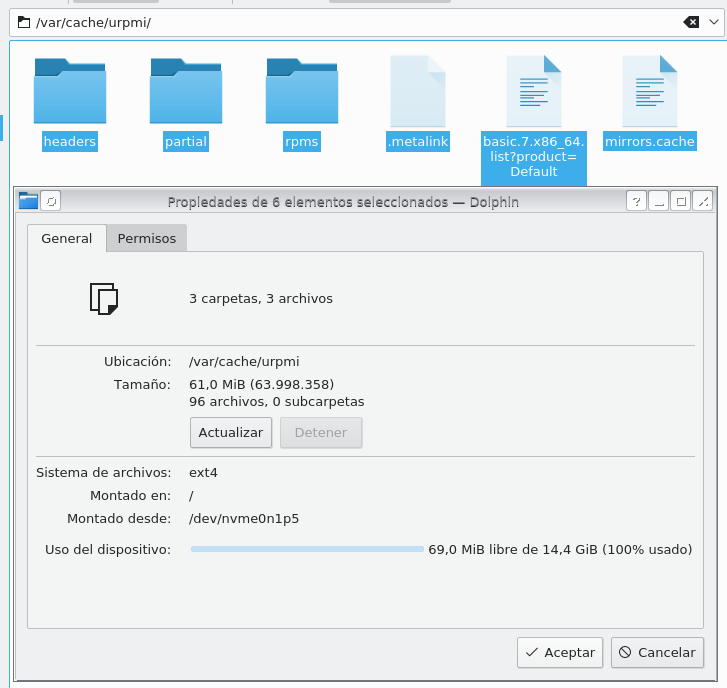
Indeed, I am using 5.10.46.
I agree that it would be ideal to upgrade to version 8 of Mageia. But I'm sure the update process would stop due to lack of disk space.
Reinstall fresh is something I also want to avoid for various reasons. The first reason is that I spent many months configuring the system to my liking, that is, the programs I need... Planning, sharing and partitioning the hard drives... shortcuts, the task panel, desktop backgrounds, etc. a conky that gave me hundreds of difficulties (https://gyazo.com/12a69e51c6d8b3191f7dfaff991dc787)... Having to go through all that again discourages me greatly.
I prefer to put up with Mageia 7 on this computer and, if the situation improves at some point so I can buy another computer, then I will install version 8 or, who knows, version 9 already.
VirtualBox doesn't bother me much, since the virtual machines are on a different disk than the one that is giving me space problems.
How can I find out how much disk space a given kernel is taking up?
Since it is not convenient to remove the only "backup" kernel that is on my system, just in case, I move on to the next section: The path /var/cache/urpmi/
Can I safely delete everything in that folder? Although this would not free much space, because there are only 61 Mib.
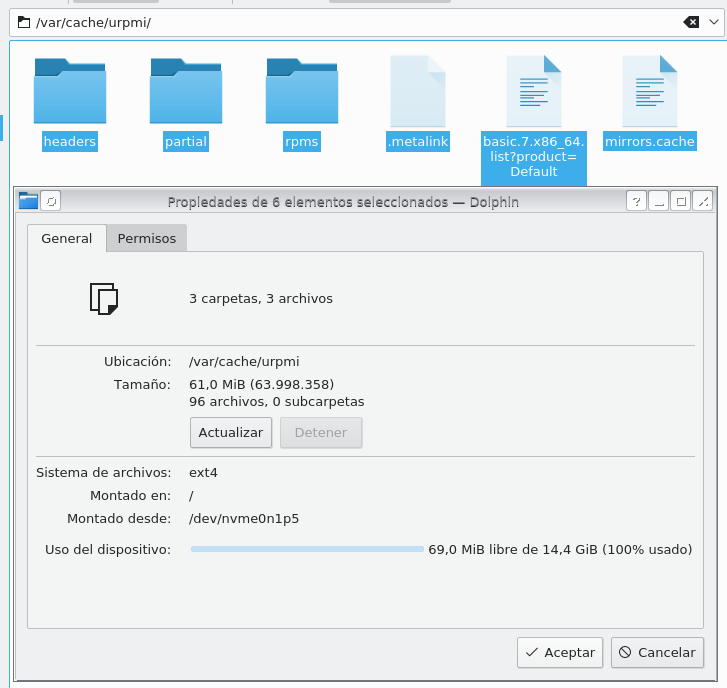
- Linares
- Posts: 145
- Joined: Nov 25th, '19, 20:24
- Location: Aizarna, Euskal Herria
Re: Free up space on a small hard drive.
Using the installer to update, use much less work space than an online upgrade. You could try: make a full backup of partitions, then remove the biggest packages like large programs (libreoffice, browsers, image programs...) - you can install them again after the upgrade. Also remove the extra kernel. To list the package size of 100 biggest installed packages, as normal user issueLinares wrote:I agree that it would be ideal to upgrade to version 8 of Mageia. But I'm sure the update process would stop due to lack of disk space.
- Code: Select all
rpm -qa --qf '%{SIZE} %{NAME}\n' | sort -nr | head -n 100
During the upgrade, enable the online repos to facilitate installing updates right away.
After the upgrade, remove the old mga7 kernel, maybe uninstall something more, and then install the big programs you temporarily removed.
Having backed up you can also try automatically removing unused packages. Both before and after upgrade. Usually recommended not to, bot may of us still do just because... - Read the warning and explanations at https://wiki.mageia.org/en/Removing_packages#Warning
...well actually you can safely right now just check what it should do by as root issuing
- Code: Select all
urpme --test --auto-orphans
Edit: i see from another thread that you use Plasma. You probably do not need full Plasma so uninstall task-plasma, but keep task-plasma-minimal. After that, auto-orphans may find more packages.
The partitions you can tell the installer to reuse. Depending on how you share the partitions, maybe take a backup of fstab and other relevant settings.Reinstall fresh is something I also want to avoid for various reasons. The first reason is that I spent many months configuring the system to my liking, that is, the programs I need... Planning, sharing and partitioning the hard drives...
I guess all desktop settings are preserved in your home, but there may be version incompatibilities.shortcuts, the task panel, desktop backgrounds, etc. a conky that gave me hundreds of difficulties (https://gyazo.com/12a69e51c6d8b3191f7dfaff991dc787)... Having to go through all that again discourages me greatly.
Ah! you have another diskthe virtual machines are on a different disk than the one that is giving me space problems.
Total on-disk space i dont know, so I would experiment: check used space, uninstall, and check again. Then i can reinstall if I want... The currently used kernel is well tested and stable anyway, i presume, on your system.How can I find out how much disk space a given kernel is taking up?
Simply as root issue:next section: The path /var/cache/urpmi/
- Code: Select all
urpmi --clean
At home & work Mandriva since 2006, Mageia 2011. Thinkpad T40, T43, T60, T400, T510, Dell M4400, M6300, Acer Aspire 7. Workstation using LVM, LUKS, VirtualBox, BOINC
- morgano
- Posts: 1490
- Joined: Jun 15th, '11, 17:51
- Location: Kivik, Sweden
Re: Free up space on a small hard drive.
Hello.
I've ruled out the idea of upgrading to Mageia 8 (even with the installer) because logic tells me that, if this drive is having trouble storing Mageia 7, it will have more problems considering Mageia 8 must be heavier.
I have also ruled out the idea of deleting Windows 10 because I have tried to emulate the programs I use in Virtualbox, but they do not work.
So I've tried urpmi --clean but, as I guessed, I only freed 60 Mb.
The output of the df command is as follows:
I've ruled out the idea of upgrading to Mageia 8 (even with the installer) because logic tells me that, if this drive is having trouble storing Mageia 7, it will have more problems considering Mageia 8 must be heavier.
I have also ruled out the idea of deleting Windows 10 because I have tried to emulate the programs I use in Virtualbox, but they do not work.
So I've tried urpmi --clean but, as I guessed, I only freed 60 Mb.
The output of the df command is as follows:
- Code: Select all
S.ficheros Tamaño Usados Disp Uso% Montado en
devtmpfs 16G 0 16G 0% /dev
tmpfs 16G 225M 16G 2% /dev/shm
tmpfs 16G 1,3M 16G 1% /run
/dev/nvme0n1p5 15G 14G 124M 100% /
tmpfs 16G 0 16G 0% /sys/fs/cgroup
tmpfs 16G 908K 16G 1% /tmp
/dev/nvme0n1p7 29G 22G 7,2G 76% /home
/dev/nvme0n1p1 256M 87M 170M 34% /boot/EFI
/dev/nvme0n1p3 74G 68G 6,6G 92% /media/win_c2
/dev/sda1 903G 884G 19G 98% /media/win_c
tmpfs 3,2G 24K 3,2G 1% /run/user/1000
- Linares
- Posts: 145
- Joined: Nov 25th, '19, 20:24
- Location: Aizarna, Euskal Herria
Re: Free up space on a small hard drive.
Linares wrote:
- Code: Select all
S.ficheros Tamaño Usados Disp Uso% Montado en
/dev/nvme0n1p5 15G 14G 124M 100% /
Please post the output as root of
- Code: Select all
du -mx / | sort -rn | head -50
Cauldron is not for the faint of heart!
Caution: Hot, bubbling magic inside. May explode or cook your kittens!
----
Disclaimer: Beware of allergic reactions in answer to unconstructive complaint-type posts
Caution: Hot, bubbling magic inside. May explode or cook your kittens!
----
Disclaimer: Beware of allergic reactions in answer to unconstructive complaint-type posts
-

doktor5000 - Posts: 18052
- Joined: Jun 4th, '11, 10:10
- Location: Leipzig, Germany
Re: Free up space on a small hard drive.
- Code: Select all
[and@Mageia ~]$ su
Contraseña:
[root@Mageia and]# du -mx / | sort -rn | head -50
13842 /
7680 /usr
4521 /var
3420 /usr/lib64
3165 /var/lib
2915 /var/lib/flatpak
2350 /var/lib/flatpak/runtime
2041 /usr/share
1466 /usr/lib
1071 /var/lib/flatpak/runtime/org.freedesktop.Platform/x86_64
1071 /var/lib/flatpak/runtime/org.freedesktop.Platform
853 /root
842 /var/log
809 /var/log/journal/22a48eb6ff104496891bf0a79ab7d578
809 /var/log/journal
684 /opt
669 /var/lib/flatpak/runtime/org.freedesktop.Platform/x86_64/20.08/a4f37bb933cf4792d472db2055886427d55074cdaf5bd8e4397dc3e2bc0305e1/files
669 /var/lib/flatpak/runtime/org.freedesktop.Platform/x86_64/20.08/a4f37bb933cf4792d472db2055886427d55074cdaf5bd8e4397dc3e2bc0305e1
669 /var/lib/flatpak/runtime/org.freedesktop.Platform/x86_64/20.08
666 /root/.wine
664 /root/.wine/drive_c
645 /usr/lib/firmware
624 /var/lib/flatpak/runtime/org.freedesktop.Platform.GL.default/x86_64
624 /var/lib/flatpak/runtime/org.freedesktop.Platform.GL.default
567 /root/.wine/drive_c/windows
549 /var/lib/flatpak/repo
547 /var/lib/flatpak/repo/objects
495 /var/cache
445 /var/cache/dnf
416 /var/lib/flatpak/runtime/org.freedesktop.Platform/x86_64/20.08/a4f37bb933cf4792d472db2055886427d55074cdaf5bd8e4397dc3e2bc0305e1/files/lib
411 /opt/wine-stable
402 /var/lib/flatpak/runtime/org.freedesktop.Platform/x86_64/21.08/aded519497b3817b395cf872f38719a7afce74ec838acf49fb1502042d19bc3c/files
402 /var/lib/flatpak/runtime/org.freedesktop.Platform/x86_64/21.08/aded519497b3817b395cf872f38719a7afce74ec838acf49fb1502042d19bc3c
402 /var/lib/flatpak/runtime/org.freedesktop.Platform/x86_64/21.08
399 /usr/bin
383 /usr/lib64/nvidia-current
381 /usr/lib64/libreoffice
370 /var/lib/flatpak/runtime/org.freedesktop.Platform.GL.default/x86_64/21.08/ebb00f0466df3c79a909d3157d95dcd80e9183f29ae50c45a0223cf8f8c29124/files
370 /var/lib/flatpak/runtime/org.freedesktop.Platform.GL.default/x86_64/21.08/ebb00f0466df3c79a909d3157d95dcd80e9183f29ae50c45a0223cf8f8c29124
370 /var/lib/flatpak/runtime/org.freedesktop.Platform.GL.default/x86_64/21.08
369 /var/lib/flatpak/runtime/org.freedesktop.Platform.GL.nvidia-460-80/x86_64/1.4
369 /var/lib/flatpak/runtime/org.freedesktop.Platform.GL.nvidia-460-80/x86_64
369 /var/lib/flatpak/runtime/org.freedesktop.Platform.GL.nvidia-460-80
368 /var/lib/flatpak/runtime/org.freedesktop.Platform.GL.nvidia-460-80/x86_64/1.4/afda2cf965d0029903c14c35a45b687597aa861d987dded168f7ae9315d595d2/files/extra
368 /var/lib/flatpak/runtime/org.freedesktop.Platform.GL.nvidia-460-80/x86_64/1.4/afda2cf965d0029903c14c35a45b687597aa861d987dded168f7ae9315d595d2/files
368 /var/lib/flatpak/runtime/org.freedesktop.Platform.GL.nvidia-460-80/x86_64/1.4/afda2cf965d0029903c14c35a45b687597aa861d987dded168f7ae9315d595d2
364 /var/lib/flatpak/runtime/org.freedesktop.Platform/x86_64/20.08/a4f37bb933cf4792d472db2055886427d55074cdaf5bd8e4397dc3e2bc0305e1/files/lib/x86_64-linux-gnu
293 /var/lib/flatpak/runtime/org.freedesktop.Platform.GL.default/x86_64/21.08/ebb00f0466df3c79a909d3157d95dcd80e9183f29ae50c45a0223cf8f8c29124/files/lib
285 /var/lib/flatpak/runtime/org.freedesktop.Platform/x86_64/21.08/aded519497b3817b395cf872f38719a7afce74ec838acf49fb1502042d19bc3c/files/lib
273 /opt/google/chrome
- Linares
- Posts: 145
- Joined: Nov 25th, '19, 20:24
- Location: Aizarna, Euskal Herria
Re: Free up space on a small hard drive.
You can uninstall flatpak apps that now are installed per system, and instead install them per user. They will then take up space in /home instead of /var. I used that trick recently 
At home & work Mandriva since 2006, Mageia 2011. Thinkpad T40, T43, T60, T400, T510, Dell M4400, M6300, Acer Aspire 7. Workstation using LVM, LUKS, VirtualBox, BOINC
- morgano
- Posts: 1490
- Joined: Jun 15th, '11, 17:51
- Location: Kivik, Sweden
Re: Free up space on a small hard drive.
Anydesk and Brave Browser is the only software I remember installing through Flatpak. How would Anydesk and Brave be installed otherwise?
- Linares
- Posts: 145
- Joined: Nov 25th, '19, 20:24
- Location: Aizarna, Euskal Herria
Re: Free up space on a small hard drive.
As morgano mentioned, you can install them as user. See e.g. https://docs.flatpak.org/en/latest/usin ... ersus-user
Anydesk can also be natively installed, the package is definitely smaller then installing it including required dependencies via flatpak.
For Brave there are also native RPM packages, which you might be able to install: https://brave.com/linux/#fedora-centos-streamrhel
Anydesk can also be natively installed, the package is definitely smaller then installing it including required dependencies via flatpak.
For Brave there are also native RPM packages, which you might be able to install: https://brave.com/linux/#fedora-centos-streamrhel
Cauldron is not for the faint of heart!
Caution: Hot, bubbling magic inside. May explode or cook your kittens!
----
Disclaimer: Beware of allergic reactions in answer to unconstructive complaint-type posts
Caution: Hot, bubbling magic inside. May explode or cook your kittens!
----
Disclaimer: Beware of allergic reactions in answer to unconstructive complaint-type posts
-

doktor5000 - Posts: 18052
- Joined: Jun 4th, '11, 10:10
- Location: Leipzig, Germany
Re: Free up space on a small hard drive.
Yes, when you install the flatpak programs make sure they get installed for user.
First step is to configure the repos for user, by using the switch "--user".
See our Flatpak wiki page: https://wiki.mageia.org/en/Flatpak#System_wide_or_user_only
For the other programs you may find interesting bits in https://wiki.mageia.org/en/Ways_to_install_programs
For rpm, as sturmvogel explained in the other thread you may have problems with dependencies versions as you are on old mga7. You may have luck with elder rpm packages, or work around by symlinking, or just force install...
First step is to configure the repos for user, by using the switch "--user".
See our Flatpak wiki page: https://wiki.mageia.org/en/Flatpak#System_wide_or_user_only
For the other programs you may find interesting bits in https://wiki.mageia.org/en/Ways_to_install_programs
For rpm, as sturmvogel explained in the other thread you may have problems with dependencies versions as you are on old mga7. You may have luck with elder rpm packages, or work around by symlinking, or just force install...
At home & work Mandriva since 2006, Mageia 2011. Thinkpad T40, T43, T60, T400, T510, Dell M4400, M6300, Acer Aspire 7. Workstation using LVM, LUKS, VirtualBox, BOINC
- morgano
- Posts: 1490
- Joined: Jun 15th, '11, 17:51
- Location: Kivik, Sweden
Re: Free up space on a small hard drive.
I must be doing something wrong, because I was able to successfully uninstall Anydesk and Brave but, when trying to reinstall, I get an error due to the "-user" option
[root@Mageia and]# flatpak install flathub com.anydesk.Anydesk --user
error: No references similar to "flathub" were found
Even though I put this flatpak remote-add --if-not-exists flathub https://flathub.org/repo/flathub.flatpakrepo, the error persists.
[root@Mageia and]# flatpak install flathub com.anydesk.Anydesk --user
error: No references similar to "flathub" were found
Even though I put this flatpak remote-add --if-not-exists flathub https://flathub.org/repo/flathub.flatpakrepo, the error persists.
- Linares
- Posts: 145
- Joined: Nov 25th, '19, 20:24
- Location: Aizarna, Euskal Herria
Re: Free up space on a small hard drive.
You're running this as root, this won't work when you want to install as regular user.
Cauldron is not for the faint of heart!
Caution: Hot, bubbling magic inside. May explode or cook your kittens!
----
Disclaimer: Beware of allergic reactions in answer to unconstructive complaint-type posts
Caution: Hot, bubbling magic inside. May explode or cook your kittens!
----
Disclaimer: Beware of allergic reactions in answer to unconstructive complaint-type posts
-

doktor5000 - Posts: 18052
- Joined: Jun 4th, '11, 10:10
- Location: Leipzig, Germany
Re: Free up space on a small hard drive.
Also the repos are installed as system or user separately.
So in the command adding repo for apps you want to install as user, you must include the --user switch.
So in the command adding repo for apps you want to install as user, you must include the --user switch.
At home & work Mandriva since 2006, Mageia 2011. Thinkpad T40, T43, T60, T400, T510, Dell M4400, M6300, Acer Aspire 7. Workstation using LVM, LUKS, VirtualBox, BOINC
- morgano
- Posts: 1490
- Joined: Jun 15th, '11, 17:51
- Location: Kivik, Sweden
Re: Free up space on a small hard drive.
Hello. Even adding --user, and even as a regular user (not root) I still have problems.
added code tags ~Germ
- Code: Select all
[and@Mageia ~]$ flatpak install flathub com.anydesk.Anydesk --user
Looking for matches…
error: no references similar to "flathub" were found
[and@Mageia ~]$ flatpak remote-add --if-not-exists flathub https://flathub.org/repo/flathub.flatpakrepo
[and@Mageia ~]$ flatpak install flathub com.anydesk.Anydesk --user
Looking for matches…
error: no references similar to "flathub" were found
added code tags ~Germ
- Linares
- Posts: 145
- Joined: Nov 25th, '19, 20:24
- Location: Aizarna, Euskal Herria
Re: Free up space on a small hard drive.
You did not read Morgan's last comment. To install a flatpak as user, you also need to add the --user switch to the repo. That means:
After that you can install with --user switch:
(Better use correct command syntax as noted in the flatpak man pages https://manpages.org/flatpak-install.
flatpak install [OPTION...] REMOTE NAME [BRANCH]
A switch/option needs to placed at the right place or it could lead to unwanted side effects.)
- Code: Select all
$ flatpak remote-add --if-not-exists --user flathub https://flathub.org/repo/flathub.flatpakrepo
After that you can install with --user switch:
- Code: Select all
$ flatpak install --user flathub com.anydesk.Anydesk
(Better use correct command syntax as noted in the flatpak man pages https://manpages.org/flatpak-install.
flatpak install [OPTION...] REMOTE NAME [BRANCH]
A switch/option needs to placed at the right place or it could lead to unwanted side effects.)
- sturmvogel
- Posts: 740
- Joined: Jul 30th, '12, 00:39
Re: Free up space on a small hard drive.
Apart from that, since recent flatpak versions, in general the following should also work:
- Code: Select all
flatpak install --user anydesk
Cauldron is not for the faint of heart!
Caution: Hot, bubbling magic inside. May explode or cook your kittens!
----
Disclaimer: Beware of allergic reactions in answer to unconstructive complaint-type posts
Caution: Hot, bubbling magic inside. May explode or cook your kittens!
----
Disclaimer: Beware of allergic reactions in answer to unconstructive complaint-type posts
-

doktor5000 - Posts: 18052
- Joined: Jun 4th, '11, 10:10
- Location: Leipzig, Germany
[Little Off-topic]
sturmvogel wrote:You did not read Morgan's last comment. To install a flatpak as user, you also need to add the --user switch to the repo. That means:
Hello.
[Little off-topic] I assure you that I read with the utmost attention all the good advice that you offer me in this fantastic forum. Sometimes I overlook some details because of the real difficulties I have with English, since I am already a certain age, and I have never studied that language. Therefore, I have to resort to machine translation, both for reading and writing, which sometimes gives me somewhat messy translations
Thanks for your understanding.
- Linares
- Posts: 145
- Joined: Nov 25th, '19, 20:24
- Location: Aizarna, Euskal Herria
Re: Re: Free up space on a small hard drive.
Good news.
I have managed to uninstall Anydesk and Brave, to reinstall them as --user. Although very little, I have noticed a slight saving of space in \ that has gone all the way to \home.
According to "rpm -qa --qf '%{SIZE} %{NAME}\n' | sort -nr | head -n 10" that morgano told me here viewtopic.php?f=7&p=86479#p86447, these are the heaviest packages on my system:
Do you think I can do the same thing (of uninstalling, then installing as "flatpak --user") with the LibreOffice, Chrome, Skype, Opera and Firefox applications? If it works I think it would be a huge space saver.
I have managed to uninstall Anydesk and Brave, to reinstall them as --user. Although very little, I have noticed a slight saving of space in \ that has gone all the way to \home.
According to "rpm -qa --qf '%{SIZE} %{NAME}\n' | sort -nr | head -n 10" that morgano told me here viewtopic.php?f=7&p=86479#p86447, these are the heaviest packages on my system:
- Code: Select all
448112349 kernel-firmware-nonfree
367021048 x11-driver-video-nvidia-current
287550409 libreoffice-core
285856873 google-chrome-stable
278283628 skypeforlinux
234891094 opera-developer
227842408 wine64
220307056 wine-stable64
216304206 nvidia-current-cuda-opencl
209878671 firefox
Do you think I can do the same thing (of uninstalling, then installing as "flatpak --user") with the LibreOffice, Chrome, Skype, Opera and Firefox applications? If it works I think it would be a huge space saver.
Last edited by doktor5000 on Sep 18th, '22, 22:33, edited 1 time in total.
Reason: added code tags
Reason: added code tags
- Linares
- Posts: 145
- Joined: Nov 25th, '19, 20:24
- Location: Aizarna, Euskal Herria
Re: Free up space on a small hard drive.
We understand. I would fail miserably trying to understand Spanish 
If you move from Mageia rpm to flatpak, you will loose some integration (i.e what program open what file, etc). -And in some cases much performance (example: here flatpak Firefox plays videos very sluggishly)
Also regarding flatpak, have you tried https://wiki.mageia.org/en/Flatpak#Cleaning ?
Apart from that, the questions are up to you:
kernel firmware is huge and most of it you do not need. But most probably you need some of what is inside, and deciding what files to manually delete is much thinking and caution... If someone else is brave enough to give a tip/procedure...? my /lib/firmware is of more than 600 MB.
I guess you have a Nvidia GPU and need the nvidia driver? if it have been installed but you do not use it, well...
Do you need wine?
Do you use cuda and opencl? (maybe used to boost some image processing?)
Do you need both firefox and chromium?
Skype is available as flatpak. Install it and see if it works good enough, then you can uninstall the rpm version and unique dependencies. (i know Zoom works great as flatpak)
opera-developer, you probably know if you need it.
Change the "head -n 10" to larger number to see more packages.
If you move from Mageia rpm to flatpak, you will loose some integration (i.e what program open what file, etc). -And in some cases much performance (example: here flatpak Firefox plays videos very sluggishly)
Also regarding flatpak, have you tried https://wiki.mageia.org/en/Flatpak#Cleaning ?
Apart from that, the questions are up to you:
kernel firmware is huge and most of it you do not need. But most probably you need some of what is inside, and deciding what files to manually delete is much thinking and caution... If someone else is brave enough to give a tip/procedure...? my /lib/firmware is of more than 600 MB.
I guess you have a Nvidia GPU and need the nvidia driver? if it have been installed but you do not use it, well...
Do you need wine?
Do you use cuda and opencl? (maybe used to boost some image processing?)
Do you need both firefox and chromium?
Skype is available as flatpak. Install it and see if it works good enough, then you can uninstall the rpm version and unique dependencies. (i know Zoom works great as flatpak)
opera-developer, you probably know if you need it.
Change the "head -n 10" to larger number to see more packages.
At home & work Mandriva since 2006, Mageia 2011. Thinkpad T40, T43, T60, T400, T510, Dell M4400, M6300, Acer Aspire 7. Workstation using LVM, LUKS, VirtualBox, BOINC
- morgano
- Posts: 1490
- Joined: Jun 15th, '11, 17:51
- Location: Kivik, Sweden
Re: Free up space on a small hard drive.
morgano wrote:We understand. I would fail miserably trying to understand Spanish
If you move from Mageia rpm to flatpak, you will loose some integration (i.e what program open what file, etc). -And in some cases much performance (example: here flatpak Firefox plays videos very sluggishly)
Also regarding flatpak, have you tried https://wiki.mageia.org/en/Flatpak#Cleaning ?
Apart from that, the questions are up to you:
kernel firmware is huge and most of it you do not need. But most probably you need some of what is inside, and deciding what files to manually delete is much thinking and caution... If someone else is brave enough to give a tip/procedure...? my /lib/firmware is of more than 600 MB.
I guess you have a Nvidia GPU and need the nvidia driver? if it have been installed but you do not use it, well...
Do you need wine?
Do you use cuda and opencl? (maybe used to boost some image processing?)
Do you need both firefox and chromium?
Skype is available as flatpak. Install it and see if it works good enough, then you can uninstall the rpm version and unique dependencies. (i know Zoom works great as flatpak)
opera-developer, you probably know if you need it.
Change the "head -n 10" to larger number to see more packages.
"flatpak uninstall --unused" has allowed me to recover a gigabyte of space.
- Code: Select all
Op Branch ID
1. [-] org.freedesktop.Platform.GL.default 20.08r
2. [-] org.freedesktop.Platform.GL.nvidia-430-64 1.4r
3. [-] org.freedesktop.Platform 20.08r
4. [-] org.freedesktop.Platform.Locale 20.08r
Uninstall complete.
---
Yes, I use Nvidia with its respective driver.
---
I did need Wine before for load Adobe Photoshop, but it worked fine for a few months and then broke with an annoying glitch. So I installed a Windows 8 virtual machine for Photoshop, that's why I have Virtualbox. But arguably I no longer need Wine. Is it recommended to uninstall it through the software manager?
---
I do need multiple browsers, because I'm practicing website development and I usually need to see how the results display in different browser engines. That's why I use Firefox, Chrome, Brave and Opera.
---
$ rpm -qa --qf '%{SIZE} %{NAME}\n' | sort -nr | head -n 50
- Code: Select all
448112349 kernel-firmware-nonfree
367021048 x11-driver-video-nvidia-current
287550409 libreoffice-core
285856873 google-chrome-stable
278283628 skypeforlinux
234891094 opera-developer
227842408 wine64
220307056 wine-stable64
216304206 nvidia-current-cuda-opencl
209878671 firefox
201564181 wine-stable-common
164408230 iwlwifi-firmware
143144668 digikam
125953355 virtualbox
122659176 lib64opal3.16.2
113900816 lib64qt5webenginecore5
111345159 java-1.8.0-openjdk-headless
80271632 mariadb-common
75549026 kernel-desktop-5.10.46-1.mga7
75504890 kernel-desktop-5.10.43-1.mga7
71645016 lib64dri-drivers
71221937 lib64clang8.0
67953675 hazelcast-javadoc
63901264 gcc
63841648 libllvm8.0
62679847 kdenlive
61581167 wine-mono
59845932 foomatic-db
59762995 mariadb-client
58138256 lib64llvm8.0
57903711 breeze-icons
56707666 geoip-database
55905960 lib64webkit2gtk4.0_37
52054527 pearl
51644535 wine64-gecko
51527569 wxPython
49942080 kernel-desktop-devel-5.10.46-1.mga7
49938847 kernel-desktop-devel-5.10.43-1.mga7
48938181 radeon-firmware
48462104 dkms-nvidia-current
46972288 lib64qt5webkit5
40569258 vlc
39819722 hugin
32304913 oxygen-icons5
30978208 nss
30867167 k3b
30453222 glibc
30091449 libreoffice-help-en
29095968 lib64python3.7-stdlib
28188598 marble-handbook
Last edited by doktor5000 on Sep 18th, '22, 22:34, edited 1 time in total.
Reason: added code tags
Reason: added code tags
- Linares
- Posts: 145
- Joined: Nov 25th, '19, 20:24
- Location: Aizarna, Euskal Herria
Re: Free up space on a small hard drive.
Congratulations to the gigabyte 
Another flatpak command to run sometimes: https://wiki.mageia.org/en/Flatpak#Updating
Like for flatpak, there may be unused packages in your system. Did you test run "urpme --test --auto-orphans" ? I also mentionned it in my third post in this thread. Do read the warning at https://wiki.mageia.org/en/Removing_packages#Warning You can post the output here.
OK, uninstall the wine packages then - it will give you another gigabyte!
-I see five wine packages in the list, maybe you also have wine32 and/or q4wine ? Yes our software manager (drakrpm) is good.
If you know marble well, uninstall marble-handbook. If you do not use marble of course uninstall both the program and handbook
Do you need libreoffice-help ? There may be a bunch of other -help packages you can uninstall too.
Do you use digikam? Hugin? (to make panorama image)
Do you use kdenlive? k3b?
Do you need geoip-database? Try to unselect it in drakrpm - for me it only wants to pull lib64geoip1 and ktorrent with it.
I dont know what lib64opal is? what needs it?
For iwlwifi-firmware and radeon-firmware, same comment as for kernel-firmware-nonfree in my previous post (but here I only called it kernel firmware). This is advanced level, so I recommend for now not to bother.
Another not straight forward trick: If you do not use the breeze theme, we may consider uninstall breeze-icons - same for oxygen-icons. BUT they are required by some packages, so need special command to remove, and i dont know the implications, so for now do not bother with that.
After uninstalling some packages, there may be more orphans that can be uninstalled too.
I do suggest you limit system log file, see in beginning of my first post. It may be using 10% of your system partition!
Another flatpak command to run sometimes: https://wiki.mageia.org/en/Flatpak#Updating
Like for flatpak, there may be unused packages in your system. Did you test run "urpme --test --auto-orphans" ? I also mentionned it in my third post in this thread. Do read the warning at https://wiki.mageia.org/en/Removing_packages#Warning You can post the output here.
OK, uninstall the wine packages then - it will give you another gigabyte!
-I see five wine packages in the list, maybe you also have wine32 and/or q4wine ? Yes our software manager (drakrpm) is good.
If you know marble well, uninstall marble-handbook. If you do not use marble of course uninstall both the program and handbook
Do you need libreoffice-help ? There may be a bunch of other -help packages you can uninstall too.
Do you use digikam? Hugin? (to make panorama image)
Do you use kdenlive? k3b?
Do you need geoip-database? Try to unselect it in drakrpm - for me it only wants to pull lib64geoip1 and ktorrent with it.
I dont know what lib64opal is? what needs it?
For iwlwifi-firmware and radeon-firmware, same comment as for kernel-firmware-nonfree in my previous post (but here I only called it kernel firmware). This is advanced level, so I recommend for now not to bother.
Another not straight forward trick: If you do not use the breeze theme, we may consider uninstall breeze-icons - same for oxygen-icons. BUT they are required by some packages, so need special command to remove, and i dont know the implications, so for now do not bother with that.
After uninstalling some packages, there may be more orphans that can be uninstalled too.
I do suggest you limit system log file, see in beginning of my first post. It may be using 10% of your system partition!
At home & work Mandriva since 2006, Mageia 2011. Thinkpad T40, T43, T60, T400, T510, Dell M4400, M6300, Acer Aspire 7. Workstation using LVM, LUKS, VirtualBox, BOINC
- morgano
- Posts: 1490
- Joined: Jun 15th, '11, 17:51
- Location: Kivik, Sweden
Re: Re: Free up space on a small hard drive.
"Flatpak Update" has not produced any space recovery.
Do I eliminate them?
Indeed, deleting Q4wine has released another GB.
Marble+Hugin+K3b uninstallation has not released almost anything. By the way, Digikam has taken ahead, but he didn't use it.
I do use KDEnlive once, so I'll leave it.
Geopip-Database and Lib64Opal do not appear to uninstall.
I have already reduced log size through
Systemmaxuse = 200M
Runtimemaxuse = 200M
For now, the DF goes like this:
/dev/nvme0n1p5 15G 12G 2,5G 82% /
/dev/nvme0n1p7 29G 24G 5,9G 80% /home
Thank you again!
- Code: Select all
[root@Mageia and]# rpme-test-auto-orphans
writing /var/lib/rpm/installhed-through-deps.list
To satisfy the units, the following 213 packages (623mb) will be removed:
GConf2-3.2.6-17.mga7.x86_64
akonadi-19.04.0-1.mga7.x86_64
akonadi-calendar-common-19.04.0-1.mga7.x86_64
akonadi-calendar-tools-19.04.0-1.mga7.x86_64
akonadi-contacts-19.04.0-1.mga7.x86_64
akonadi-import-wizard-19.04.0-1.mga7.x86_64
akonadi-mime-19.04.0-1.mga7.x86_64
akonadi-search-19.04.0-1.mga7.x86_64
calendarsupport-19.04.0-1.mga7.x86_64
cdparanoia-10.2-18.mga7.x86_64
cdrdao-1.2.4-4.mga7.tainted.x86_64
cdrskin-1.5.0-1.mga7.x86_64
dconf-0.32.0-2.mga7.x86_64
enblend-4.2-5.mga7.x86_64
eventviews-19.04.0-1.mga7.x86_64
fuseiso-20070708-14.mga7.x86_64
gimp-python-2.10.10-1.6.mga7.x86_64
grantlee-editor-19.04.0-1.mga7.x86_64
gstreamer1.0-ofa-1.16.0-1.2.mga7.tainted.x86_64
icoutils-0.32.3-2.mga7.x86_64
incidenceeditor-19.04.0-1.mga7.x86_64
kcm_cddb-19.04.0-1.mga7.x86_64
kdav-19.04.0-1.mga7.x86_64
kernel-desktop-5.10.43-1.mga7-1-1.mga7.x86_64
kernel-desktop-devel-5.10.43-1.mga7-1-1.mga7.x86_64
kio5-ldap-19.04.0-1.mga7.x86_64
kitinerary-19.04.0-1.mga7.x86_64
kldap-19.04.0-1.mga7.x86_64
kmbox-19.04.0-1.mga7.x86_64
kpkpass-19.04.0-1.mga7.x86_64
kross-5.57.0-1.mga7.x86_64
ksmtp-19.04.0-1.mga7.x86_64
ktnef-common-19.04.0-1.mga7.x86_64
lensfun-0.3.2-8.1.mga7.x86_64
lib64GConf2_4-3.2.6-17.mga7.x86_64
lib64adblocklibprivate5-19.04.0-1.mga7.x86_64
lib64addressbookprivate5-19.04.0-1.mga7.x86_64
lib64akonadi-filestore5-19.04.0-1.2.mga7.x86_64
lib64akonadi-singlefileresource5-19.04.0-1.2.mga7.x86_64
lib64astro1-19.04.0-1.mga7.x86_64
lib64audiofile1-0.3.6-10.mga7.x86_64
lib64boost_signals1.68.0-1.68.0-4.mga7.x86_64
lib64burn4-1.5.0-1.mga7.x86_64
lib64compat-openssl10_1.0.0-1.0.2u-1.2.mga7.x86_64
lib64cryptopp7-7.0.0-1.1.mga7.x86_64
lib64digikamcore6-6.1.0-4.1.mga7.x86_64
lib64digikamdatabase6-6.1.0-4.1.mga7.x86_64
lib64digikamgui6-6.1.0-4.1.mga7.x86_64
lib64ebur128_1-1.2.4-2.mga7.x86_64
lib64flac++6-1.3.2-3.1.mga7.x86_64
lib64folderarchivesettings5-19.04.0-1.2.mga7.x86_64
lib64glew2.1-2.1.0-4.mga7.x86_64
lib64gpod4-0.8.3-16.mga7.x86_64
lib64grammarcommon5-19.04.0-1.mga7.x86_64
lib64grantleethemeeditor5-19.04.0-1.mga7.x86_64
lib64gsl23-2.5-1.mga7.x86_64
lib64gslcblas0-2.5-1.mga7.x86_64
lib64gtkimageview0-1.6.4-10.mga7.x86_64
lib64hdf5_103-1.10.5-1.mga7.x86_64
lib64hdf5_hl100-1.10.5-1.mga7.x86_64
lib64ilbc2-2.0.2-7.mga7.x86_64
lib64iso9660_11-2.0.0-5.mga7.x86_64
lib64k3bdevice7-19.04.0-1.mga7.x86_64
lib64k3blib7-19.04.0-1.mga7.x86_64
lib64kaddressbookimportexportlibprivate5-19.04.0-1.mga7.x86_64
lib64kaddressbookmergelibprivate5-19.04.0-1.mga7.x86_64
lib64kf5addressbookgrantlee5-19.04.0-1.mga7.x86_64
lib64kf5addressbookimportexport_5-19.04.0-1.mga7.x86_64
lib64kf5akonadicalendar5-19.04.0-1.mga7.x86_64
lib64kf5akonadimime5-19.04.0-1.mga7.x86_64
lib64kf5akonadisearchcore5-19.04.0-1.mga7.x86_64
lib64kf5akonadisearchxapian5-19.04.0-1.mga7.x86_64
lib64kf5akonadixml5-19.04.0-1.mga7.x86_64
lib64kf5calendarsupport5-19.04.0-1.mga7.x86_64
lib64kf5cddb5-19.04.0-1.mga7.x86_64
lib64kf5eventviews_5-19.04.0-1.mga7.x86_64
lib64kf5followupreminder5-19.04.0-1.mga7.x86_64
lib64kf5gravatar_5-19.04.0-1.mga7.x86_64
lib64kf5incidenceeditor_5-19.04.0-1.mga7.x86_64
lib64kf5libkleo_5-19.04.0-1.mga7.x86_64
lib64kf5mailcommon5-19.04.0-1.mga7.x86_64
lib64kf5mailimporter5-19.04.0-1.mga7.x86_64
lib64kf5mailimporterakonadi5-19.04.0-1.mga7.x86_64
lib64kf5mailtransport5-19.04.0-1.mga7.x86_64
lib64kf5mailtransportakonadi5-19.04.0-1.mga7.x86_64
lib64kf5mbox5-19.04.0-1.mga7.x86_64
lib64kf5messagecomposer5-19.04.0-1.2.mga7.x86_64
lib64kf5messagecore5-19.04.0-1.2.mga7.x86_64
lib64kf5messagelist5-19.04.0-1.2.mga7.x86_64
lib64kf5messageviewer5-19.04.0-1.2.mga7.x86_64
lib64kf5mimetreeparser5-19.04.0-1.2.mga7.x86_64
lib64kf5sendlater_5-19.04.0-1.mga7.x86_64
lib64kf5templateparser5-19.04.0-1.2.mga7.x86_64
lib64kf5tnef5-19.04.0-1.mga7.x86_64
lib64kf5vkontakte2-5.0.0-2.mga7.x86_64
lib64kf5webengineviewer5-19.04.0-1.2.mga7.x86_64
lib64kf5webkit5-5.57.0-1.mga7.x86_64
lib64kgantt2-2.6.1-3.mga7.x86_64
lib64kmailgrammalecte5-19.04.0-1.mga7.x86_64
lib64kmaillanguagetool5-19.04.0-1.mga7.x86_64
lib64kmindexreader5-19.04.0-1.2.mga7.x86_64
lib64kolabxml1-1.1.6-10.mga7.x86_64
lib64korganizer_core5-19.04.0-1.mga7.x86_64
lib64korganizer_interfaces5-19.04.0-1.mga7.x86_64
lib64korganizerprivate5-19.04.0-1.mga7.x86_64
lib64kpimgapicalendar5-19.04.0-1.mga7.x86_64
lib64kpimgapicontacts5-19.04.0-1.mga7.x86_64
lib64kpimgapicore5-19.04.0-1.mga7.x86_64
lib64kpimgapitasks5-19.04.0-1.mga7.x86_64
lib64kpimimportwizard5-19.04.0-1.mga7.x86_64
lib64kpimitinerary5-19.04.0-1.mga7.x86_64
lib64kpimkdav5-19.04.0-1.mga7.x86_64
lib64kpimpkpass5-19.04.0-1.mga7.x86_64
lib64kpimsmtp5-19.04.0-1.mga7.x86_64
lib64lastfm5_1-1.0.9-8.mga7.x86_64
lib64lensfun1-0.3.2-8.1.mga7.x86_64
lib64magick++-7Q16HDRI_5-7.0.10.62-1.mga7.tainted.x86_64
lib64maildir5-19.04.0-1.2.mga7.x86_64
lib64marblewidget-qt5_28-19.04.0-1.mga7.x86_64
lib64mpcdec5-1.2.6-18.mga7.x86_64
lib64musicbrainz4-2.1.5-19.mga7.x86_64
lib64musicbrainz5_1-5.1.0-6.mga7.x86_64
lib64mygpo-qt5_1-1.1.0-5.mga7.x86_64
lib64mypaint1.3_0-1.3.0-8.mga7.x86_64
lib64ofa0-0.9.3-22.mga7.x86_64
lib64ofx7-0.9.15-1.mga7.x86_64
lib64opal3.16.2-3.16.2-5.mga7.tainted.x86_64
lib64opal3.16.2-plugins-3.16.2-5.mga7.tainted.x86_64
lib64osp5-1.5.2-19.mga7.x86_64
lib64pano13_3-2.9.20-1.mga7.tainted.x86_64
lib64pcreposix1-8.44-1.mga7.x86_64
lib64pimsettingexporterprivate5-19.04.0-1.mga7.x86_64
lib64portaudio2-19.6.0-snapshot20161030.6.mga7.x86_64
lib64portmidi0-217-13.mga7.x86_64
lib64projectm2-3.1.0-3.mga7.x86_64
lib64protobuf17-3.6.1-1.1.mga7.x86_64
lib64pt2.16.2-2.16.2-2.mga7.x86_64
lib64pt2.16.2-plugins-2.16.2-2.mga7.x86_64
lib64pyglib2.0_0-2.28.7-3.mga7.x86_64
lib64qgpgme7-1.13.0-1.mga7.x86_64
lib64qt5-database-plugin-mysql-5.12.6-4.2.mga7.x86_64
lib64qt5iocompressor1-2.3.1-2.mga7.x86_64
lib64qt5keychain1-0.9.1-2.mga7.x86_64
lib64qt5lockedfile1-2.4.1-16.mga7.x86_64
lib64qt5networkauth5-5.12.6-1.mga7.x86_64
lib64qt5scripttools5-5.12.6-1.mga7.x86_64
lib64qt5serialport5-5.12.6-1.mga7.x86_64
lib64qt5xmlpatterns5-5.12.6-1.mga7.x86_64
lib64qtav1-1.12.0-5.mga7.x86_64
lib64qtavwidgets1-1.12.0-5.mga7.x86_64
lib64qtsingleapplication-qt5_1-2.6.1-19.mga7.x86_64
lib64qtsinglecoreapplication-qt5_1-2.6.1-19.mga7.x86_64
lib64rarian0-0.8.1-17.mga7.x86_64
lib64rubberband2-1.8.2-2.mga7.x86_64
lib64sasl2-plug-digestmd5-2.1.27-1.1.mga7.x86_64
lib64sasl2-plug-login-2.1.27-1.1.mga7.x86_64
lib64sasl2-plug-ntlm-2.1.27-1.1.mga7.x86_64
lib64sasl2-plug-plain-2.1.27-1.1.mga7.x86_64
lib64sgutils2-1.44-1.mga7.x86_64
lib64shorturlpluginprivate5-19.04.0-1.mga7.x86_64
lib64shp2-1.5.0-1.mga7.x86_64
lib64skgbankgui2-2.19.1-2.mga7.x86_64
lib64skgbankmodeler2-2.19.1-2.mga7.x86_64
lib64skgbasegui2-2.19.1-2.mga7.x86_64
lib64skgbasemodeler2-2.19.1-2.mga7.x86_64
lib64soundtouch1-2.1.2-1.mga7.x86_64
lib64spirv-tools0-2019.2-1.26c1b88.mga7.x86_64
lib64sqlcipher0-4.1.0-1.mga7.x86_64
lib64srtp1-1.6.0-3.mga7.x86_64
lib64startup-notification1_0-0.12-11.mga7.x86_64
lib64uchardet0-0.0.6-2.mga7.x86_64
lib64unixODBC2-2.3.7-2.mga7.x86_64
lib64vamp-plugin-sdk2-2.7.1-2.mga7.x86_64
lib64vcdinfo0-2.0.1-2.mga7.x86_64
lib64vigra11-1.11.1-10.mga7.x86_64
lib64vkd3d1-1.1-2.mga7.x86_64
lib64wlocate0-1.1-0.git20130127.10.mga7.x86_64
lib64wx_gtk2u_qa3.0_0-3.0.4-7.mga7.x86_64
lib64xerces-c3.2-3.2.2-2.1.mga7.x86_64
libgpod-0.8.3-16.mga7.x86_64
libgravatar-19.04.0-1.mga7.x86_64
libkgapi-19.04.0-1.mga7.x86_64
libkleo-19.04.0-1.mga7.x86_64
libkvkontakte-i18n-5.0.0-2.mga7.noarch
libofx-0.9.15-1.mga7.x86_64
libpano13-tools-2.9.20-1.mga7.tainted.x86_64
libprojectm-data-3.1.0-3.mga7.x86_64
mailcommon-19.04.0-1.mga7.x86_64
mailimporter-19.04.0-1.mga7.x86_64
mariadb-10.3.29-1.mga7.x86_64
mariadb-client-10.3.29-1.mga7.x86_64
mariadb-common-10.3.29-1.mga7.x86_64
mariadb-common-core-10.3.29-1.mga7.x86_64
mariadb-core-10.3.29-1.mga7.x86_64
mariadb-extra-10.3.29-1.mga7.x86_64
messagelib-19.04.0-1.2.mga7.x86_64
mpg123-1.25.12-1.mga7.x86_64
mypaint-brushes-1.3.0-2.mga7.noarch
normalize-0.7.7-21.mga7.x86_64
perl-DBD-mysql-4.50.0-1.mga7.x86_64
perl-DBI-1.642.0-1.1.mga7.x86_64
perl-Image-ExifTool-11.300.0-1.1.mga7.noarch
pim-data-exporter-19.04.0-1.mga7.x86_64
pygtk2.0-2.24.0-14.mga7.x86_64
python2-cairo-1.17.0-2.mga7.x86_64
python2-gobject-2.28.7-3.mga7.x86_64
python2-numpy-1.16.3-1.mga7.x86_64
qtxmlpatterns5-xmlpatterns-5.12.6-1.mga7.x86_64
rarian-0.8.1-17.mga7.x86_64
sox-14.4.3-0.git20200117.1.mga7.x86_64
sqlite3-tools-3.31.1-1.1.mga7.x86_64
vcdimager-2.0.1-2.mga7.x86_64
virtualbox-kernel-5.10.43-desktop-1.mga7-6.1.22-1.6.mga7.x86_64
¿Quitar 213 paquetes? (s/N)
Do I eliminate them?
Indeed, deleting Q4wine has released another GB.
Marble+Hugin+K3b uninstallation has not released almost anything. By the way, Digikam has taken ahead, but he didn't use it.
I do use KDEnlive once, so I'll leave it.
Geopip-Database and Lib64Opal do not appear to uninstall.
I have already reduced log size through
Systemmaxuse = 200M
Runtimemaxuse = 200M
For now, the DF goes like this:
/dev/nvme0n1p5 15G 12G 2,5G 82% /
/dev/nvme0n1p7 29G 24G 5,9G 80% /home
Thank you again!
- Linares
- Posts: 145
- Joined: Nov 25th, '19, 20:24
- Location: Aizarna, Euskal Herria
29 posts
• Page 1 of 2 • 1, 2
Who is online
Users browsing this forum: No registered users and 1 guest
