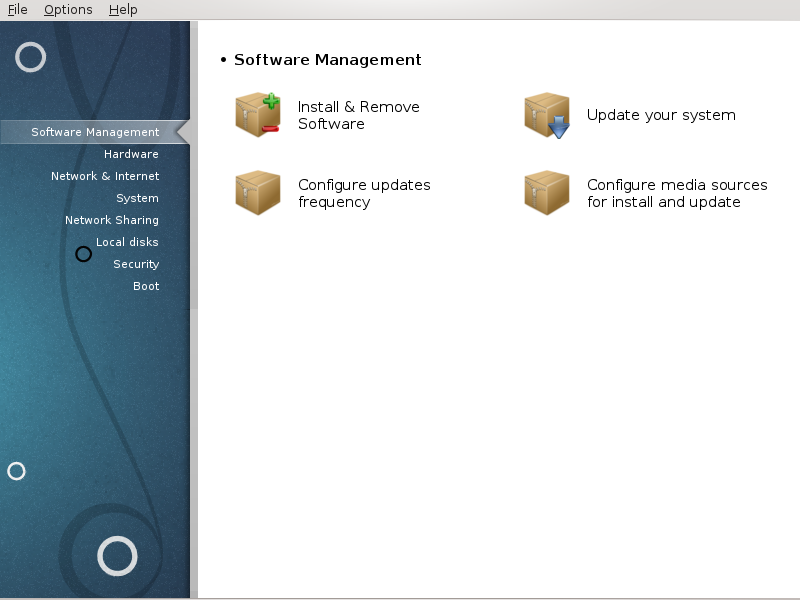- Code: Select all
17:46:26 while opening "/var/log/explanations" log file: No such file or directory
This annoying log window somehow started appearing while I was playing around with Network Sharing in Control Center to try to get Gnome Files to be able to see Windows hosts in the home network.