doktor5000 got in while I was typing this, but I'll post it anyway...
Just to clarify, what you see in the grub menu is choices between different Linux
kernels. If you are using any proprietary drivers, you will also have the associated kernel
headers installed, which allows the dkms system to rebuild the drivers to work with the new kernel version.
To delete old kernel versions (once you are happy the latest version is working OK), start MCC and select "Install & Remove Software". In the drop-down box at the top left, make sure you have selected "All" packages. In the drop-down box to the right of that, select "Installed" packages. In the "Find" box to the right of that, type "kernel" and press enter. You should now see something like this:
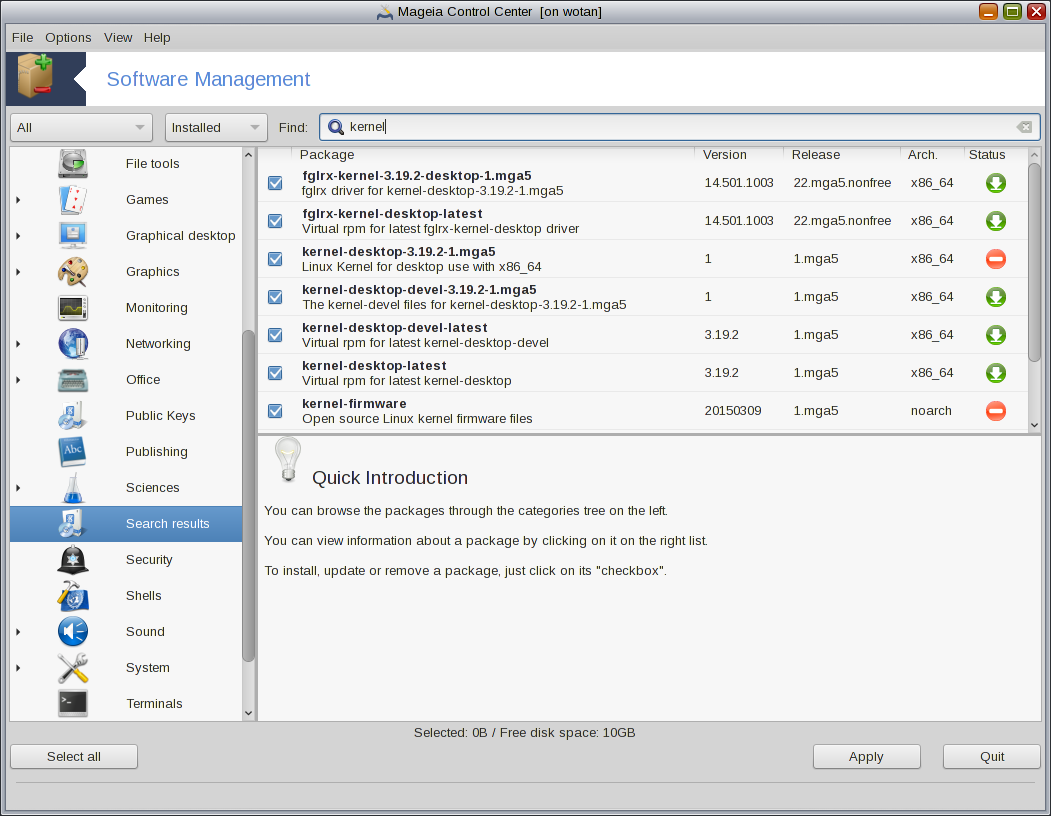
- rpmdrake.png (161.46 KiB) Viewed 1526 times
but with more than one numbered version of each (I've already deleted all my old versions). Just uncheck the entries you want to remove and click on the apply button. As you can see, the software won't let you uninstall the version you are currently running, so it's reasonably foolproof

Leave the *-latest entries - they ensure new versions are installed when they become available (they are what's called "meta-packages" that just point to the current latest versions).
Just for information, the kernel-desktop-<version> package is the kernel itself, the kernel-desktop-devel-<version> package is the kernel headers, and the fglrx-kernel-<version> package is the proprietary driver for AMD Radeon grpahics cards. If you are using other proprietary drivers, you will see some different entries relating to those.
The links doktor5000 has already given you give more detailed explanations and examples.
