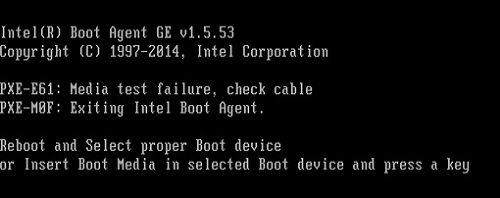Page 1 of 2
Mageia 8 on T480s [solved]

Posted:
Jul 23rd, '22, 16:51by murphcid
I purchased a T480s from Amazon for $550 and it came with the following specs: i7-8650U, 24gb Ram, 512NvMe drive, FHD screen (14"). I installed Mageia 8 on it, and it went pretty well. One of the first things I was struck by is that Mageia still has that certain something from the old Mandrake Linux that I first experimented with in 1999/2000. There was a "feel" that I had not found in a long time. I used the Plasma desktop since it is the closest to Cinnamon that I have found, and I use Cinnamon on all my Mint Linux laptops. Terminal commands are similar in that instead of "sudo apt install tlp", I can do supo dnf install tlp. Unlike the Arch distros which have just an odd command line syntax, I found that I have less issues with Debian or Red Hat command syntax.
Once I was up and running, i updated everything, and am still exploring the distro. For some reason it kept losing the wifi network each time I rebooted. The installer was a little more confusing than Calamares, or the other Debian based distros, but I figured it out. I really like that packages are pretty up to date, especially LIbreOffice ( I want the latest and greatest office suite). I was able to install my desktops, documents, music, etc, and have a complete up and running system in less than 30 minutes. The oddest thing, is the Mageia just "feels" like coming home to my first ever distro. So I will continue to play with this distro for a while till I get a wild hair and decide to load something else. I will most likely go for a new installation of Mageia 9 once it hits and is ready for prime time.
Re: Mageia 8 on T480s

Posted:
Jul 23rd, '22, 17:33by morgano
Cinnamon is one of many desktops available in Mageia

Install task-cinnamon, reboot, and choose it at login.
https://wiki.mageia.org/en/Desktop_environments
Re: Mageia 8 on T480s

Posted:
Jul 27th, '22, 19:13by murphcid
I am having some minor issues with WIFI connectivity, and the update manager. I have noticed that the T480S is really picky about the 5.10 series kernels for whatever reason. It might be some sort of a firmware issue. I am really looking forward to Mageia 9, and re-installing it on the T480s. I loved Mandrake back in the day, and I am seriously impressed with the hard work the devs have done and at the same time kept the "feel" similar to that Mandrake Linux I remember. Kudos folks! I am glad that Cinnamon is available since that is my preferred desktop environment by far. I will most likely install it on Mageia 9. I am eagerly awaiting the release of 9.
Re: Mageia 8 on T480s

Posted:
Jul 27th, '22, 22:27by sturmvogel
murphcid wrote:I have noticed that the T480S is really picky about the 5.10 series kernels for whatever reason.
It seems that you didn't set up online medias whilst installation as we are already at kernel 5.15 series in Mageia 8.
Set up online repositories so that you get updates:
https://wiki.mageia.org/en/Install_media_in_Mageia_for_beginners
Re: Mageia 8 on T480s

Posted:
Jul 27th, '22, 22:44by murphcid
Thanks, I did not know about that at all. I will give it a try.
Re: Mageia 8 on T480s

Posted:
Aug 15th, '22, 17:01by murphcid
I am re-installing Mageia 8 with KDE Plasma and will try to handle the updates as shown here.
Re: Mageia 8 on T480s

Posted:
Aug 15th, '22, 17:28by sturmvogel
You don't need to reinstall Mageia to just add online repositories. Just follow the instructions given in this already provided link:
https://wiki.mageia.org/en/Install_media_in_Mageia_for_beginnersIf you want to use dnf, just follow this steps:
https://wiki.mageia.org/en/Using_DNF
Re: Mageia 8 on T480s

Posted:
Aug 15th, '22, 17:46by murphcid
Reloaded it, and now it will not boot at all! It goes into Intel boot looking for a MAC address....
Re: Mageia 8 on T480s

Posted:
Aug 15th, '22, 18:00by sturmvogel
Can you explain better what you did?
You "reloaded" what and how? What is "it"? What do you mean with "reload"? "Reloaded" installation medium or....
What Intel boot? UEFI bootloader from your Motherboard or....?
What is asking for a MAC adress?
We can't imagine what you did as this description is totally vague.
Re: Mageia 8 on T480s

Posted:
Aug 15th, '22, 18:10by murphcid
I installed Mageia 8, during the installation process I allowed it to do updates (it was plugged into my ethernet), then I rebooted and removed the USB drive as directed. When it started to reboot it was looking for some MAC address and kept going into a loop where it would restart, look for a MAC address, then restart. etc. The laptop was asking for a MAC address. The Intel bootloader on the Lenovo T480s. I just re-installed Mint 21 and no issues. So I am confused, maybe I should not have allowed it to do updates. It never even got to the GRUB bootloader. It was almost as if it was looking for something on my network to allow it to boot. That is the best I can do in describing it. I did everything I did the first time, except this time it was hooked into my ethernet rather than wifi. It was the exact same image I had from before, burned on Rufus exactly as before, I did not do anything differently than I did in the first installation.
Re: Mageia 8 on T480s

Posted:
Aug 15th, '22, 18:33by sturmvogel
Hm, strange. As i still can't really imagine what this looks like...are you able to make a image of this screen where it asks for a MAC adress? No matter with smartphone or camera or whatever. You can upload this directly into the forum editor.
I'm closely following our bugtracker and our mailing lists, but i can't remember or find such an error you are describing...
- Did you verify the checksums of the downloaded iso prior dumping it onto the pen drive?
- Which iso are you using exactly? Classic, Live, Network, (nonfree, free), (Plasma, Gnome, XFCE), 64-Bit or 32-Bit...?
- What settings did you make whilst setting up the network? DHCP? Hostname? DNS Servers? IP adresses fixed or DHCP....
- Do you boot in UEFI or Legacy (BIOS)?
- Did you enable the nonfree medias for update?
Until further clues, can you install Mageia 8 the same way as you did the first time, reboot and verify that everything works. Than add Update repositories, update, try reboot. If it get stuck again after installation of updates we are a step further...
Re: Mageia 8 on T480s

Posted:
Aug 15th, '22, 18:45by doktor5000
murphcid wrote:It goes into Intel boot looking for a MAC address....
That is usually PXE boot which tries to boot from network, and this happens if no other boot medium is found.
It probably looks something like this:
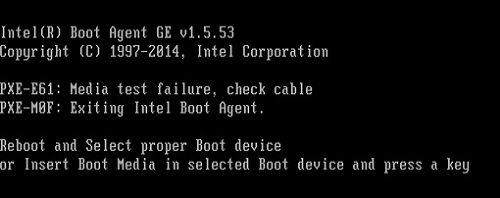
It might help if you add some more information, did you install in UEFI or legacy mode? Also, where did you install the bootloader ?
Also I wouldn't install updates during installation, I'd try to minimize time during installation and install updates later in the running system as by that time you can already use your box.
Re: Mageia 8 on T480s

Posted:
Aug 15th, '22, 18:46by murphcid
sturmvogel wrote:Hm, strange. As i still can't really imagine what this looks like...are you able to make a image of this screen where it asks for a MAC adress? No matter with smartphone or camera or whatever. You can upload this directly into the forum editor.
I'm closely following our bugtracker and our mailing lists, but i can't remember or find such an error you are describing...
- Did you verify the checksums of the downloaded iso prior dumping it onto the pen drive?
- Which iso are you using exactly? Classic, Live, Network, (nonfree, free), (Plasma, Gnome, XFCE), 64-Bit or 32-Bit...?
- What settings did you make whilst setting up the network? DHCP? Hostname? DNS Servers? IP adresses fixed or DHCP....
- Do you boot in UEFI or Legacy (BIOS)?
-
Until further clues, can you install Mageia 8 the same way as you did the first time, reboot and verify that everything works. Than add Update repositories, update, try reboot. If it get stuck again after installation of updates we are a step further...
I will try to install without updates, and just wireless. Yes, I verified the .iso, and it is the exact same one I installed the first time. There is something odd on the boot menu, there are now two entries for "ubuntu" which I have no idea what those are or how they got there. It shows those two, plus the NVME drive, and the San disk USB drive. As for settings I used the ones picked by the distro, I went with the defaults. It is a classic .iso 64 bit. Plasma. I pretty much went with the defaults, except for installing updates. I will have to try tomorrow since we have a mess here and are waiting on a contractor to show up to fix the house. He is only two hours late.
Re: Mageia 8 on T480s

Posted:
Aug 15th, '22, 18:49by murphcid
doktor5000 wrote:murphcid wrote:It goes into Intel boot looking for a MAC address....
That is usually PXE boot which tries to boot from network, and this happens if no other boot medium is found.
It probably looks something like this:
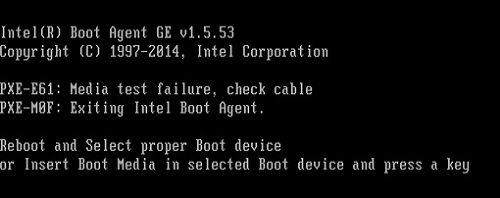
It might help if you add some more information, did you install in UEFI or legacy mode? Also, where did you install the bootloader ?
Also I wouldn't install updates during installation, I'd try to minimize time during installation and install updates later in the running system as by that time you can already use your box.
No that was similar, but not the message. It showed the Intel (R) boot agent, and then right below showed looking for a MAC address. It never even gave me the reboot or select a proper boot device message. It was installed in UEFI mode, I installed the bootloader where ever the default loads it. I did not deviate from the defaults. I will try again. This time in off line mode. I had an issue with the 5.10 kernel, so after I finish I will try and update the kernel.
Re: Mageia 8 on T480s

Posted:
Aug 15th, '22, 19:42by sturmvogel
Maybe this helps ... before you reinstall the system ...
https://www.youtube.com/watch?v=5NUH2Vz0Rb0
Re: Mageia 8 on T480s

Posted:
Aug 16th, '22, 09:23by benmc
if you completed your install from the x86_64 classical installer, there is an install log found at => /root/drakx/report.bug.xz
you should be able to access /root/drakx/report.bug.xz via your mint install stick, and then post here as an attachment.
alternately, if you have spare empty USB thumb drive, at the completion of a new install, after boot loader install, but before reboot, change to tty2 (Ctrl-Alt-F2, it has a bash prompt), insert the spare USB thumb drive and enter
- Code: Select all
dmesg
to determine the spare drive (sda, sdb etc) and then example
- Code: Select all
bug /dev/sdb1
should the USB thumb drive be sdb.
should the reboot fail, attach the file from the
- Code: Select all
bug
command here as an attachment.
TIA
Re: Mageia 8 on T480s

Posted:
Aug 16th, '22, 19:53by murphcid
I have house contractors here today, so it will be tomorrow or thursday before I can get to it, thanks all.
Re: Mageia 8 on T480s

Posted:
Aug 17th, '22, 08:34by benmc
All Mageia8 install media advises if EFI or not at the start of the install. be sure to select the correct mode to suit your system boot priority (legacy BIOS or UEFI)
EFI:

- Mageia8EFI.png (130.09 KiB) Viewed 35744 times
or non EFI
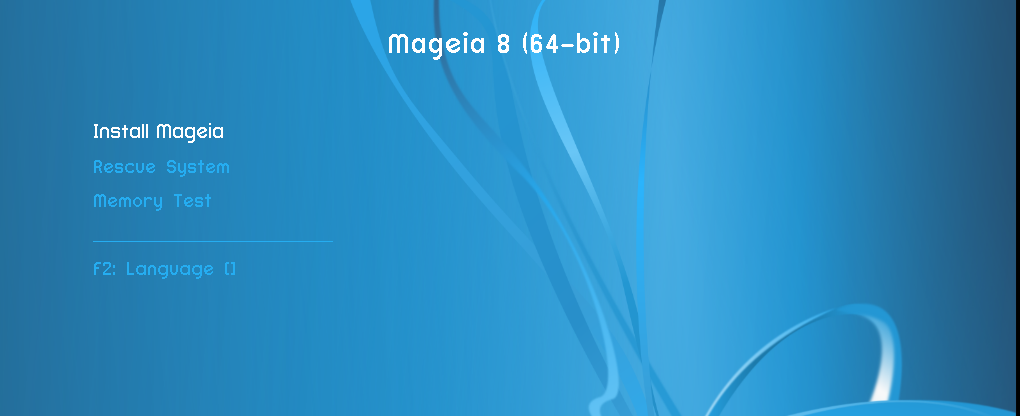
- Mageia8 non EFI.png (143.09 KiB) Viewed 35744 times
Re: Mageia 8 on T480s

Posted:
Aug 17th, '22, 17:00by murphcid
benmc wrote:All Mageia8 install media advises if EFI or not at the start of the install. be sure to select the correct mode to suit your system boot priority (legacy BIOS or UEFI)
EFI:
Mageia8EFI.png
or non EFI
Mageia8 non EFI.png
Ok, where do you find this? I have no clue. I used the same media as I did the last time so it should have worked, right?
Re: Mageia 8 on T480s

Posted:
Aug 17th, '22, 17:15by sturmvogel
The pictures which Ben has shown are only visible when you boot from the installation media. It will show you in the upper sentence if you are booting on a EFI machine or not.
Re: Mageia 8 on T480s

Posted:
Aug 17th, '22, 17:27by murphcid
sturmvogel wrote:The pictures which Ben has shown are only visible when you boot from the installation media. It will show you in the upper sentence if you are booting on a EFI machine or not.
Ok, stand by, I am starting it again.
Re: Mageia 8 on T480s

Posted:
Aug 17th, '22, 17:44by murphcid
VERY ODD. In boot manager I have three entries for Ubuntu, and I have no idea how to clear these, or even how they got there. First boot showed no efi, and got a trashed screen and a lock up, I had to hard power off the laptop. Went into bios and disabled legacy boot, and now the efi option showed. It has booted, I will not allow any internet set up. I am installing 100% in offline mode. So now Plasma is installing. Ok, rebooting now. Ok, boot screen looks good, so far. Done. Now to install internet and updates.
Re: Mageia 8 on T480s

Posted:
Aug 17th, '22, 18:01by sturmvogel
The two Ubuntu boot entries means that the prior owner of your laptop (you bought it used on Amazon if i understood right) had Ubuntu installed on this Laptop.
This two entries shouldn't bother you much. If you want to remove them you need to be carefull. But here is the way to do that (an example from one of my machines with an altered entry "Ubuntu"):
Issue following command:
- Code: Select all
sudo efibootmgr
The results will vary in your case:
- Code: Select all
$ sudo efibootmgr
BootCurrent: 0015
Timeout: 0 seconds
BootOrder: 000E,000D,0015,0007,0008,0009,000A,0006,000B,000C
Boot0000 BIOS Setup
Boot0001 Boot Menu
Boot0002 Diagnostic Screen
Boot0003 Recovery and Utility
Boot0004 Diagnostic Program
Boot0005 Diagnostic Progrogram ROM
Boot0006 Floppy Disk Drive:
Boot0007* Drive0 HDD:
Boot0008* Drive2 HDD:
Boot0009* Drive4 HDD:
Boot000A* Drive5 HDD:
Boot000B* CD/DVD Drive:
Boot000C* NETWORK:
Boot000D* USB HDD:
Boot000E* USB CD/DVD:
Boot000F* IDER BOOT CDROM
Boot0010* Ubuntu
Boot0011* ATA HDD:
Boot0012* Erase Disk
Boot0015* mageia
In my case there are a lot of boot entries. The current boot entry my machine booted from is 0015 with Mageia. The boot order is USB CD/DVD->USB HDD->mageia-> ....
If you now want to erase as example the Ubuntu entry (0010 in this case) you need to issue following command:
- Code: Select all
sudo efibootmgr -b 10 -B
Re: Mageia 8 on T480s

Posted:
Aug 17th, '22, 18:07by murphcid
Ok, another oddity, why do I have to keep inserting the USB drive in order to add things like Cinnamon desktop? Why does it keep asking for the core installation media? This is really odd. So far things are updating decently otherwise.
Re: Mageia 8 on T480s

Posted:
Aug 17th, '22, 18:13by sturmvogel
Go into MCC -> Software Management -> Configure media sources for install and update
Mark the two medias called "Installer USB/DVD/CD..." and remove them. See the second picture here:
https://wiki.mageia.org/en/Software_management#The_automatic_way