I open this topic to discuss about the dialog window update version (Distribution Upgrade Mageia 1 to Mageia 2) that I didn't like in Mandriva and that is repeated in a Mageia
I think the text of the dialog windows are not clear enough to warn that this process, if not done correctly, can make your system inaccessible, requiring a reinstall. And I think that it is not clear how to choose the option: do not update the version. Select the option to cancel is enough? It seems that no.
Select "do not ask me next time" and after "cancel" or after "next" or close the window?
I refer mainly to this dialog I've ever felt confused with Mandriva 2010.1 and now keeps it in the Mageia:

I open this topic just as a suggestion to change the texts of these windows, for the next release of Mageia 3.
I say this today because today was that appeared in my Mageia 1 this notice to upgrade to Mageia 2, similar to what was happening with Mandriva 2010.1. In 2010, appeared as this warning when I was using Mandriva 2010.0. I had to do several tests to understand the various options and made a tutorial. (see: Notice of update version of Mandriva)
Today, the Mageia as a community distro, I feel more comfortable to suggest a change in these texts, so that they indicate the options more clearly and safe for the user. I do not know how to get better, this topic is just a suggestion to discuss this question.
Macxi
____________________________________________________________________
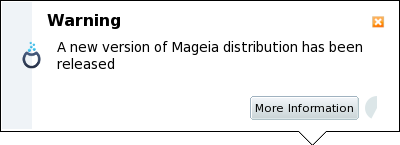
Upon receiving notice normal Mageia Online update appears "red icon"
 in the lower pane of the screen "desktop".
in the lower pane of the screen "desktop".Upon receiving the update notice new version of Mageia will see a "blue arrow" when it occurs, the tip is:
1 - when it appears in the lower pane of the screen "desktop" to "blue arrow" update: . I clicked on it and the window will appear to update.
2 - Select the available options in the window:

( More information about this new version)
Option 1 - Continue with Mageia 1 and its updates:
- select the "do not ask next time" and close the window.
Note: the "blue button" will stay there until you reboot the system. After no longer appear and return to normal warnings update Mandriva 2010.0.
- select "download all programs at once" (is an option that takes a long time, even with broadband, and should not be interrupted.
choose which folder where the files are downloaded and click "Next."
A new window will appear telling of 8.3 GB (this number may vary) to continue to download and click "Next":

Root password:

___________________________________________
See: Mageia Documentation a) Upgrading inline, using mgaonline (GUI)
____________________________________________
See: Mageia Wiki: More information about this new version: Upgrading from Mageia 1
- Upgrading from Mageia 1 is supported, and has been fine-tuned over the past few months, so it should work. But as always, it's very advisable to back up any important data before upgrading and make sure you have made all updates of Mageia 1 (such as rpm and urpmi).
There are several ways to upgrade from one of the previous Mageia releases:
Warning: Upgrading an existing install using a LiveCD is NOT supported due to the livecd image being copied "as is" to the target system.
Be careful, upgrading online, you have to add again yourself the Nonfree media if you use them.
So check that your needed packages (radeon, fglrx, etc) are installed before the reboot.
