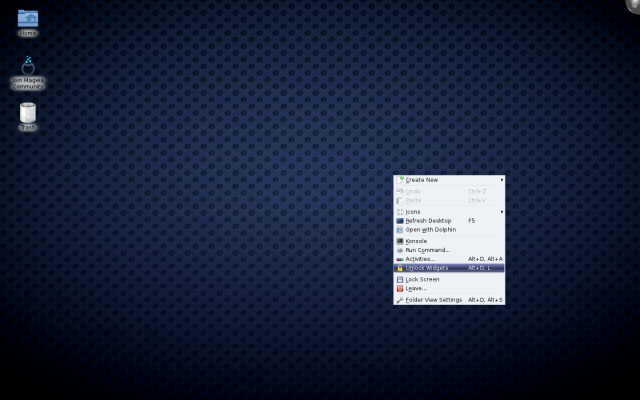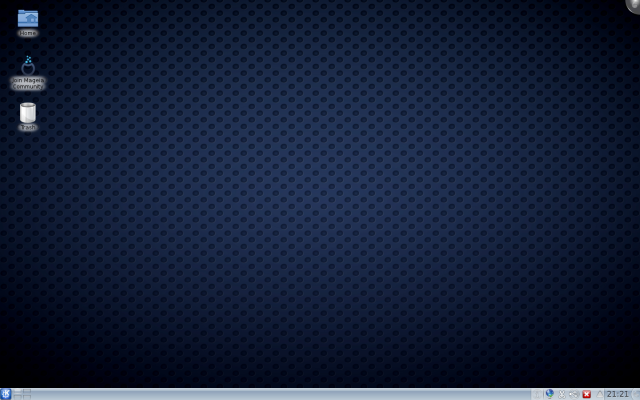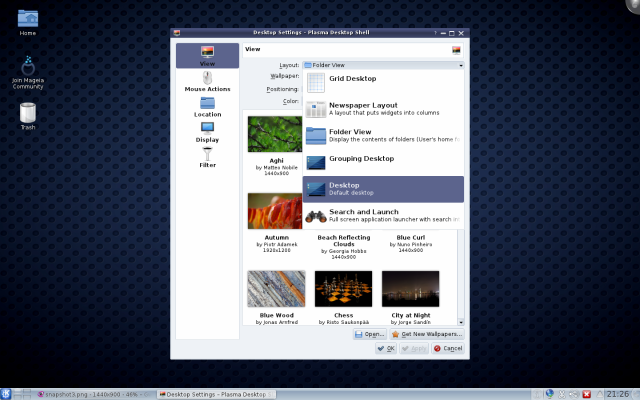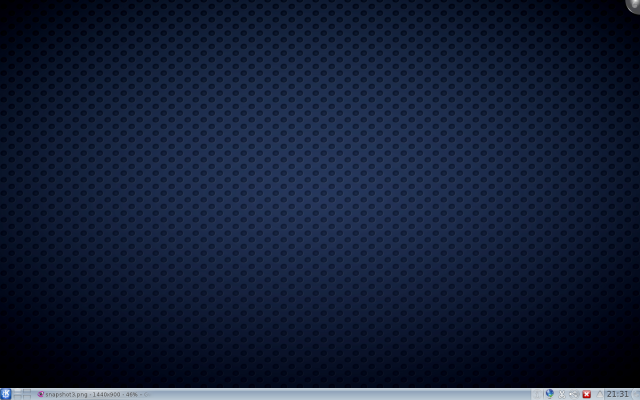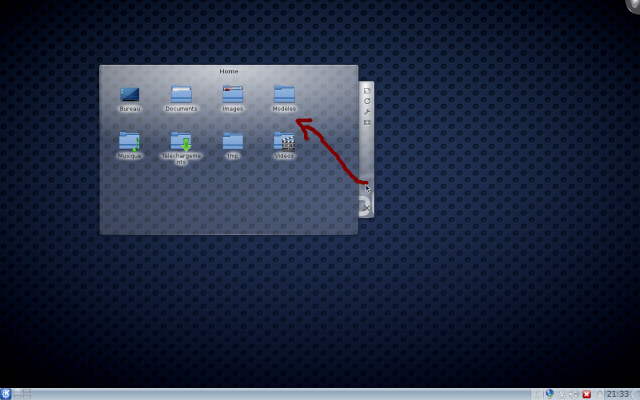I think I'll backup my Gnome/Openbox version and install a core-kde on this system. I'm not a big kde fan but it does have some nice apps. So I'll give it a shot for testing purposes this weekend.
Do you guys think a core kde install would run okay on my system with 512mb of ram? I can also install openbox for a fast backup system.
Thnx.
Install KDE
8 posts
• Page 1 of 1
Install KDE
Each One Teach One
--------------------------------
Mageia 7 & Debian 10
HP Compaq Elite 8300 | Intel Core i5 | 8gb | 120gb SSD
--------------------------
Mageia 7 & Debian 10
Dell Optiplex 760 | Quad Core | 4gb | 250gb HDD
--------------------------------
Mageia 7 & Debian 10
HP Compaq Elite 8300 | Intel Core i5 | 8gb | 120gb SSD
--------------------------
Mageia 7 & Debian 10
Dell Optiplex 760 | Quad Core | 4gb | 250gb HDD
-

saptech - Posts: 234
- Joined: Apr 5th, '11, 08:36
- Location: STL
Re: Install KDE
I'm currently updating KDE from the Livecd Beta 2. This is a dual boot with another instance of Mageia on different partition. The install seems to have went good without any issues. One thing I've noticed is I have an Ethernet Gadget instead of wired ethernet connection and Mageia always use the wired ethernet by default.
I've installed Debian and Fedora and both seems to find and use the ethernet gadget as the default connection, since it be connected during installation.
Also, I tried installing another instance of Mageia using Beta 1 on a separate partition, the one KDE is using, and after updating and installing kernel 2.6.38.5, when I reboot, it would stop with a Kernel Panic, can't sync something. I tried installing/updating twice and same issue. Once KDE get done updating, I'll reboot and see if it gives the kernel panic again.
Thnx.
I've installed Debian and Fedora and both seems to find and use the ethernet gadget as the default connection, since it be connected during installation.
Also, I tried installing another instance of Mageia using Beta 1 on a separate partition, the one KDE is using, and after updating and installing kernel 2.6.38.5, when I reboot, it would stop with a Kernel Panic, can't sync something. I tried installing/updating twice and same issue. Once KDE get done updating, I'll reboot and see if it gives the kernel panic again.
Thnx.
Each One Teach One
--------------------------------
Mageia 7 & Debian 10
HP Compaq Elite 8300 | Intel Core i5 | 8gb | 120gb SSD
--------------------------
Mageia 7 & Debian 10
Dell Optiplex 760 | Quad Core | 4gb | 250gb HDD
--------------------------------
Mageia 7 & Debian 10
HP Compaq Elite 8300 | Intel Core i5 | 8gb | 120gb SSD
--------------------------
Mageia 7 & Debian 10
Dell Optiplex 760 | Quad Core | 4gb | 250gb HDD
-

saptech - Posts: 234
- Joined: Apr 5th, '11, 08:36
- Location: STL
Re: Install KDE
Well, no kernel panic this time, which is good. So far I'm enjoying KDE, I'm a Gnome user mainly, but I do enjoy trying different DE/WM also.
One thing I can't figure out is how can I set the desktop like this?
http://img532.imageshack.us/img532/2491/mymdv64.png
I had that setup with Mandriva 2010 awhile back and now can't figure how to do it again.
Thnx.
One thing I can't figure out is how can I set the desktop like this?
http://img532.imageshack.us/img532/2491/mymdv64.png
I had that setup with Mandriva 2010 awhile back and now can't figure how to do it again.
Thnx.
Each One Teach One
--------------------------------
Mageia 7 & Debian 10
HP Compaq Elite 8300 | Intel Core i5 | 8gb | 120gb SSD
--------------------------
Mageia 7 & Debian 10
Dell Optiplex 760 | Quad Core | 4gb | 250gb HDD
--------------------------------
Mageia 7 & Debian 10
HP Compaq Elite 8300 | Intel Core i5 | 8gb | 120gb SSD
--------------------------
Mageia 7 & Debian 10
Dell Optiplex 760 | Quad Core | 4gb | 250gb HDD
-

saptech - Posts: 234
- Joined: Apr 5th, '11, 08:36
- Location: STL
Re: Install KDE
saptech wrote:I had that setup with Mandriva 2010 awhile back and now can't figure how to do it again.
First : unlock plasmoids
For the bar : right click on the desktop and select "add bar" (traductions may vary) and select "default bar". You will get a launcher menu, some icons, desktop switcher task manager and systray.
You can custom the bar by ckicking on the "cashrew" at the right of it.
For the desktop : right click on the desktop and choose "configure". In the general page, in the 1st combo box, select the "desktop" agencement (not "folder view")
Then right click on the desktop and select "add plasmoid" and then search for "folder view". Then configure the folder view (dunno if right click works but there is an icon on the folder view's handle) and select the path to your shortcuts in your folders.
- Sfiet_Konstantin
- Posts: 157
- Joined: Apr 1st, '11, 19:59
Re: Install KDE
Sfiet_Konstantin, I'm not seeing some of those options you mention. Im at work now but will let you know which one's not listed for me when I get home in the morning. Are you sure those options are not for a different version of KDE?
Thnx.
Thnx.
Each One Teach One
--------------------------------
Mageia 7 & Debian 10
HP Compaq Elite 8300 | Intel Core i5 | 8gb | 120gb SSD
--------------------------
Mageia 7 & Debian 10
Dell Optiplex 760 | Quad Core | 4gb | 250gb HDD
--------------------------------
Mageia 7 & Debian 10
HP Compaq Elite 8300 | Intel Core i5 | 8gb | 120gb SSD
--------------------------
Mageia 7 & Debian 10
Dell Optiplex 760 | Quad Core | 4gb | 250gb HDD
-

saptech - Posts: 234
- Joined: Apr 5th, '11, 08:36
- Location: STL
Re: Install KDE
saptech wrote:Sfiet_Konstantin, I'm not seeing some of those options you mention. Im at work now but will let you know which one's not listed for me when I get home in the morning. Are you sure those options are not for a different version of KDE?
Thnx.
I'm also at work
I will make screen shots if you want.
- Sfiet_Konstantin
- Posts: 157
- Joined: Apr 1st, '11, 19:59
Re: Install KDE
I'm not seeing the options you mention.
First : unlock plasmoids
For the bar : right click on the desktop and select "add bar"
neither
For the desktop : right click on the desktop and choose "configure"
I'm not a big KDE user so I may be overlooking it.
Thnx.
First : unlock plasmoids
For the bar : right click on the desktop and select "add bar"
neither
For the desktop : right click on the desktop and choose "configure"
I'm not a big KDE user so I may be overlooking it.
Thnx.
Each One Teach One
--------------------------------
Mageia 7 & Debian 10
HP Compaq Elite 8300 | Intel Core i5 | 8gb | 120gb SSD
--------------------------
Mageia 7 & Debian 10
Dell Optiplex 760 | Quad Core | 4gb | 250gb HDD
--------------------------------
Mageia 7 & Debian 10
HP Compaq Elite 8300 | Intel Core i5 | 8gb | 120gb SSD
--------------------------
Mageia 7 & Debian 10
Dell Optiplex 760 | Quad Core | 4gb | 250gb HDD
-

saptech - Posts: 234
- Joined: Apr 5th, '11, 08:36
- Location: STL
8 posts
• Page 1 of 1
Return to Testing : Alpha, Beta, RC and Cauldron
Who is online
Users browsing this forum: No registered users and 1 guest