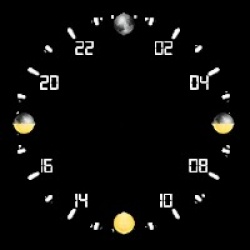Es geht schon noch besser mit der CPU-Last.

@Sector11 hat in der vergangenen Nacht in Version1.9 den Conky
1b1_image_1c_hourly wieder in
zwei aufgeteilt und mit einem Trick den
imlib_cache_size der Conky für die darzustellenden Bilder benutzt.
Mit diesen zwei und weiteren 13 Conky's, Iceweasel und medit auf seinem System, kommt er zu einer Auslastung von
- Code: Alles auswählen
0 | 0 | 1 | 0

Da ich von Natur aus faul bin, das Verhalten des Conky wollte ich auf Plasma5 sehen, habe ich die Conky
nicht getrennt.
In den Verzeichnissen
- Code: Alles auswählen
~/1b1_images/Forecast_Images und
~/1c_hourly/Forecast_Images
habe ich die jeweils 40 Bilder mit
- Code: Alles auswählen
mogrify -resize 50x30 *.png
ebenfalls auf die 50x30 Größe geschrumpft.
Danach in der
Version 1.10 von
.1b1_images_1c_hourlyconkyrc das in der "Miscellaneous Section" so umgesetzt
- Code: Alles auswählen
--## Miscellaneous Section ###
background = true,
use_spacer = 'none',
no_buffers = true,
--imlib_cache_size = 0,
imlib_cache_flush_interval = 900,
double_buffer = true,
--## End Miscellaneous Section ###
(das Original von Sector11)
- Code: Alles auswählen
## ---------- Miscellaneous Section
background yes
use_spacer none
no_buffers yes
# Imlib2 image cache size, in bytes. Defaults to 4MiB. Increase this value if
# you use $image lots. Set to 0 to disable the image cache.
#imlib_cache_size 0 ## <-- here
# Interval (in seconds) to flush Imlib2 cache.
imlib_cache_flush_interval 900 ## <--- and here
double_buffer yes
## ---------- End Miscellaneous Section ###
und die sed-Aufrufe der execi-Befehle auf 900 Sekunden erhöht.
Jetzt habe ich eine CPU-Last von 0,5 - 1,4 hier: 1 | 1 | 0 | 1 und bin beim
- Code: Alles auswählen
update_interval = 2,
geblieben.
die geänderte
.1b1_images_1c_hourlyconkyrc- Code: Alles auswählen
conky.config = {
-- pkill -xf "conky -c /home/unklar/.1b1_images_1c_hourlyconkyrc" &
-- Works perfect: Thu 29 Oct 2015 Sector11 modify unklar 15.01.2016
--## Begin Window Settings ###
own_window = true,
own_window_type = 'normal',
own_window_transparent = false,
own_window_hints = 'undecorated,below,skip_taskbar,skip_pager',
own_window_colour = '#000000',
own_window_class = 'Conky',
own_window_title = 'Teo Accuweather',
--## ARGB can be used for real transparency - requires composite manager
--## Plays hell on conky with images.
own_window_argb_visual = true,-- Options: yes or no
--## Valid range is 0-255, where 0 is 0% opacity, and 255 is 100% opacity.
own_window_argb_value = 95,
minimum_width = 160, minimum_height = 00,-- w|h
maximum_width = 160,
gap_x = 10,-- l|r
gap_y = 45,-- u|d
alignment = 'top_left',
--## End Window Settings ###
--## Font Settings ###
use_xft = true,
font = 'monofur:bold:size=9',
xftalpha = 1.0,
override_utf8_locale = true,
--## End Font Settings ###
--## Color Settings ###
draw_shades = true,
default_shade_color = '#000000',
draw_outline = false,
default_outline_color = '#000000',
default_color = '#DCDCDC',--Gainsboro
color0 = '#A9A9A9',--DarkGray
color1 = '#778899',--LightSlateGray
color2 = '#F5F5DC',--Beige
color3 = '#87CEFA',--LightSkyBlue
color4 = '#48D1CC',--MediumTurquoise
color5 = '#FFDEAD',--NavajoWhite
color6 = '#00BFFF',--DeepSkyBlue
color7 = '#B0E0E6',--PowderBlue
color8 = '#FFD700',--Gold
color9 = '#FFA07A',--LightSalmon
--## End Color Settings ###
--## Borders Section ###
-- border margins
border_inner_margin = 5,
border_outer_margin = 0,
--## End Borders Secton ###
--## Miscellaneous Section ###
background = true,
use_spacer = 'none',
no_buffers = true,
--imlib_cache_size = 0,
imlib_cache_flush_interval = 900,
double_buffer = true,
--## End Miscellaneous Section ###
--${image $HOME/images/red+x.png
--${texeci 1200 bash $HOME/1b1_images/1b1}\
--${texeci 1200 bash $HOME/1c_hourly/1c}\
update_interval = 2,
};
conky.text = [[
${texeci 1200 bash $HOME/1b1_images/1b1}\
${texeci 1200 bash $HOME/1c_hourly/1c}\
${image $HOME/1_pixel_images/bk_30.png -p 0,0 -s 160x748}\
${color5}Aktuell${color}${image $HOME/1_pixel_images/cyan_1.png -p 75,0 -s 1x748}\
${goto 85}Next 14 Std.
${color9}${execi 900 sed -n '29p' $HOME/1b1_images/curr_cond}°${color5}${goto 95}${execi 900 sed -n '1p' $HOME/1c_hourly/aktualisiert}${color}
${goto 85}${execi 900 sed -n '2p' $HOME/1c_hourly/hourly_raw1}\
${image $HOME/1b1_images/cc.png -p 2,15 -s 70x42}
${image $HOME/1c_hourly/20.png -p 105,37 -s 50x30}\
${goto 85}${execi 900 sed -n '52p' $HOME/1c_hourly/hourly_raw1}
${color8}±${execi 900 sed -n '30p' $HOME/1b1_images/curr_cond}°${color}\
${goto 85}±${execi 900 sed -n '61p' $HOME/1c_hourly/hourly_raw1}
${execi 900 sed -n '33p' $HOME/1b1_images/curr_cond}\
${goto 82}${membar 0}
UVI ${execi 900 sed -n '34p' $HOME/1b1_images/curr_cond}\
${goto 85}${execi 900 sed -n '3p' $HOME/1c_hourly/hourly_raw1}
HUM ${execi 900 sed -n '32p' $HOME/1b1_images/curr_cond}\
${goto 85}${execi 900 sed -n '53p' $HOME/1c_hourly/hourly_raw1}
${image $HOME/1c_hourly/23.png -p 105,89 -s 50x30}\
DP ${execi 900 sed -n '35p' $HOME/1b1_images/curr_cond}°\
${goto 85}±${execi 900 sed -n '62p' $HOME/1c_hourly/hourly_raw1}
Wnd ${execi 900 sed -n '31p' $HOME/1b1_images/curr_cond}\
${goto 82}${membar 0}20
@ ${execi 900 sed -n '38p' $HOME/1b1_images/curr_cond}\
${goto 85}${execi 900 sed -n '4p' $HOME/1c_hourly/hourly_raw1}
Vis ${execi 900 sed -n '37p' $HOME/1b1_images/curr_cond}\
${goto 85}${execi 900 sed -n '54p' $HOME/1c_hourly/hourly_raw1}
${image $HOME/1c_hourly/26.png -p 105,141 -s 50x30}\
Cld ${execi 900 sed -n '36p' $HOME/1b1_images/curr_cond}\
${goto 85}±${execi 900 sed -n '63p' $HOME/1c_hourly/hourly_raw1}
${color8}S ${execi 900 sed -n '39p' $HOME/1b1_images/curr_cond}${color}\
${goto 82}${membar 0}
${color8}↓ ${execi 900 sed -n '40p' $HOME/1b1_images/curr_cond}${color}\
${goto 85}${execi 900 sed -n '5p' $HOME/1c_hourly/hourly_raw1}
M ${execi 900 sed -n '41p' $HOME/1b1_images/curr_cond}\
${goto 85}${execi 900 sed -n '55p' $HOME/1c_hourly/hourly_raw1}
${image $HOME/1c_hourly/29.png -p 105,193 -s 50x30}\
↓ ${execi 900 sed -n '42p' $HOME/1b1_images/curr_cond}\
${goto 85}±${execi 900 sed -n '64p' $HOME/1c_hourly/hourly_raw1}
${color5}${time %a %e %b}${color}\
${goto 82}${membar 0}
${color9}${execi 900 sed -n '26p' $HOME/1b1_images/first_days}°${color}\
${goto 85}${execi 900 sed -n '6p' $HOME/1c_hourly/hourly_raw1}
${image $HOME/1b1_images/tod.png -p 25,232 -s 50x30}\
${image $HOME/1c_hourly/32.png -p 105,245 -s 50x30}\
${color8}± ${execi 900 sed -n '27p' $HOME/1b1_images/first_days}${color}\
${goto 85}${execi 900 sed -n '56p' $HOME/1c_hourly/hourly_raw1}
CoP ${execi 900 sed -n '28p' $HOME/1b1_images/first_days}\
${goto 85}±${execi 900 sed -n '65p' $HOME/1c_hourly/hourly_raw1}
${color5}Heute Abend${color} ${goto 82}${membar 0}
${color9}${execi 900 sed -n '31p' $HOME/1b1_images/first_days}°${color}\
${goto 85}${execi 900 sed -n '7p' $HOME/1c_hourly/hourly_raw1}
${image $HOME/1b1_images/ton.png -p 25,287 -s 50x30}\
${image $HOME/1c_hourly/35.png -p 105,297 -s 50x30}\
${color8}± ${execi 900 sed -n '32p' $HOME/1b1_images/first_days}${color}\
${goto 85}${execi 900 sed -n '57p' $HOME/1c_hourly/hourly_raw1}
CoP ${color}${execi 900 sed -n '33p' $HOME/1b1_images/first_days}\
${goto 85}±${execi 900 sed -n '66p' $HOME/1c_hourly/hourly_raw1}
${membar 0}
${color5}${execi 3600 echo `date --date="1 day" | awk '{print $1" "$2" "$3}'`}${color}\
${goto 85}${execi 900 sed -n '8p' $HOME/1c_hourly/hourly_raw1}
${color9}${execi 900 sed -n '4p' $HOME/1b1_images/last_days}°${color}\
${goto 85}${execi 900 sed -n '58p' $HOME/1c_hourly/hourly_raw1}
${image $HOME/1b1_images/6.png -p 25,350 -s 50x30}\
${image $HOME/1c_hourly/38.png -p 105,349 -s 50x30}\
${color7}${execi 900 sed -n '5p' $HOME/1b1_images/last_days}°${color}\
${goto 85}±${execi 900 sed -n '67p' $HOME/1c_hourly/hourly_raw1}
${membar 0}
${color5}${execi 3600 echo `date --date="2 day" | awk '{print $1" "$2" "$3}'`}${color}\
${goto 85}${execi 900 sed -n '9p' $HOME/1c_hourly/hourly_raw1}
${color9}${execi 900 sed -n '8p' $HOME/1b1_images/first_days}°${color}\
${goto 85}${execi 900 sed -n '59p' $HOME/1c_hourly/hourly_raw1}
${image $HOME/1b1_images/11.png -p 25,400 -s 50x30}\
${image $HOME/1c_hourly/41.png -p 105,401 -s 50x30}\
${color7}${execi 900 sed -n '9p' $HOME/1b1_images/last_days}°${color}\
${goto 85}±${execi 900 sed -n '68p' $HOME/1c_hourly/hourly_raw1}
${membar 0}
${color5}${color5}${execi 3600 echo `date --date="3 day" | awk '{print $1" "$2" "$3}'`}${color}\
${goto 85}${execi 900 sed -n '2p' $HOME/1c_hourly/hourly_raw2}
${color9}${execi 900 sed -n '13p' $HOME/1b1_images/first_days}°${color}\
${goto 85}${execi 900 sed -n '52p' $HOME/1c_hourly/hourly_raw2}
${image $HOME/1b1_images/16.png -p 25,453 -s 50x30}\
${image $HOME/1c_hourly/120.png -p 105,453 -s 50x30}\
${color7}${execi 900 sed -n '14p' $HOME/1b1_images/first_days}°${color}\
${goto 85}±${execi 900 sed -n '61p' $HOME/1c_hourly/hourly_raw2}
${membar 0}
${color5}${execi 3600 echo `date --date="4 day" | awk '{print $1" "$2" "$3}'`}${color}\
${goto 85}${execi 900 sed -n '3p' $HOME/1c_hourly/hourly_raw2}
${color9}${execi 900 sed -n '9p' $HOME/1b1_images/first_days}°${color}\
${goto 85}${execi 900 sed -n '53p' $HOME/1c_hourly/hourly_raw2}
${image $HOME/1b1_images/21.png -p 25,507 -s 50x30}\
${image $HOME/1c_hourly/123.png -p 105,505 -s 50x30}\
${color7}${execi 900 sed -n '10p' $HOME/1b1_images/last_days}°${color}\
${goto 85}±${execi 900 sed -n '62p' $HOME/1c_hourly/hourly_raw2}
${membar 0}
${color5}${execi 3600 echo `date --date="5 day" | awk '{print $1" "$2" "$3}'`}${color}\
${goto 85}${execi 900 sed -n '4p' $HOME/1c_hourly/hourly_raw2}
${color9}${execi 900 sed -n '18p' $HOME/1b1_images/first_days}°${color}\
${goto 85}${execi 900 sed -n '54p' $HOME/1c_hourly/hourly_raw2}
${image $HOME/1b1_images/last_2.png -p 25,560 -s 50x30}\
${image $HOME/1c_hourly/126.png -p 105,557 -s 50x30}\
${color7}${execi 900 sed -n '19p' $HOME/1b1_images/first_days}°${color}\
${goto 85}±${execi 900 sed -n '64p' $HOME/1c_hourly/hourly_raw2}
${membar 0}
${color5}${execi 3600 echo `date --date="6 day" | awk '{print $1" "$2" "$3}'`}${color}\
${goto 85}${execi 900 sed -n '5p' $HOME/1c_hourly/hourly_raw2}
${color9}${execi 900 sed -n '23p' $HOME/1b1_images/first_days}°${color}\
${goto 85}${execi 900 sed -n '55p' $HOME/1c_hourly/hourly_raw2}
${image $HOME/1b1_images/last_7.png -p 25,612 -s 50x30}\
${image $HOME/1c_hourly/129.png -p 105,609 -s 50x30}\
${color7}${execi 900 sed -n '24p' $HOME/1b1_images/first_days}°${color}\
${goto 85}±${execi 900 sed -n '65p' $HOME/1c_hourly/hourly_raw2}
${membar 0}
${color5}${execi 3600 echo `date --date="7 day" | awk '{print $1" "$2" "$3}'`}${color}\
${goto 85}${execi 900 sed -n '6p' $HOME/1c_hourly/hourly_raw2}
${color9}${execi 900 sed -n '14p' $HOME/1b1_images/last_days}°${color}\
${goto 85}${execi 900 sed -n '56p' $HOME/1c_hourly/hourly_raw2}
${image $HOME/1b1_images/last_12.png -p 25,663 -s 50x30}\
${image $HOME/1c_hourly/132.png -p 105,661 -s 50x30}\
${color7}${execi 900 sed -n '15p' $HOME/1b1_images/last_days}°${color}\
${goto 85}±${execi 900 sed -n '66p' $HOME/1c_hourly/hourly_raw2}
${membar 0}
${color5}${execi 3600 echo `date --date="8 day" | awk '{print $1" "$2" "$3}'`}${color}\
${goto 85}${execi 900 sed -n '7p' $HOME/1c_hourly/hourly_raw2}
${color9}${execi 900 sed -n '19p' $HOME/1b1_images/last_days}°${color}\
${goto 85}${execi 900 sed -n '57p' $HOME/1c_hourly/hourly_raw2}
${image $HOME/1b1_images/last_17.png -p 25,715 -s 50x30}\
${image $HOME/1c_hourly/135.png -p 105,713 -s 50x30}\
${color7}${execi 900 sed -n '20p' $HOME/1b1_images/last_days}°${color}\
${goto 85}±${execi 900 sed -n '67p' $HOME/1c_hourly/hourly_raw2}
${membar 0}
${alignc}${cpu cpu0} | ${cpu cpu1} | ${cpu cpu2} | ${cpu cpu3}
]];
Wie immer, Spaß haben!